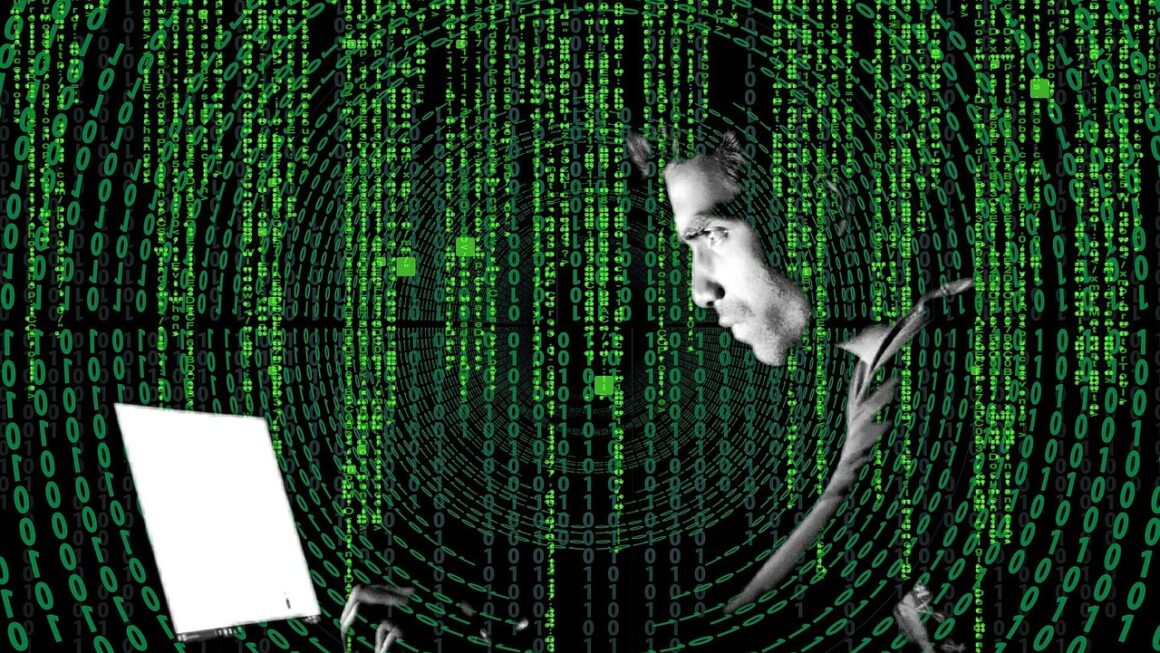Access control is the cornerstone of security for any organization, ensuring that only authorized users gain access to sensitive resources, data, and systems. In today’s interconnected world, where data breaches are increasingly common and sophisticated, understanding and implementing robust access control mechanisms is more critical than ever. This article provides a detailed overview of access control, exploring its various models, implementation strategies, and best practices for maintaining a secure environment.
What is Access Control?
Access control is the process of selectively restricting access to resources. It involves identifying users or systems, authenticating their identity, and then authorizing them to access specific resources based on pre-defined rules and policies. In essence, access control determines who can access what, when, and how.
The Three A’s of Access Control
Access control systems are generally built around three core principles:
- Authentication: Verifying the identity of a user or system attempting to access a resource. This might involve passwords, multi-factor authentication, biometric scans, or digital certificates.
- Authorization: Determining what a user is allowed to do after they have been authenticated. This is based on roles, permissions, and policies defined by the organization.
- Accounting: Tracking and recording user activity related to resource access. This helps in auditing, monitoring, and identifying potential security breaches. Also known as auditing.
Why is Access Control Important?
Effective access control is crucial for several reasons:
- Data Security: Protects sensitive data from unauthorized access, modification, or deletion.
- Compliance: Helps organizations comply with industry regulations and data privacy laws such as GDPR, HIPAA, and PCI DSS.
- Business Continuity: Ensures that critical systems and resources are available to authorized users when needed.
- Reduced Risk: Minimizes the risk of data breaches, security incidents, and financial losses.
- Increased Productivity: Streamlines access to resources for authorized users, improving efficiency.
Types of Access Control Models
Different access control models offer varying levels of flexibility and security, each suitable for different organizational needs. Choosing the right model is essential for effective security management.
Discretionary Access Control (DAC)
DAC is the most flexible model, where resource owners have complete control over who can access their resources. Access is granted at the owner’s discretion.
- Example: In a file system, the owner of a file can grant read, write, or execute permissions to specific users or groups.
- Benefits: Easy to implement and manage, suitable for small organizations with limited security requirements.
- Drawbacks: Vulnerable to security risks if users are careless or malicious. Susceptible to Trojan horse attacks.
Mandatory Access Control (MAC)
MAC is the most restrictive model, where access is determined by a central authority based on security classifications and clearances.
- Example: Government or military organizations that handle classified information often use MAC. A user with “Secret” clearance cannot access information classified as “Top Secret.”
- Benefits: Highly secure, prevents unauthorized access even if users are compromised.
- Drawbacks: Complex to implement and manage, less flexible than other models.
Role-Based Access Control (RBAC)
RBAC assigns permissions based on roles within the organization. Users are assigned to roles, and each role has a set of permissions associated with it.
- Example: A hospital might have roles such as “Doctor,” “Nurse,” and “Administrator,” each with different levels of access to patient records and systems.
- Benefits: Easier to manage than DAC, more flexible than MAC, and reduces the administrative burden.
- Drawbacks: Can become complex in large organizations with many roles and permissions.
Attribute-Based Access Control (ABAC)
ABAC grants access based on a combination of attributes, including user attributes, resource attributes, and environmental attributes.
- Example: Access to a medical record might be granted only if the user is a doctor (user attribute), the record belongs to a patient assigned to that doctor (resource attribute), and the access is attempted during working hours (environmental attribute).
- Benefits: Highly flexible and granular, can be used to implement complex access control policies.
- Drawbacks: Most complex model to implement and manage, requires significant planning and resources.
Implementing Access Control
Implementing an effective access control system requires careful planning, design, and execution. Here are some key steps:
Beyond Bandwidth: Reinventing Resilient Network Infrastructure
1. Identify and Classify Resources
The first step is to identify all resources that need to be protected and classify them based on their sensitivity and criticality. This involves:
- Creating an inventory of all assets, including data, systems, applications, and physical locations.
- Assigning a classification level to each asset (e.g., confidential, internal, public).
- Determining the value of each asset to the organization.
2. Define Access Control Policies
Based on the resource classification, define access control policies that specify who can access which resources and under what conditions.
- Develop clear and concise policies that are easy to understand and implement.
- Involve stakeholders from different departments to ensure that policies are aligned with business needs.
- Document policies in a centralized location and make them accessible to all employees.
3. Choose an Access Control Model
Select an appropriate access control model based on the organization’s size, complexity, and security requirements. Consider the trade-offs between flexibility, security, and ease of management.
- For small organizations with limited resources, DAC or RBAC might be sufficient.
- For larger organizations with complex security requirements, ABAC might be more appropriate.
- MAC is typically used in highly secure environments where data confidentiality is paramount.
4. Implement Access Control Mechanisms
Implement technical controls to enforce the access control policies. This might include:
- Authentication mechanisms: Passwords, multi-factor authentication (MFA), biometrics, and digital certificates.
- Authorization mechanisms: Access control lists (ACLs), role-based permissions, and attribute-based policies.
- Auditing mechanisms: Logging and monitoring tools to track user activity and detect security breaches.
- Least Privilege: Grant users only the minimum level of access necessary to perform their job functions. This principle is crucial for minimizing the potential damage from insider threats or compromised accounts.
5. Regularly Review and Update Access Controls
Access control policies and mechanisms should be regularly reviewed and updated to ensure they remain effective. This involves:
- Conducting periodic access reviews to verify that users have the appropriate level of access.
- Updating policies and permissions as roles and responsibilities change.
- Monitoring user activity and investigating any suspicious behavior.
- Performing security audits to identify vulnerabilities and gaps in the access control system.
- Consider using Identity Governance and Administration (IGA) solutions to automate many of these review and update processes.
Access Control in Different Environments
Access control principles apply to various environments, from physical security to cloud computing.
Physical Access Control
Physical access control restricts access to physical locations, such as buildings, rooms, and data centers.
- Examples: Key cards, biometric scanners, security guards, and surveillance cameras.
- Best Practices: Implement a layered security approach, combining multiple access control mechanisms. Regularly review and update access permissions.
Logical Access Control
Logical access control restricts access to digital resources, such as data, systems, and applications.
- Examples: Passwords, MFA, firewalls, intrusion detection systems, and data encryption.
- Best Practices: Use strong passwords, enable MFA, implement the principle of least privilege, and regularly patch systems.
Cloud Access Control
Cloud access control manages access to resources hosted in the cloud.
- Examples: Identity and Access Management (IAM) services offered by cloud providers, such as AWS IAM, Azure Active Directory, and Google Cloud IAM.
- Best Practices: Use federated identity management, implement role-based access control, and regularly monitor cloud access logs.
- Considerations: Cloud-based access control often utilizes protocols like OAuth 2.0 and OpenID Connect for secure authorization and authentication.
Conclusion
Access control is a critical component of any organization’s security posture. By understanding the different access control models, implementing appropriate mechanisms, and regularly reviewing and updating policies, organizations can effectively protect their sensitive resources and mitigate the risk of security breaches. Remember that access control is not a one-time implementation but an ongoing process that requires continuous monitoring, maintenance, and improvement. Staying proactive and informed about the latest threats and best practices will ensure a robust and secure environment.
Read our previous article: AI Training: Data Diversitys Impact On Model Performance
For more details, visit Wikipedia.