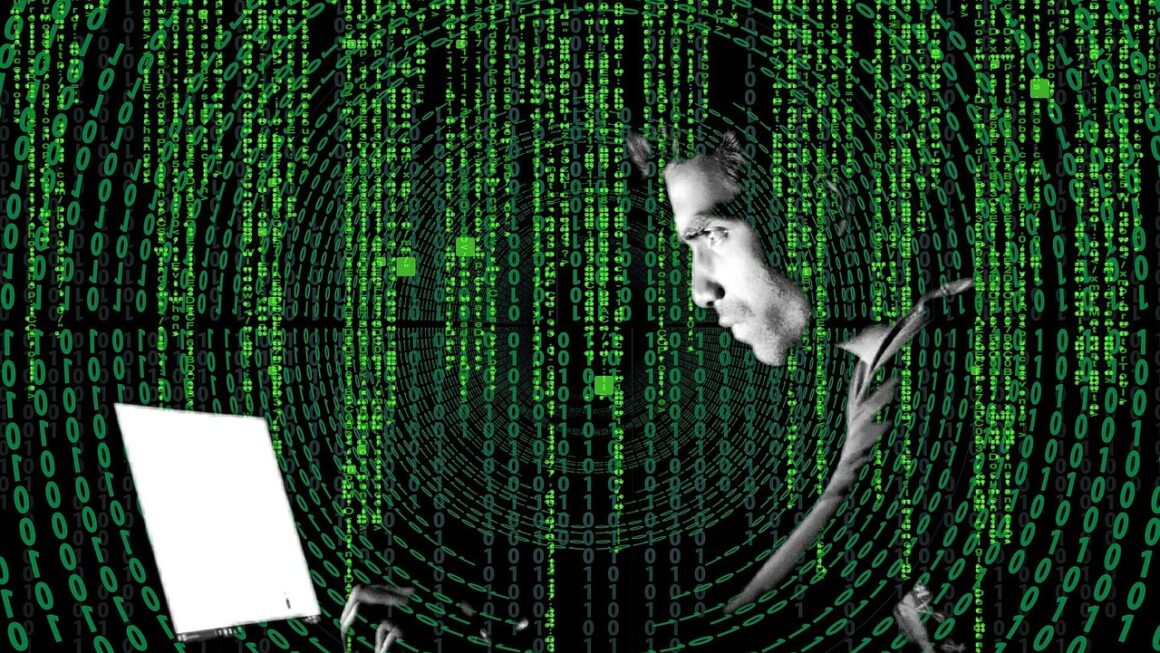Cloud computing has revolutionized how businesses operate, offering scalability, cost-efficiency, and flexibility that were once unimaginable. However, this transformation introduces new security challenges. Transitioning data and applications to the cloud necessitates a robust cloud security strategy. This blog post explores the critical aspects of cloud security, providing actionable insights to protect your cloud environment.
Understanding Cloud Security
What is Cloud Security?
Cloud security encompasses the policies, technologies, controls, and procedures implemented to protect cloud-based systems, data, and infrastructure. Unlike traditional on-premises security, cloud security requires a shared responsibility model, where the cloud provider secures the infrastructure, and the customer is responsible for securing what they put in the cloud.
For more details, visit Wikipedia.
The Shared Responsibility Model
The shared responsibility model is a foundational concept in cloud security. Understanding this model is crucial for effective security management.
- Cloud Provider Responsibilities: The cloud provider (e.g., AWS, Azure, Google Cloud) is responsible for the security of the cloud. This includes physical security of data centers, network infrastructure, and virtualization technology.
- Customer Responsibilities: The customer is responsible for security in the cloud. This includes securing data, applications, operating systems, network configurations, and identity and access management.
- Example: If you’re using AWS EC2, AWS secures the physical server and the hypervisor. You are responsible for securing the operating system, applications, and data running on that EC2 instance. This includes patching vulnerabilities, configuring firewalls, and managing user access.
Key Cloud Security Concerns
Several common security concerns arise when moving to the cloud:
- Data Breaches: Unauthorized access to sensitive data.
- Data Loss: Accidental or malicious deletion of data.
- Compromised Credentials: Stolen or weak passwords granting unauthorized access.
- Insider Threats: Security breaches originating from within the organization.
- Denial of Service (DoS) Attacks: Overwhelming a system with traffic to make it unavailable.
- Misconfiguration: Incorrectly configured cloud resources leading to vulnerabilities.
- Lack of Visibility and Control: Difficulty in monitoring and managing cloud resources.
- Compliance: Meeting regulatory requirements (e.g., GDPR, HIPAA) in the cloud.
Implementing Robust Access Management
Identity and Access Management (IAM)
IAM is a critical component of cloud security. It involves defining and managing user identities, authentication, authorization, and access privileges. A robust IAM system ensures that only authorized users have access to specific resources.
- Multi-Factor Authentication (MFA): Enforce MFA for all users, especially those with privileged access. This adds an extra layer of security beyond passwords.
- Principle of Least Privilege: Grant users only the minimum level of access required to perform their job duties.
- Role-Based Access Control (RBAC): Assign permissions based on roles rather than individual users. This simplifies management and reduces errors.
- Regular Access Reviews: Periodically review user access privileges to ensure they are still appropriate and necessary.
- IAM Policies: Implement strong IAM policies to control access to cloud resources. These policies define who can access what and under what conditions.
- Example: In Azure, use Azure Active Directory (Azure AD) for managing user identities and access. Implement Conditional Access policies to enforce MFA based on location, device, or application.
Privileged Access Management (PAM)
PAM focuses on managing and controlling access to privileged accounts, which have elevated privileges and can perform sensitive operations.
- Vaulting Credentials: Store privileged credentials in a secure vault, preventing them from being exposed.
- Just-in-Time Access: Grant privileged access only when needed and for a limited time.
- Session Monitoring: Monitor privileged user sessions to detect suspicious activity.
- Auditing: Audit all privileged access activities for compliance and accountability.
- Example: Use a PAM solution like CyberArk or Thycotic to manage privileged accounts in your cloud environment. These tools provide secure credential storage, session monitoring, and auditing capabilities.
Securing Data in the Cloud
Data Encryption
Encryption is essential for protecting data at rest and in transit.
- Data at Rest: Encrypt data stored in cloud storage services (e.g., AWS S3, Azure Blob Storage, Google Cloud Storage). Use encryption keys managed by the cloud provider (server-side encryption) or manage your own keys (client-side encryption).
- Data in Transit: Use HTTPS/TLS to encrypt data transmitted between clients and cloud services. Encrypt data transferred between different cloud services.
- Example: In AWS, use AWS Key Management Service (KMS) to create and manage encryption keys. Enable server-side encryption with KMS-managed keys for S3 buckets.
Data Loss Prevention (DLP)
DLP solutions help prevent sensitive data from leaving your control.
- Data Classification: Identify and classify sensitive data based on its type and sensitivity level.
- Content Inspection: Monitor data in transit and at rest to detect sensitive data.
- Policy Enforcement: Enforce policies to prevent unauthorized data transfer.
- Example: Use a DLP solution like Symantec DLP or McAfee DLP to scan cloud storage services for sensitive data and prevent it from being shared externally.
Data Backup and Recovery
Regular data backups are crucial for disaster recovery and business continuity.
- Automated Backups: Automate data backups to ensure regular and consistent backups.
- Offsite Backups: Store backups in a separate location from the primary data.
- Regular Testing: Test backup and recovery procedures to ensure they work correctly.
- Example: Use cloud-native backup services like AWS Backup or Azure Backup to automate backups of your cloud resources.
Network Security in the Cloud
Virtual Private Clouds (VPCs)
VPCs allow you to create isolated networks within the cloud, providing greater control over network security.
- Subnets: Divide your VPC into subnets to segment your network.
- Security Groups: Use security groups to control inbound and outbound traffic to your instances.
- Network ACLs: Use Network ACLs to control traffic at the subnet level.
- Route Tables: Configure route tables to control how traffic is routed within your VPC.
- Example: In AWS, create a VPC and configure security groups to allow only specific traffic to your EC2 instances. Use Network ACLs to block traffic from untrusted sources.
Web Application Firewalls (WAFs)
WAFs protect web applications from common web attacks, such as SQL injection and cross-site scripting (XSS).
- Rule-Based Protection: Use pre-defined rules to block known attacks.
- Custom Rules: Create custom rules to protect against specific threats.
- Bot Protection: Block malicious bots from accessing your web applications.
- Example: Use AWS WAF or Azure Web Application Firewall to protect your web applications from web attacks.
Intrusion Detection and Prevention Systems (IDS/IPS)
IDS/IPS systems monitor network traffic for malicious activity and take action to prevent or mitigate attacks.
- Signature-Based Detection: Detect known attacks based on signatures.
- Anomaly-Based Detection: Detect anomalous network behavior.
- Automated Response: Automatically respond to detected threats.
- Example: Use AWS GuardDuty or Azure Security Center to detect and respond to threats in your cloud environment.
Monitoring and Logging
Centralized Logging
Collect logs from all cloud resources in a central location for analysis and auditing.
- Log Aggregation: Use a log aggregation tool to collect logs from multiple sources.
- Log Retention: Store logs for a sufficient period to meet compliance requirements.
- Log Analysis: Analyze logs to detect security incidents and identify trends.
- Example: Use AWS CloudWatch or Azure Monitor to collect and analyze logs from your cloud resources.
Security Information and Event Management (SIEM)
SIEM systems provide real-time analysis of security alerts generated by applications and network hardware.
- Threat Detection: Detect security threats by correlating events from multiple sources.
- Incident Response: Automate incident response workflows.
- Compliance Reporting: Generate compliance reports based on log data.
- Example: Use a SIEM solution like Splunk or QRadar to analyze security events and detect threats in your cloud environment.
Vulnerability Scanning
Regularly scan your cloud resources for vulnerabilities.
- Automated Scanning: Automate vulnerability scans to ensure regular assessments.
- Prioritization: Prioritize vulnerabilities based on their severity and impact.
- Remediation: Remediate vulnerabilities in a timely manner.
- Example: Use AWS Inspector or Azure Security Center to scan your cloud resources for vulnerabilities.
Conclusion
Securing your cloud environment is an ongoing process that requires a comprehensive and proactive approach. By understanding the shared responsibility model, implementing robust access management, securing data, protecting your network, and monitoring your environment, you can significantly reduce your risk and ensure the confidentiality, integrity, and availability of your cloud-based assets. Continuously monitor evolving threats and adapt your security strategy to stay ahead of potential attacks. This will give you the confidence needed to fully realize the benefits of cloud computing while maintaining a strong security posture.
Read our previous article: AI Bias: Unmasking The Hidden Algorithmic Prejudice