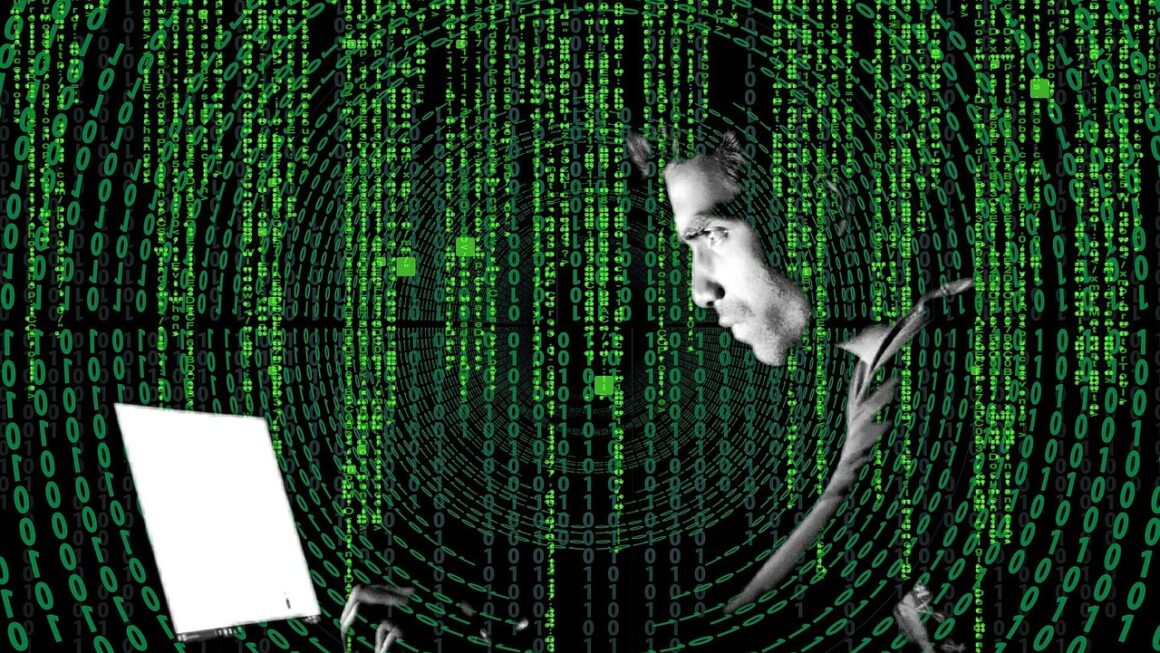Navigating the digital landscape often feels like crossing a busy street – you want to get to your destination safely and without being watched. In today’s connected world, a Virtual Private Network (VPN) is like a personal pedestrian bridge, offering a secure and private pathway across the internet’s bustling thoroughfare. This article will delve into the world of VPNs, explaining what they are, how they work, and why you might need one.
What is a VPN?
A VPN, or Virtual Private Network, creates a secure and encrypted connection over a less secure network. Think of it as a private tunnel for your internet traffic, shielding your online activities from prying eyes. When you connect to a VPN server, your internet traffic is routed through an encrypted tunnel, masking your IP address and encrypting your data. This provides a layer of security and privacy, especially when using public Wi-Fi networks.
The Basics Explained
- Encryption: VPNs use encryption protocols to scramble your data, making it unreadable to unauthorized individuals. Common protocols include OpenVPN, IKEv2/IPSec, and WireGuard.
- IP Address Masking: Your IP address is like your online address, revealing your location and internet service provider. A VPN masks your IP address with one from the VPN server, making it difficult to track your online activities.
- Server Locations: VPN providers offer servers in various locations around the world. This allows you to connect to a server in a different country and appear as if you are browsing from that location.
How Does a VPN Work?
- Example: Imagine you are using public Wi-Fi at a coffee shop. Without a VPN, your data is vulnerable to hackers on the same network. With a VPN, your data is encrypted, making it virtually impossible for hackers to intercept and read your information.
Why Use a VPN?
There are numerous compelling reasons to use a VPN, ranging from enhanced security to circumventing geographical restrictions.
Enhanced Security on Public Wi-Fi
Public Wi-Fi networks are notoriously insecure, making them a prime target for hackers. A VPN encrypts your data, protecting your sensitive information, such as passwords, credit card details, and personal emails, from being intercepted.
- Practical Tip: Always use a VPN when connecting to public Wi-Fi networks in airports, cafes, hotels, and other public places.
Protecting Your Privacy
VPNs help protect your online privacy by masking your IP address and encrypting your internet traffic. This makes it more difficult for websites, advertisers, and even your internet service provider (ISP) to track your online activities.
- Example: Your ISP can see which websites you visit, even if they are encrypted with HTTPS. A VPN prevents your ISP from tracking your browsing history.
Circumventing Geographical Restrictions
Some websites and services are only available in certain countries. A VPN allows you to connect to a server in a different country and access content that is restricted in your location.
- Example: If you are traveling abroad and want to access your favorite streaming service that is only available in your home country, you can use a VPN to connect to a server in your home country and bypass the geographical restrictions.
- Important Note: Be aware that using a VPN to bypass geographical restrictions may violate the terms of service of some websites and services.
Secure File Sharing
VPNs provide a secure environment for sharing files, especially sensitive or confidential information. The encrypted connection ensures that your data is protected during transit.
- Business Application: Businesses use VPNs to securely share files and collaborate on projects with remote employees or partners.
Choosing the Right VPN
Selecting the right VPN can feel overwhelming with so many options available. Consider these factors when making your decision:
Security Features
- Encryption Protocols: Look for VPNs that use strong encryption protocols, such as OpenVPN, IKEv2/IPSec, or WireGuard.
- No-Logs Policy: Choose a VPN provider that has a strict no-logs policy, meaning they do not collect or store any information about your online activities.
- Kill Switch: A kill switch automatically disconnects your internet connection if the VPN connection drops, preventing your data from being exposed.
- DNS Leak Protection: Ensures your DNS requests are routed through the VPN server, preventing DNS leaks that could reveal your actual IP address.
Speed and Reliability
- Server Locations: Choose a VPN with a wide network of servers in different locations to ensure fast and reliable connections.
- Bandwidth Limits: Check for bandwidth limits, as some VPN providers may restrict the amount of data you can use. Opt for a VPN with unlimited bandwidth for unrestricted usage.
- Server Load: A VPN with servers that are not overloaded will provide better speeds.
Cost and Compatibility
- Pricing Plans: Compare pricing plans from different VPN providers and choose one that fits your budget. Free VPNs often have limitations and may compromise your security.
- Device Compatibility: Ensure the VPN is compatible with your devices and operating systems (Windows, macOS, iOS, Android, etc.).
- Simultaneous Connections: Check the number of devices that can be connected to the VPN simultaneously.
Reputable VPN Providers
- Research and Reviews: Read reviews and compare different VPN providers before making a decision.
- Transparent Policies: Look for VPN providers with transparent privacy policies and clear terms of service.
- Customer Support: Check if the VPN provider offers reliable customer support in case you encounter any issues.
- Example: When looking at VPN providers, examine if they’ve undergone independent audits of their security practices. These audits, conducted by third-party firms, are a strong indicator of trustworthiness.
Setting Up and Using a VPN
Setting up and using a VPN is generally straightforward, regardless of your technical expertise.
Installation and Configuration
Everyday Usage
- Automatic Connection: Configure the VPN app to automatically connect when you start your device or connect to a Wi-Fi network.
- Server Switching: Experiment with different server locations to find the best speeds and access geographically restricted content.
- Troubleshooting: If you encounter any issues, consult the VPN provider’s support documentation or contact their customer support team.
Practical Example: Secure Remote Work
During remote work, connecting to your company’s network through a VPN creates a secure tunnel, shielding sensitive company data from potential threats on less secure home networks. This ensures data privacy and integrity, crucial for maintaining business confidentiality.
Conclusion
In an increasingly interconnected world, safeguarding your online privacy and security is paramount. A VPN provides a valuable tool for protecting your data, masking your IP address, and circumventing geographical restrictions. By understanding how VPNs work and carefully choosing a reputable provider, you can enjoy a safer and more private online experience. The benefits of using a VPN far outweigh the costs, making it an essential tool for anyone who values their digital privacy and security.
Read our previous article: Beyond TensorFlow: Democratizing AI With Emerging Frameworks