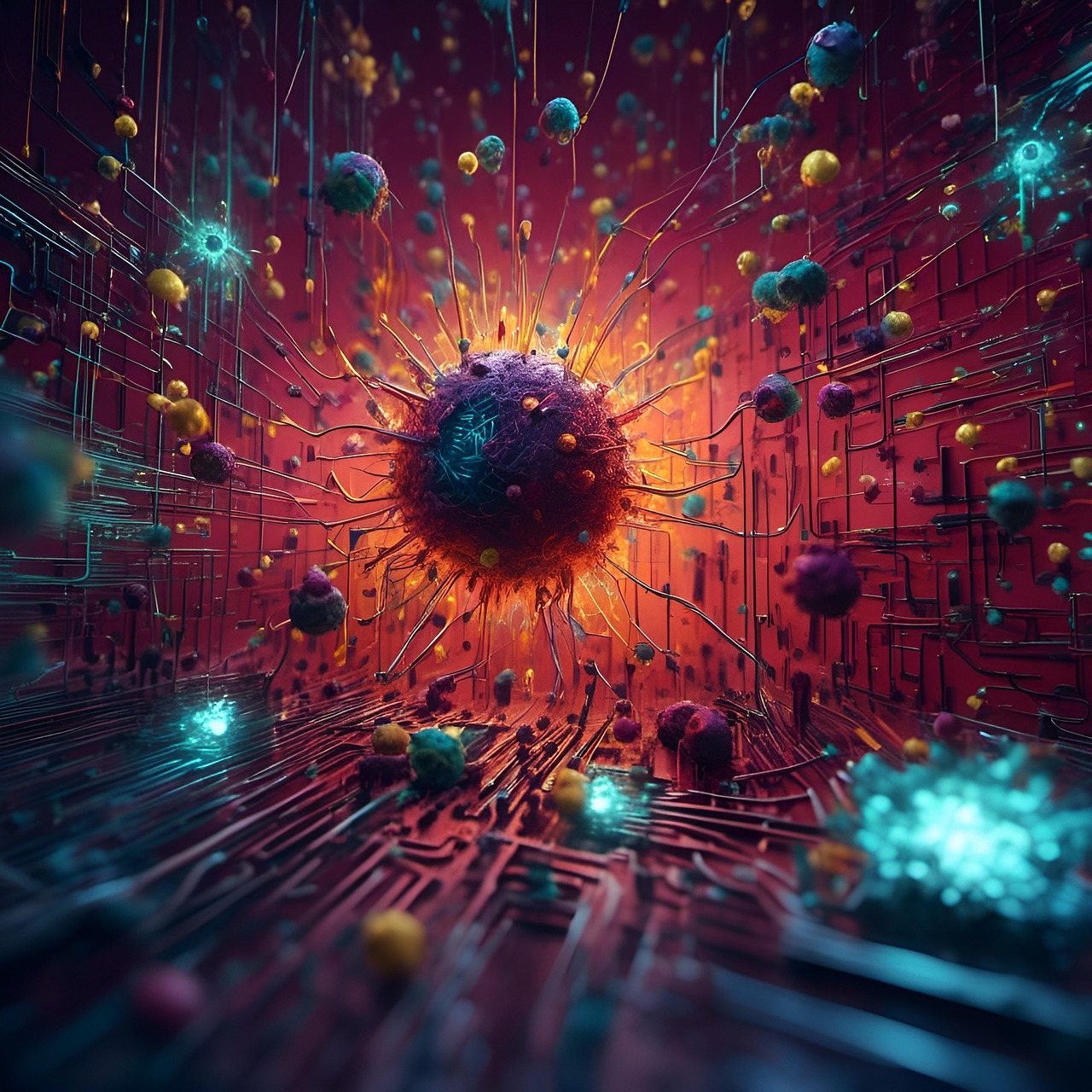In today’s interconnected world, cyber threats are a constant and evolving danger for individuals, businesses, and governments alike. Understanding the types of threats, how they operate, and what you can do to protect yourself is crucial for navigating the digital landscape safely. This article provides a comprehensive overview of common cyber threats, offering practical advice and actionable steps to enhance your cybersecurity posture.
Understanding the Landscape of Cyber Threats
The realm of cyber threats is vast and complex, ranging from simple phishing scams to sophisticated ransomware attacks targeting critical infrastructure. A robust understanding of these threats is the first step towards building a strong defense.
What are Cyber Threats?
Cyber threats are malicious activities aimed at damaging or disrupting computer systems, networks, and digital information. These threats exploit vulnerabilities in software, hardware, and human behavior to gain unauthorized access, steal data, or cause operational disruptions. They are becoming increasingly sophisticated, making it imperative to stay informed and proactive.
- Examples: Malware infections, data breaches, denial-of-service attacks, and social engineering scams.
- Impact: Financial losses, reputational damage, legal liabilities, and disruption of essential services.
Common Types of Cyber Threats
- Malware: This encompasses a wide range of malicious software, including viruses, worms, Trojans, and spyware. Malware can steal data, corrupt files, or take control of your system.
Example: Ransomware encrypts your files and demands payment for their decryption.
- Phishing: Deceptive emails, messages, or websites designed to trick you into revealing sensitive information, such as usernames, passwords, or credit card details.
Example: An email that looks like it’s from your bank asking you to verify your account details.
- Denial-of-Service (DoS) and Distributed Denial-of-Service (DDoS) Attacks: These attacks flood a system or network with traffic, making it unavailable to legitimate users.
Example: Overloading a website server with requests to shut it down.
- Man-in-the-Middle (MitM) Attacks: An attacker intercepts communication between two parties, eavesdropping or altering the data being transmitted.
Example: Intercepting data transferred on an unsecured Wi-Fi network.
- SQL Injection: A type of attack that exploits vulnerabilities in database applications, allowing attackers to gain unauthorized access to sensitive data.
Example: Injecting malicious SQL code into a website’s search bar to retrieve user data.
- Zero-Day Exploits: Attacks that target previously unknown vulnerabilities in software, leaving systems vulnerable until a patch is released.
Example: Hackers exploiting a newly discovered flaw in a popular operating system before the vendor releases a fix.
Protecting Yourself from Cyber Threats: Individual Strategies
Implementing strong cybersecurity practices at the individual level is critical for preventing attacks and minimizing potential damage. These strategies focus on personal awareness, responsible online behavior, and technical safeguards.
Strong Passwords and Multi-Factor Authentication (MFA)
- Create strong, unique passwords: Use a combination of uppercase and lowercase letters, numbers, and symbols. Avoid using personal information or common words.
- Use a password manager: A password manager can securely store and generate complex passwords for all your accounts.
- Enable Multi-Factor Authentication (MFA): MFA adds an extra layer of security by requiring a second form of verification, such as a code sent to your phone, in addition to your password.
Example: Enabling Google Authenticator or Authy for your online accounts.
Software Updates and Antivirus Protection
- Keep your software updated: Regularly update your operating system, web browser, and other software applications to patch security vulnerabilities.
- Install and maintain antivirus software: Antivirus software can detect and remove malware from your system. Ensure that it is always up-to-date.
- Enable automatic updates: Configure your software to automatically install updates to minimize the risk of vulnerabilities being exploited.
Be Wary of Phishing and Social Engineering
- Be skeptical of unsolicited emails, messages, and phone calls: Do not click on links or open attachments from unknown senders.
- Verify the sender’s identity: If you receive a suspicious message from a known contact, contact them through a different channel (e.g., phone call) to confirm its legitimacy.
- Do not provide personal information unless you are certain the request is legitimate: Be wary of requests for your username, password, credit card details, or other sensitive information.
Example: If you receive an email claiming to be from your bank, visit the bank’s website directly instead of clicking on the link in the email.
Secure Your Devices and Networks
- Use a firewall: A firewall acts as a barrier between your computer and the internet, blocking unauthorized access.
- Secure your Wi-Fi network: Use a strong password for your Wi-Fi network and enable WPA3 encryption.
- Disable unnecessary features: Disable features like Bluetooth when not in use to minimize potential attack vectors.
Cybersecurity for Businesses: Protecting Your Organization
Businesses are prime targets for cyberattacks, making robust cybersecurity measures essential for protecting sensitive data, maintaining operations, and ensuring customer trust.
Risk Assessment and Security Policies
- Conduct regular risk assessments: Identify potential vulnerabilities and threats to your organization’s IT infrastructure and data.
- Develop and implement comprehensive security policies: These policies should cover areas such as password management, data security, incident response, and employee training.
- Regularly review and update security policies: Adapt your policies to address evolving threats and changes in your business environment.
Employee Training and Awareness Programs
- Provide regular cybersecurity training to employees: Educate them about common cyber threats, phishing scams, and best practices for online safety.
- Conduct simulated phishing attacks: Test employees’ ability to identify and avoid phishing scams.
- Foster a culture of security awareness: Encourage employees to report suspicious activity and follow security protocols.
Data Security and Privacy
- Implement data encryption: Encrypt sensitive data both in transit and at rest to protect it from unauthorized access.
- Control access to sensitive data: Implement role-based access control to limit access to data based on job function.
- Comply with data privacy regulations: Ensure that your organization complies with relevant data privacy laws, such as GDPR and CCPA.
- Regularly back up your data: Create regular backups of your data and store them in a secure location, separate from your primary systems. This allows you to recover quickly in the event of a ransomware attack or other data loss event.
Incident Response Plan
- Develop a comprehensive incident response plan: Outline the steps to be taken in the event of a cyberattack or data breach.
- Establish a clear chain of command: Assign roles and responsibilities to key personnel.
- Regularly test and update the incident response plan: Conduct tabletop exercises to simulate real-world scenarios and identify areas for improvement.
The Future of Cyber Threats and Cybersecurity
Cyber threats are constantly evolving, driven by technological advancements and the increasing sophistication of cybercriminals. Staying ahead of these threats requires continuous learning, adaptation, and investment in innovative security solutions.
Emerging Technologies and Threats
- Artificial Intelligence (AI) and Machine Learning (ML): While AI and ML can be used to enhance cybersecurity, they can also be leveraged by attackers to create more sophisticated and evasive malware.
- Internet of Things (IoT): The proliferation of IoT devices creates new attack surfaces, as many devices have weak security controls.
- Cloud Computing: Cloud computing offers numerous benefits, but it also introduces new security challenges, such as data breaches and misconfigurations.
Trends in Cybersecurity
- Zero Trust Security: A security model that assumes that no user or device is trusted by default, requiring strict verification before granting access to resources.
- Security Automation: Automating security tasks, such as threat detection and incident response, to improve efficiency and reduce human error.
- Threat Intelligence Sharing: Sharing information about cyber threats and vulnerabilities to improve collective defense.
Conclusion
Cyber threats are a serious and ongoing challenge for individuals and organizations alike. By understanding the types of threats, implementing strong security practices, and staying informed about emerging trends, you can significantly reduce your risk of becoming a victim. Proactive cybersecurity measures are not just a technical necessity; they are an essential part of responsible digital citizenship. Take the steps outlined in this article to protect yourself, your data, and your organization from the ever-evolving threat landscape.
Read our previous article: Orchestrating ML: Reproducibility And Scalable Pipeline Design