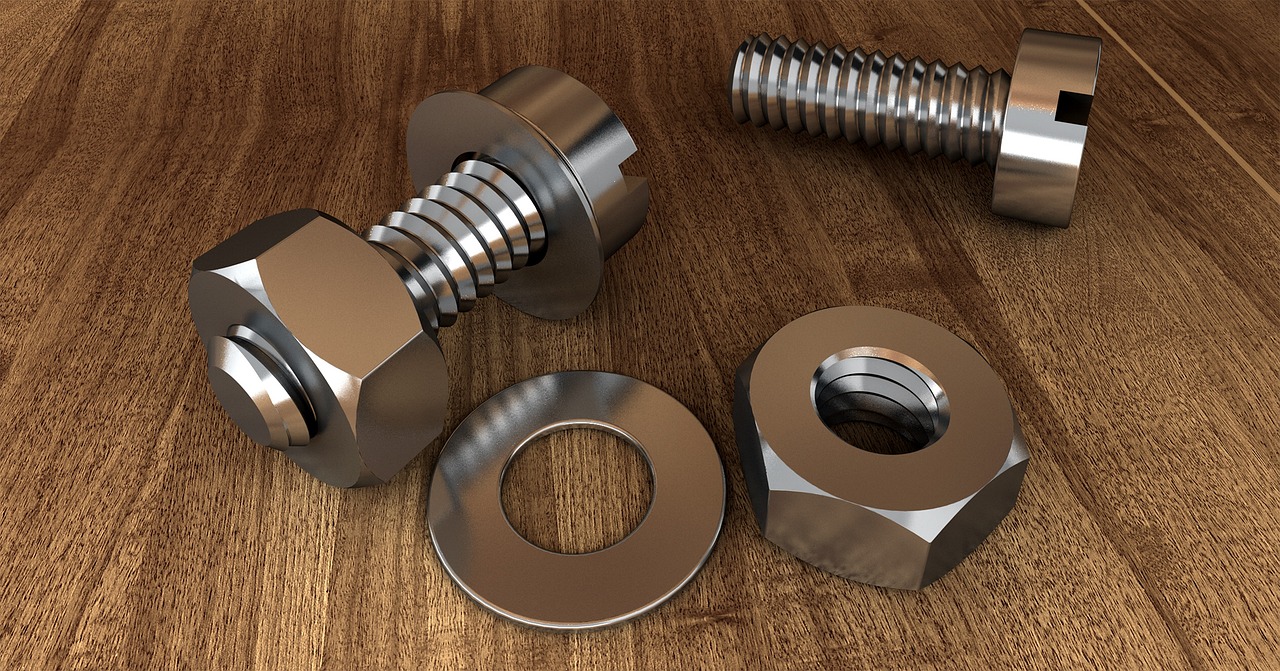The world of technology often feels like magic, but behind every sleek app, website, or digital service lies the tangible reality of hardware. From the smallest microchips powering our smartphones to the massive servers supporting global networks, understanding hardware is crucial for anyone looking to navigate the modern digital landscape. This blog post will delve into the essential components of hardware, exploring its different types, functionalities, and importance in our daily lives.
What is Hardware?
Hardware, in its simplest definition, refers to the physical components of a computer or electronic system. Unlike software, which consists of instructions and data, hardware is tangible and can be seen and touched. It encompasses everything from the central processing unit (CPU) to the peripherals we interact with, such as keyboards, monitors, and printers.
For more details, visit Wikipedia.
Internal Hardware Components
Internal hardware components are those located inside the computer case. These are essential for the system to function.
- CPU (Central Processing Unit): Often referred to as the “brain” of the computer, the CPU executes instructions and performs calculations. CPUs are measured by their clock speed (GHz) and number of cores, with higher numbers generally indicating faster performance. For example, an Intel Core i9 processor is typically more powerful than an Intel Core i5.
- RAM (Random Access Memory): RAM is volatile memory that stores data the computer is actively using. The more RAM you have, the more programs you can run simultaneously without slowing down your system. A typical gaming PC might have 16GB or 32GB of RAM.
- Motherboard: The motherboard is the main circuit board that connects all the other hardware components. It provides the pathways for data communication and power distribution.
- Storage Devices: These devices store data permanently. Examples include:
HDD (Hard Disk Drive): Traditional mechanical storage devices that store data on spinning platters. HDDs are relatively inexpensive but slower than SSDs.
SSD (Solid State Drive): Use flash memory to store data, offering much faster read and write speeds compared to HDDs. SSDs are becoming increasingly popular for their performance benefits.
- GPU (Graphics Processing Unit): The GPU renders images, videos, and animations. It’s crucial for gaming, video editing, and other graphically intensive tasks. Nvidia and AMD are the two major GPU manufacturers.
- Power Supply Unit (PSU): The PSU converts AC power from the wall outlet into DC power that the computer components can use. It’s important to choose a PSU with enough wattage to handle all the system’s components.
External Hardware Components (Peripherals)
External hardware components, also known as peripherals, are devices that connect to the computer externally and allow users to interact with the system.
- Input Devices: These devices allow users to input data into the computer.
Keyboard: Used for typing text and commands.
Mouse: Used for navigation and selection.
Microphone: Used for recording audio.
Scanner: Used for converting physical documents into digital images.
- Output Devices: These devices display or output data from the computer.
Monitor: Displays visual output. Monitors vary in size, resolution, and refresh rate.
Printer: Creates physical copies of documents and images.
Speakers: Output audio.
Projector: Displays images onto a large screen.
- Networking Devices: These devices enable communication between computers and networks.
Router: Directs network traffic between devices and the internet.
Modem: Connects a computer to the internet.
* Network Interface Card (NIC): Allows a computer to connect to a network.
Understanding Key Hardware Specifications
When evaluating hardware, it’s essential to understand the key specifications that determine performance and capabilities.
CPU Specifications
- Clock Speed (GHz): Measures the speed at which the CPU executes instructions. Higher clock speeds generally indicate faster performance.
- Number of Cores: Represents the number of independent processing units within the CPU. More cores allow the CPU to handle more tasks simultaneously.
- Cache Memory: A small, fast memory that stores frequently accessed data, reducing the time it takes to retrieve information.
- TDP (Thermal Design Power): Indicates the amount of heat the CPU generates, which is important for selecting an appropriate cooling solution.
RAM Specifications
- Capacity (GB): The amount of data the RAM can store. More RAM is generally better for multitasking and running demanding applications.
- Speed (MHz): Measures the speed at which the RAM transfers data. Faster RAM can improve overall system performance.
- Type (DDR4, DDR5): Different generations of RAM offer varying levels of performance and compatibility. DDR5 is the latest standard, offering faster speeds and greater efficiency than DDR4.
Storage Device Specifications
- Capacity (GB, TB): The amount of data the storage device can hold.
- Read/Write Speeds (MB/s): Measures how quickly the storage device can read and write data. SSDs typically have much higher read/write speeds than HDDs.
- Interface (SATA, NVMe): Different interfaces offer varying levels of performance. NVMe SSDs, which connect directly to the motherboard via the PCIe bus, offer the fastest speeds.
GPU Specifications
- Clock Speed (MHz): Measures the speed at which the GPU processes data.
- Memory (GB): The amount of memory dedicated to the GPU for storing textures and other graphical data.
- CUDA Cores/Stream Processors: Represent the number of processing units within the GPU. More cores generally indicate better performance.
Hardware Maintenance and Troubleshooting
Maintaining hardware properly and knowing how to troubleshoot common issues can extend the lifespan of your devices and prevent costly repairs.
Regular Cleaning
- Dust accumulation can cause overheating and reduce performance. Regularly clean your computer case, fans, and other components using compressed air.
- Avoid using a vacuum cleaner, as it can generate static electricity that can damage sensitive components.
Driver Updates
- Keep your drivers up to date to ensure optimal performance and compatibility. Drivers are software that allows the operating system to communicate with the hardware.
- Visit the manufacturer’s website to download the latest drivers for your CPU, GPU, and other devices.
Overheating Prevention
- Ensure proper ventilation to prevent overheating. Make sure your computer case has adequate airflow.
- Consider using a CPU cooler to improve heat dissipation.
- Monitor your CPU and GPU temperatures using monitoring software. If temperatures are consistently high, investigate the cause and take corrective action.
Basic Troubleshooting Steps
- No Power: Check the power cord and power supply.
- Blue Screen of Death (BSOD): Indicates a critical system error. Note the error code and search online for possible solutions.
- Slow Performance: Check for malware, update drivers, and defragment your hard drive (if using an HDD). Consider upgrading to an SSD.
- Device Not Recognized: Check the connections and try updating the drivers.
The Future of Hardware
Hardware technology is constantly evolving, with new innovations emerging at a rapid pace.
Key Trends
- Increased Miniaturization: Hardware components are becoming smaller and more powerful, enabling smaller and more portable devices.
- Artificial Intelligence (AI) Hardware: Specialized hardware designed to accelerate AI workloads, such as neural network processing.
- Quantum Computing: Quantum computers utilize quantum mechanics to solve complex problems that are beyond the capabilities of classical computers.
- Wearable Technology: Wearable devices, such as smartwatches and fitness trackers, are becoming increasingly sophisticated, offering a wide range of features and capabilities.
- Sustainable Hardware: Growing focus on eco-friendly materials and energy-efficient designs.
Conclusion
Understanding hardware is essential for anyone who wants to make informed decisions about technology. From selecting the right components for a custom-built PC to troubleshooting common hardware issues, a basic understanding of hardware can save you time, money, and frustration. As technology continues to evolve, staying informed about the latest hardware trends will be crucial for navigating the digital world. By understanding the inner workings of the physical devices that power our digital lives, we can better harness their potential and adapt to the ever-changing technological landscape.
Read our previous post: Team Chat Evolved: Beyond Instant Messaging