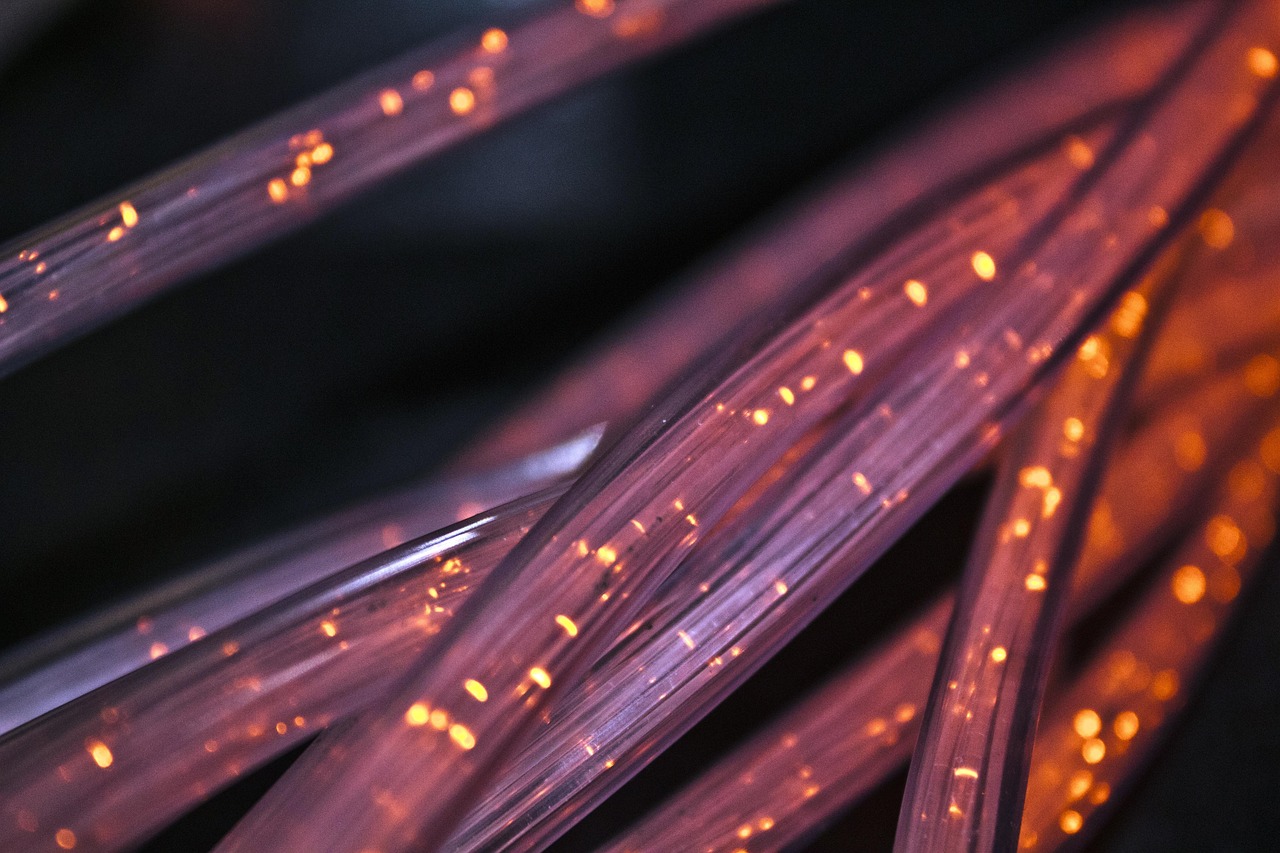Navigating the ever-evolving landscape of tech hardware can feel like deciphering a foreign language. From understanding the nuances of processing power to selecting the right peripherals, the choices seem endless. This comprehensive guide will demystify the world of tech hardware, providing you with the knowledge to make informed decisions for your personal and professional needs. Whether you’re a seasoned tech enthusiast or just starting out, we’ll cover the essentials to help you stay ahead of the curve.
Understanding Processors: The Brains of Your Device
Processors are the central processing units (CPUs) that power your computers, smartphones, and tablets. They execute instructions, perform calculations, and manage data flow, making them a critical component of any tech device.
Core Count and Clock Speed
- Core Count: Refers to the number of independent processing units within a single CPU. More cores generally allow for better multitasking and the ability to handle more demanding applications simultaneously.
Example: A quad-core processor can handle four separate tasks at once more efficiently than a dual-core processor. For demanding tasks like video editing or gaming, a higher core count is often beneficial.
- Clock Speed: Measured in GHz (Gigahertz), clock speed indicates how many instructions a CPU can execute per second. A higher clock speed generally translates to faster performance.
Example: A 3.5 GHz processor can execute more instructions per second than a 2.5 GHz processor. However, clock speed is not the only factor influencing performance; architecture and core count also play a significant role.
AMD vs. Intel: A Brief Comparison
AMD and Intel are the two leading manufacturers of CPUs. While both offer a range of processors for various needs, there are some key differences:
- AMD: Often offers competitive performance at a more affordable price point, particularly in multi-core performance. AMD’s Ryzen series has gained popularity for its strong performance in gaming and content creation.
- Intel: Known for its consistent performance and wide compatibility. Intel’s Core series processors are popular choices for both laptops and desktops, offering a balance of power efficiency and performance.
- Actionable Takeaway: When choosing a processor, consider your primary use case. For general productivity and web browsing, a mid-range processor with a decent core count and clock speed will suffice. For more demanding tasks, invest in a higher-end processor with more cores and a faster clock speed.
Memory and Storage: Data Access and Capacity
Memory (RAM) and storage (SSD/HDD) are crucial for your device’s performance and ability to store data. Understanding their differences and characteristics is vital.
Random Access Memory (RAM)
- Function: RAM is temporary storage that the CPU uses to access data quickly. The more RAM you have, the more applications and data your computer can handle simultaneously without slowing down.
- Types: DDR4 and DDR5 are the most common types of RAM. DDR5 offers faster speeds and higher bandwidth compared to DDR4.
Example: Imagine RAM as your desk space. The larger your desk, the more documents and tools you can have readily available without needing to constantly retrieve them from a filing cabinet (your storage drive).
- Capacity: The amount of RAM is measured in Gigabytes (GB). 8GB is generally sufficient for basic tasks, but 16GB or more is recommended for demanding applications like gaming and video editing.
Storage: SSD vs. HDD
- Hard Disk Drives (HDDs): HDDs use spinning platters to store data. They are typically more affordable and offer larger storage capacities, but they are slower than SSDs.
- Solid State Drives (SSDs): SSDs use flash memory to store data, resulting in significantly faster read and write speeds. This leads to quicker boot times, faster application loading, and an overall more responsive system.
Example: Imagine an HDD as reading a book. You have to physically turn the pages to find the information you need. SSD is like using a search engine, providing instantaneous access to the data you require.
- NVMe SSDs: A type of SSD that utilizes the NVMe (Non-Volatile Memory Express) protocol, offering even faster speeds than traditional SATA SSDs.
- Actionable Takeaway: Prioritize an SSD for your operating system and frequently used applications to experience significant performance improvements. If you need large storage capacity for files like videos and photos, consider supplementing your SSD with an HDD. Aim for at least 16GB of RAM for smooth multitasking and demanding applications.
Display Technology: Visual Fidelity and Clarity
The display is your primary interface with your device. Understanding the different display technologies and their characteristics can help you choose the right screen for your needs.
Panel Types: LCD, OLED, and LED
- LCD (Liquid Crystal Display): The most common display technology, using liquid crystals to control the amount of light passing through.
- LED (Light Emitting Diode): LCDs are often backlit with LEDs, providing brighter and more energy-efficient displays.
- OLED (Organic Light Emitting Diode): OLED displays offer superior contrast ratios, deeper blacks, and wider viewing angles compared to LCDs. Each pixel emits its own light, allowing for true black levels.
Example: Think of OLED as millions of tiny light bulbs, each controllable individually. This allows for perfect black levels by simply turning off the corresponding pixel.
Resolution and Refresh Rate
- Resolution: Measured in pixels (e.g., 1920×1080, 3840×2160), resolution indicates the number of pixels on the screen. Higher resolutions result in sharper and more detailed images. 1920×1080 is Full HD (1080p), while 3840×2160 is 4K.
- Refresh Rate: Measured in Hertz (Hz), refresh rate indicates how many times the display updates the image per second. Higher refresh rates (e.g., 144Hz, 240Hz) result in smoother motion and are particularly beneficial for gaming.
Example: A 144Hz monitor updates the image 144 times per second, resulting in a smoother and more responsive gaming experience compared to a 60Hz monitor.
Factors to Consider
- Screen Size: Consider the size of the display based on your viewing distance and intended use.
- Panel Technology: OLED offers the best image quality, while LCD is a more affordable option.
- Resolution: Choose a resolution that suits your viewing distance and the size of the display.
- Refresh Rate: If you’re a gamer, prioritize a high refresh rate.
- Actionable Takeaway: When choosing a display, consider your primary use case and viewing environment. For general productivity, a standard LCD monitor with a Full HD resolution will suffice. For gaming and content creation, invest in a higher-resolution OLED or LED display with a high refresh rate.
Peripherals: Enhancing Your User Experience
Peripherals are external devices that connect to your computer to enhance functionality and improve your user experience.
Input Devices: Keyboards and Mice
- Keyboards: Choose a keyboard that suits your typing style and preferences. Mechanical keyboards offer tactile feedback and are popular among gamers and programmers.
Example: Mechanical keyboards often use switches from Cherry MX, Gateron, or Kailh, each offering distinct feel and sound.
- Mice: Consider the mouse’s ergonomics, sensor accuracy, and features. Gaming mice often have adjustable DPI settings and programmable buttons.
Example: DPI (dots per inch) determines the mouse’s sensitivity. A higher DPI setting allows for more precise cursor movements.
Audio Devices: Headphones and Speakers
- Headphones: Choose headphones based on your audio preferences and intended use. Over-ear headphones offer better sound isolation and are suitable for immersive listening experiences. Wireless headphones offer convenience and freedom of movement.
- Speakers: Consider the speaker’s sound quality, connectivity options, and size. Desktop speakers are ideal for home use, while portable speakers are suitable for on-the-go listening.
Example: Look for headphones with a frequency response that aligns with your listening preferences. A wider frequency response generally indicates better sound reproduction.
Other Important Peripherals
- Webcams: Essential for video conferencing and online meetings.
- Printers: Useful for printing documents and photos.
- External Hard Drives: Provide additional storage space for backups and large files.
- Actionable Takeaway: Invest in quality peripherals that enhance your productivity and comfort. Choose a keyboard and mouse that suit your typing style and preferences. Select audio devices that deliver high-quality sound and meet your listening needs.
Understanding Graphics Cards (GPUs)
Graphics cards, or GPUs (Graphics Processing Units), are responsible for rendering images, videos, and other visual content on your display. They are essential for gaming, video editing, and other graphics-intensive tasks.
Dedicated vs. Integrated Graphics
- Integrated Graphics: Integrated GPUs are built into the CPU. They share system memory and are typically less powerful than dedicated graphics cards. They are suitable for basic tasks like web browsing and document editing.
- Dedicated Graphics Cards: Dedicated GPUs are separate components that have their own memory and processing power. They offer significantly better performance for gaming, video editing, and other graphics-intensive applications.
Key Specifications
- VRAM (Video RAM): The amount of memory on the graphics card. More VRAM allows the GPU to handle larger textures and more complex scenes.
- Clock Speed: Indicates how fast the GPU can process data.
- CUDA Cores/Stream Processors: Parallel processing units that handle the calculations required for rendering graphics.
- TDP (Thermal Design Power): The amount of heat the GPU produces.
Top Manufacturers
- NVIDIA: NVIDIA’s GeForce RTX and GTX series are popular choices for gaming and content creation.
- AMD: AMD’s Radeon RX series offers competitive performance at various price points.
- Actionable Takeaway: If you’re a gamer or content creator, invest in a dedicated graphics card with ample VRAM and processing power. Consider your budget and performance requirements when choosing a graphics card.
Conclusion
Choosing the right tech hardware can significantly impact your productivity, entertainment, and overall user experience. By understanding the key components and technologies discussed in this guide, you can make informed decisions that align with your specific needs and budget. Remember to prioritize your primary use case and research thoroughly before making any purchases. Stay informed about the latest advancements in tech hardware to ensure you’re always equipped with the best tools for the job.
For more details, visit Wikipedia.
Read our previous post: Beyond The Browser: Unearthing Next-Gen Online Tools