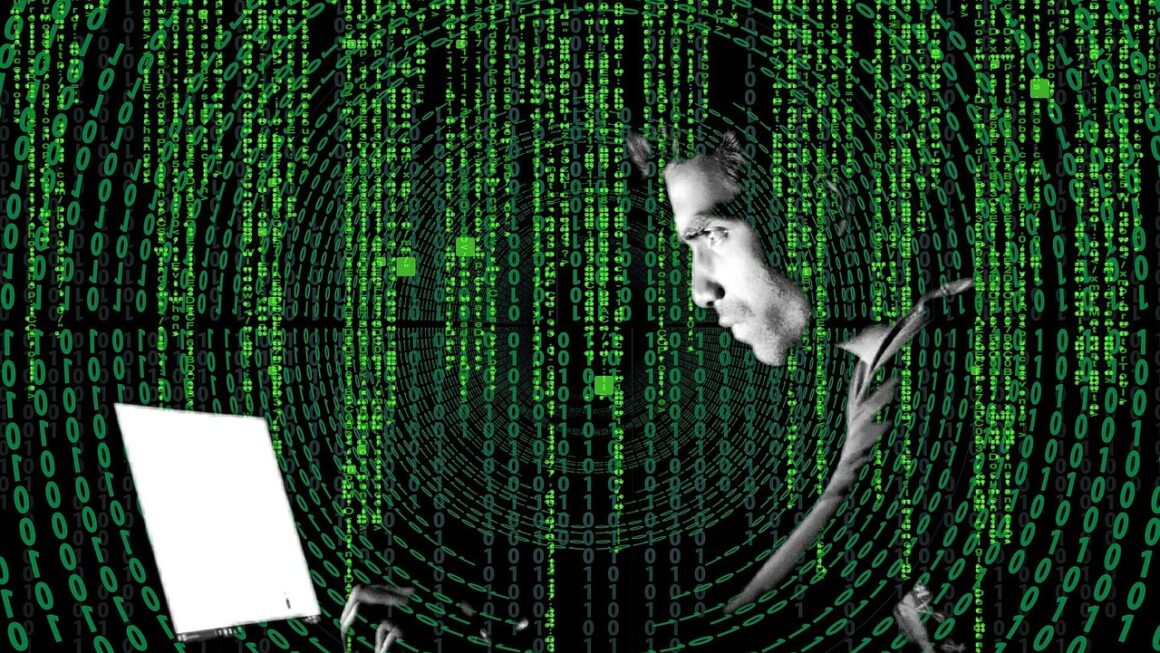Cyber threats are a persistent and evolving danger in our increasingly digital world. From individuals browsing the internet to large multinational corporations, everyone is a potential target. Understanding the nature of these threats, how they operate, and what steps can be taken to mitigate them is crucial for staying safe online. This blog post provides a comprehensive overview of common cyber threats, offering insights and actionable advice to protect yourself and your organization.
Understanding Common Cyber Threats
Cyber threats encompass a wide range of malicious activities aimed at disrupting, damaging, or gaining unauthorized access to computer systems, networks, and data. Recognizing these threats is the first step in developing a robust cybersecurity strategy.
For more details, visit Wikipedia.
Malware: The Insidious Invader
Malware, short for malicious software, includes viruses, worms, Trojans, ransomware, and spyware. Each type has a different method of operation and impact.
- Viruses: Attach themselves to executable files and spread when the infected file is executed.
Example: A virus embedded in a downloaded program that corrupts system files when the program is run.
- Worms: Self-replicating malware that can spread across networks without human interaction.
Example: The WannaCry worm, which spread rapidly across networks, encrypting files and demanding a ransom.
- Trojans: Disguise themselves as legitimate software to trick users into installing them.
Example: A fake antivirus program that, once installed, steals user data or installs other malware.
- Ransomware: Encrypts a victim’s files, demanding a ransom payment for the decryption key.
Example: The Ryuk ransomware, known for targeting large organizations and demanding high ransoms.
- Spyware: Secretly monitors and collects user data, such as browsing habits, keystrokes, and login credentials.
Example: Keyloggers that record every keystroke entered by a user, potentially capturing usernames and passwords.
Phishing: Deceptive Tactics
Phishing is a type of social engineering attack where attackers impersonate legitimate entities to trick individuals into revealing sensitive information, such as usernames, passwords, and credit card details.
- Spear Phishing: Targeted phishing attacks aimed at specific individuals or organizations, making them more convincing.
Example: An email impersonating a company’s CEO, requesting an urgent wire transfer to a fraudulent account.
- Whaling: Phishing attacks specifically targeting high-profile individuals, such as CEOs and executives.
- Smishing: Phishing attacks conducted via SMS messages.
Example: A text message claiming to be from a bank, asking users to update their account information via a malicious link.
- Practical Tip: Always verify the sender’s identity and the legitimacy of the request before providing any sensitive information. Check the email address for discrepancies and avoid clicking on suspicious links.
Denial-of-Service (DoS) and Distributed Denial-of-Service (DDoS) Attacks
DoS and DDoS attacks aim to overwhelm a target server or network with traffic, making it unavailable to legitimate users.
- DoS: A single attacker floods the target with traffic.
- DDoS: Multiple compromised systems (a botnet) are used to flood the target, making it more difficult to defend against.
Example: A DDoS attack targeting an e-commerce website, preventing customers from accessing the site and making purchases.
- Impact: Disrupts online services, causing financial losses and reputational damage.
Man-in-the-Middle (MitM) Attacks
MitM attacks involve an attacker intercepting communication between two parties, eavesdropping on the conversation, or even altering the data being exchanged.
- Example: An attacker intercepting communication between a user and a website on an unencrypted Wi-Fi network, stealing login credentials.
- Prevention: Use secure, encrypted connections (HTTPS) and be wary of public Wi-Fi networks. Look for the padlock icon in your browser’s address bar.
Protecting Your Organization from Cyber Threats
Protecting an organization from cyber threats requires a multi-layered approach that includes technical safeguards, employee training, and incident response planning.
Implement a Robust Cybersecurity Framework
A cybersecurity framework provides a structured approach to managing and mitigating cyber risks.
- NIST Cybersecurity Framework: A widely used framework that provides a set of standards, guidelines, and best practices for managing cybersecurity risks.
- ISO 27001: An international standard that specifies the requirements for establishing, implementing, maintaining, and continually improving an information security management system (ISMS).
- Key Elements of a Cybersecurity Framework:
- Identify: Understand the organization’s assets, risks, and vulnerabilities.
- Protect: Implement security controls to prevent cyber attacks.
- Detect: Monitor systems for signs of malicious activity.
- Respond: Develop and implement an incident response plan to address cyber incidents.
- Recover: Restore systems and data after a cyber attack.
Employee Training and Awareness Programs
Employees are often the weakest link in an organization’s cybersecurity defenses. Regular training and awareness programs can help employees recognize and avoid cyber threats.
- Phishing Simulations: Regularly conduct phishing simulations to test employees’ ability to identify phishing emails.
- Security Awareness Training: Provide training on topics such as password security, malware prevention, and social engineering.
- Incident Reporting: Encourage employees to report any suspicious activity or potential security breaches.
- Actionable Takeaway: Implement a mandatory cybersecurity awareness training program for all employees, covering topics such as phishing, password security, and data protection.
Implement Multi-Factor Authentication (MFA)
MFA adds an extra layer of security by requiring users to provide two or more authentication factors to access an account.
- Factors of Authentication:
Something you know: Password, PIN
Something you have: Security token, smartphone
Something you are: Biometric data (fingerprint, facial recognition)
- Benefits of MFA:
- Significantly reduces the risk of account compromise.
- Protects against password theft and reuse.
- Adds an extra layer of security even if a password is compromised.
Keep Software Up-to-Date
Software vulnerabilities are a common target for cyber attacks. Keeping software up-to-date with the latest security patches is crucial for preventing exploitation.
- Automated Patch Management: Implement automated patch management systems to ensure that software is updated regularly.
- Regular Security Audits: Conduct regular security audits to identify and address any vulnerabilities in your systems.
- Practical Example: Regularly update your operating system, web browsers, antivirus software, and other applications.
Protecting Yourself Online: Individual Measures
Individual users are also at risk from cyber threats and should take proactive steps to protect themselves online.
Strong Passwords and Password Management
Use strong, unique passwords for all your online accounts and use a password manager to securely store and manage them.
- Characteristics of a Strong Password:
At least 12 characters long
Contains a mix of uppercase and lowercase letters, numbers, and symbols
Not based on personal information (e.g., name, birthday)
Not a common word or phrase
- Password Managers: Tools that securely store and manage your passwords, making it easier to use strong, unique passwords for all your accounts.
Beware of Phishing Scams
Be cautious of suspicious emails, messages, and websites that ask for personal information.
- Red Flags of Phishing:
Unexpected or unsolicited emails
Urgent or threatening language
Requests for personal information
Suspicious links or attachments
Grammatical errors or typos
- Actionable Tip: Always verify the legitimacy of a request before providing any personal information. If you’re unsure, contact the organization directly using a known phone number or website.
Secure Your Devices
Secure your computers, smartphones, and other devices with strong passwords or PINs, and keep the software up-to-date.
- Enable Automatic Updates: Configure your devices to automatically install software updates.
- Install Security Software: Install antivirus software and keep it up-to-date.
- Use a Firewall: Enable a firewall to protect your network from unauthorized access.
Be Careful on Social Media
Be mindful of the information you share on social media, as it can be used by attackers to target you.
- Privacy Settings: Adjust your privacy settings to control who can see your posts and information.
- Avoid Oversharing: Don’t share sensitive information, such as your address or phone number, on social media.
- Be Wary of Suspicious Links:* Avoid clicking on suspicious links or accepting friend requests from unknown individuals.
Conclusion
Cyber threats are a significant and growing concern for individuals and organizations alike. By understanding the nature of these threats and implementing appropriate security measures, you can significantly reduce your risk of becoming a victim. Proactive steps such as employee training, robust cybersecurity frameworks, strong passwords, and vigilance against phishing scams are essential for staying safe in the digital world. Remember that cybersecurity is an ongoing process, and it requires continuous monitoring, adaptation, and improvement. By staying informed and taking action, you can protect yourself and your organization from the ever-evolving landscape of cyber threats.
Read our previous article: AI Automation: Weaving Humans Into The Algorithmic Fabric