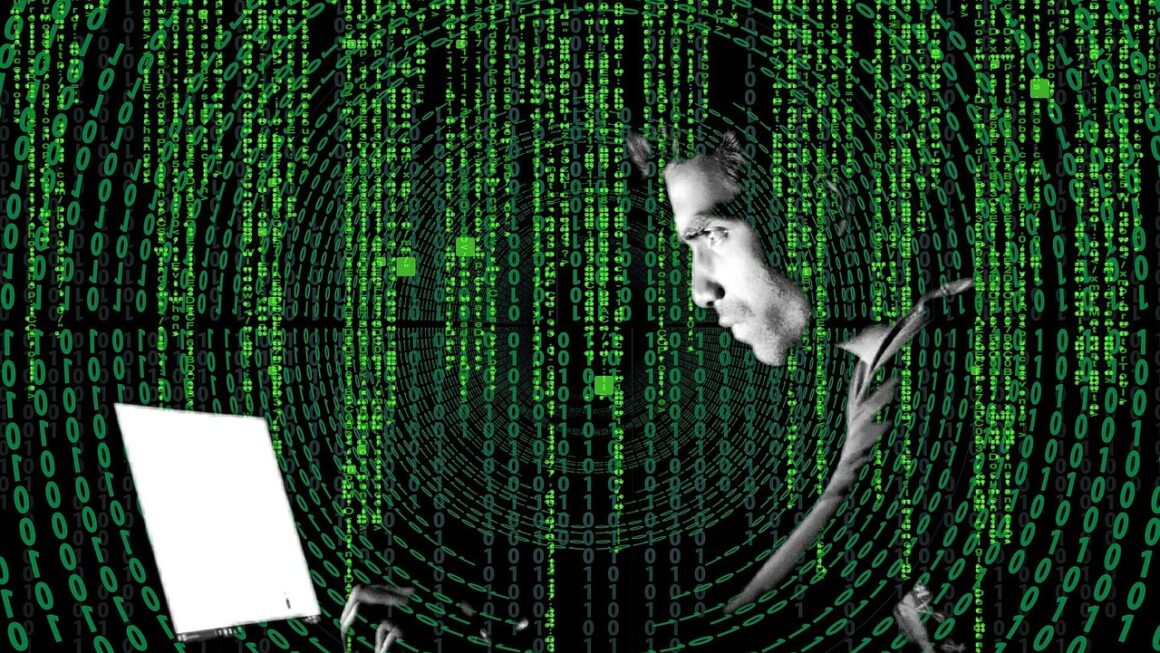Imagine clicking on a seemingly legitimate email, only to find yourself unknowingly handing over your passwords, credit card details, or even worse, opening the door to a full-blown identity theft nightmare. This is the chilling reality of phishing, a deceptive tactic used by cybercriminals to trick you into divulging sensitive information. This article will delve into the murky waters of phishing, exploring its various forms, how to identify it, and, most importantly, how to protect yourself from becoming a victim.
What is Phishing?
Phishing is a type of online fraud where attackers impersonate legitimate institutions, businesses, or individuals to deceive victims into providing sensitive information. These attacks often come in the form of emails, text messages (smishing), or phone calls (vishing), designed to appear authentic and urgent. The goal is always the same: to steal your personal data for malicious purposes.
Common Phishing Techniques
- Deceptive Emails: These emails often mimic official communications from banks, social media platforms, or online retailers. They typically contain links to fake websites that look identical to the real ones.
Example: An email claiming your bank account has been compromised and requires immediate verification via a provided link.
- Spear Phishing: A more targeted form of phishing, where attackers research their victims and tailor the message to appear highly personalized and relevant.
Example: An email addressed to a specific employee, referencing a recent project or company event, asking them to update their login credentials.
- Whaling: This is highly targeted phishing aimed at high-profile individuals, such as CEOs or other executives. The potential payoff is significantly larger, making it a lucrative target for attackers.
Example: An email impersonating a legal representative urging the CEO to review sensitive legal documents with a link to a credential-harvesting site.
- Smishing (SMS Phishing): Phishing attacks conducted via text messages. These are often used to trick users into downloading malware or visiting fake websites.
Example: A text message claiming you’ve won a prize and need to click a link to claim it.
- Vishing (Voice Phishing): Phishing attacks conducted over the phone. Attackers may impersonate customer service representatives or government officials to gain your trust.
Example: A phone call from someone claiming to be from the IRS, demanding immediate payment to avoid legal action.
The Psychology Behind Phishing
Phishing attacks are successful because they exploit human psychology. Attackers often use:
- Urgency: Creating a sense of panic or urgency to prevent victims from thinking critically.
- Authority: Impersonating authority figures to gain trust.
- Fear: Threatening negative consequences if the victim doesn’t comply.
- Greed: Luring victims with promises of rewards or prizes.
- Trust: Exploiting established trust relationships.
How to Identify a Phishing Attempt
Being able to recognize a phishing attempt is your first line of defense. Here are some key indicators:
Red Flags to Watch Out For
- Suspicious Sender Address: Check the sender’s email address carefully. Phishing emails often come from addresses that are slightly different from the legitimate organization’s address. Look for misspellings or unusual domain names.
Example: Instead of @paypal.com, the email might come from @paypa1.com.
- Generic Greetings: Phishing emails often use generic greetings like “Dear Customer” instead of your name.
- Grammar and Spelling Errors: Poor grammar and spelling are common signs of a phishing email. Legitimate organizations typically have professional copywriters.
- Urgent or Threatening Language: Attackers often use urgent or threatening language to pressure you into acting quickly without thinking.
- Suspicious Links: Hover over links before clicking them to see where they lead. If the URL looks suspicious or doesn’t match the organization’s website, don’t click it.
- Requests for Personal Information: Legitimate organizations will rarely ask you to provide sensitive information, such as passwords or credit card details, via email.
- Unsolicited Emails: Be wary of emails from organizations you don’t have a relationship with.
- Inconsistencies: Look for inconsistencies between the email’s content and the sender’s supposed identity.
Tools for Identifying Phishing Emails
- Email Security Software: Many email providers and security software packages include phishing detection capabilities. These tools can automatically scan emails for suspicious content and warn you of potential threats.
- Browser Security Extensions: Several browser extensions can help you identify malicious websites and prevent you from entering your credentials on fake login pages.
- Website Reputation Checkers: Websites like VirusTotal can analyze URLs and files to determine if they are malicious.
Protecting Yourself from Phishing Attacks
Preventing phishing attacks is crucial for protecting your personal and financial information. Here are some best practices:
Practical Steps for Staying Safe
- Think Before You Click: Always think carefully before clicking on links or opening attachments in emails or text messages, especially if they come from unknown senders.
- Verify the Sender’s Identity: If you receive a suspicious email from an organization you do business with, contact them directly to verify the message’s authenticity. Use a phone number or website address that you know is legitimate, not the one provided in the email.
- Use Strong, Unique Passwords: Use strong, unique passwords for all your online accounts. Avoid using the same password for multiple accounts. A password manager can help with this.
- Enable Multi-Factor Authentication (MFA): Enable MFA whenever possible. MFA adds an extra layer of security by requiring you to provide a second form of verification, such as a code sent to your phone, in addition to your password.
- Keep Your Software Up to Date: Install software updates regularly to patch security vulnerabilities that attackers can exploit.
- Use a Reputable Antivirus Software: Install and maintain a reputable antivirus software package to protect your device from malware.
- Be Wary of Public Wi-Fi: Avoid entering sensitive information on public Wi-Fi networks, as these networks are often unsecured. Consider using a VPN (Virtual Private Network) to encrypt your internet traffic.
- Educate Yourself: Stay informed about the latest phishing scams and techniques. Regularly review security awareness training materials.
What to Do If You Suspect You’ve Been Phished
- Change Your Passwords Immediately: If you think you’ve been phished, change your passwords for all affected accounts immediately.
- Contact Your Bank or Credit Card Company: If you provided your financial information, contact your bank or credit card company to report the fraud.
- Report the Phishing Attempt: Report the phishing attempt to the organization that was impersonated and to the relevant authorities, such as the FTC (Federal Trade Commission) in the United States.
- Monitor Your Accounts: Keep a close eye on your bank accounts, credit reports, and other financial accounts for any signs of fraud.
- Run a Malware Scan: Perform a full malware scan on your device to ensure it hasn’t been infected.
Real-World Phishing Examples and Case Studies
Understanding how phishing plays out in the real world can help you better prepare for potential attacks.
Case Study 1: The Google Docs Phishing Scam
In 2017, a widespread phishing scam targeted Google users. Victims received an email appearing to be from a contact, inviting them to view a document on Google Docs. Clicking the link led to a fake Google login page that requested permission to access the victim’s Google account. Once granted, the attacker gained access to the victim’s contacts and sent the same phishing email to them, creating a rapidly spreading attack. This highlighted the importance of verifying app permissions.
Case Study 2: Business Email Compromise (BEC)
BEC scams are a type of phishing that targets businesses. Attackers impersonate executives or vendors and trick employees into transferring funds to fraudulent accounts. These scams often involve careful research and social engineering to make the requests appear legitimate. The FBI reports that BEC scams have resulted in billions of dollars in losses for businesses worldwide. This underscores the need for robust internal controls and employee training.
Example: The Fake Invoice Scam
A common phishing tactic involves sending fake invoices to businesses. The invoice may appear to be from a legitimate vendor, but the payment details are altered to direct funds to the attacker’s account. Employees who are not careful may unknowingly pay the fake invoice, resulting in financial loss for the company.
Conclusion
Phishing is a persistent and evolving threat that can have serious consequences. By understanding the tactics used by attackers, learning how to identify phishing attempts, and implementing robust security measures, you can significantly reduce your risk of becoming a victim. Stay vigilant, stay informed, and always think before you click. Remember that cybersecurity is a shared responsibility, and protecting yourself is the first step in protecting everyone.
For more details, visit Wikipedia.
Read our previous post: Cognitive Computing: Unlocking Insights From Unstructured Data