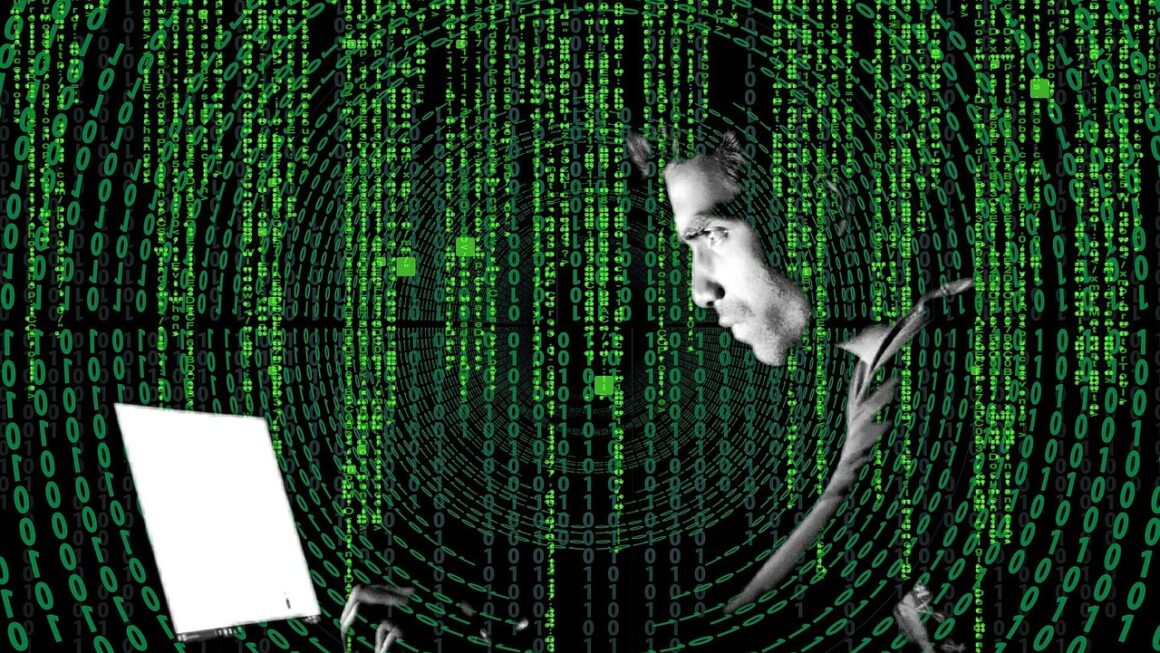Patching vulnerabilities in your systems might seem like a never-ending chore, but neglecting this crucial task can leave your organization exposed to crippling cyberattacks. Security patching is more than just applying updates; it’s a vital component of a proactive cybersecurity strategy that minimizes risks, maintains compliance, and protects your valuable data. This post dives deep into the world of security patching, exploring why it’s essential, how to implement an effective patching program, and the challenges you might face along the way.
What is Security Patching and Why Does it Matter?
Defining Security Patching
Security patching refers to the process of applying updates to software, operating systems, and firmware to fix vulnerabilities that could be exploited by malicious actors. These vulnerabilities, often referred to as “bugs,” can range from minor inconveniences to critical flaws that allow attackers to gain unauthorized access to your systems and data.
The High Stakes of Neglecting Patches
The consequences of failing to patch vulnerabilities can be severe. Consider the 2017 Equifax breach, where attackers exploited a known vulnerability in Apache Struts, leading to the compromise of sensitive data belonging to over 147 million people. This incident serves as a stark reminder of the importance of timely patching.
- Data Breaches: Unpatched vulnerabilities are a primary entry point for attackers seeking to steal sensitive data, leading to financial losses, reputational damage, and legal liabilities.
- System Downtime: Exploited vulnerabilities can lead to system crashes, malware infections, and ransomware attacks, resulting in prolonged downtime and business disruption.
- Compliance Violations: Many regulatory frameworks, such as GDPR and HIPAA, mandate that organizations implement appropriate security measures, including timely patching, to protect sensitive data.
Patching Beyond Software: Firmware and Hardware
It’s crucial to remember that security patching isn’t limited to software. Firmware and hardware also require updates to address vulnerabilities. For example, vulnerabilities in network devices like routers and firewalls can provide attackers with a foothold into your network. Similarly, vulnerabilities in IoT devices can be exploited to launch large-scale DDoS attacks.
Building a Robust Patch Management Program
Establishing a Patch Management Policy
A well-defined patch management policy is the foundation of an effective patching program. This policy should outline:
- Roles and Responsibilities: Clearly define who is responsible for identifying, testing, and deploying patches.
- Patching Frequency: Establish a schedule for applying patches, based on the severity of the vulnerability and the risk to your organization.
- Testing Procedures: Define how patches will be tested before deployment to ensure they don’t cause compatibility issues or disrupt business operations.
- Exception Handling: Establish a process for handling situations where patching is not feasible due to compatibility concerns or other technical limitations.
Inventory Management and Vulnerability Scanning
Knowing what assets you have and what vulnerabilities exist is crucial.
- Asset Inventory: Maintain an up-to-date inventory of all hardware and software assets on your network. This inventory should include details such as operating systems, software versions, and hardware models. Automated asset discovery tools can help streamline this process.
- Vulnerability Scanning: Regularly scan your network for known vulnerabilities using vulnerability scanners. These tools compare your system configuration against a database of known vulnerabilities and generate reports highlighting potential risks. Examples include Nessus, Qualys, and OpenVAS.
- Prioritization is Key: Not all vulnerabilities are created equal. Prioritize patching based on the severity of the vulnerability (e.g., critical, high, medium, low) and the potential impact on your business. The Common Vulnerability Scoring System (CVSS) is a widely used standard for rating the severity of vulnerabilities.
Patch Testing and Deployment Strategies
Rushing into patch deployment can cause more harm than good. Proper testing is essential.
- Testing Environments: Create a dedicated testing environment that mirrors your production environment. This allows you to test patches without impacting live systems.
- Phased Rollout: Deploy patches in a phased manner, starting with a small group of systems and gradually expanding to the entire network. This allows you to identify and address any issues before they affect a large number of users.
- Automation Tools: Leverage patch management automation tools to streamline the patching process. These tools can automate tasks such as patch downloading, testing, and deployment. Examples include Microsoft Endpoint Configuration Manager (MECM), SolarWinds Patch Manager, and Ivanti Patch for Windows.
- Consider Zero-Day Vulnerabilities: These are vulnerabilities unknown to the software vendor or public and require immediate action. Implement measures such as intrusion detection and prevention systems, and endpoint detection and response (EDR) to mitigate the risk of zero-day exploits.
Overcoming Common Patching Challenges
Compatibility Issues
- Thorough Testing: Implement rigorous testing procedures to identify and address compatibility issues before deploying patches to production systems.
- Vendor Communication: Work with software vendors to resolve compatibility issues and ensure that patches are compatible with your existing infrastructure.
Resource Constraints
- Automation: Automate as much of the patching process as possible to reduce the manual effort required.
- Prioritization: Focus on patching critical vulnerabilities first to minimize the risk to your organization.
- Managed Services: Consider outsourcing patch management to a managed security service provider (MSSP) to supplement your internal resources.
Downtime
- Scheduled Maintenance Windows: Schedule patching during off-peak hours to minimize the impact on users.
- High Availability Systems: Implement high availability systems to ensure that critical services remain available even during patching.
- Live Patching: Explore live patching solutions that allow you to apply patches without requiring a system reboot.
The Human Factor
- Training and Awareness: Provide training and awareness programs to educate employees about the importance of patching and the risks of unpatched vulnerabilities.
- Clear Communication: Communicate patching schedules and procedures clearly to all stakeholders.
Compliance and Reporting
Meeting Regulatory Requirements
Many regulations require organizations to implement patch management programs to protect sensitive data. Ensure that your patch management program meets the requirements of applicable regulations, such as GDPR, HIPAA, and PCI DSS.
Generating Patch Compliance Reports
Generate regular reports to track patch compliance and identify systems that are not up-to-date. These reports should include:
- Patch Status: The current patch status of all systems on your network.
- Vulnerability Summary: A summary of the vulnerabilities identified on your network.
- Remediation Status: The status of remediation efforts for identified vulnerabilities.
Conclusion
Security patching is an ongoing process that requires a commitment to diligence and continuous improvement. By implementing a robust patch management program, organizations can significantly reduce their risk of cyberattacks and protect their valuable data. Remember to prioritize vulnerabilities, test patches thoroughly, and automate the patching process as much as possible. Regular monitoring, reporting, and adaptation to the ever-changing threat landscape are key to maintaining a secure and resilient infrastructure.
Read our previous article: Data Labeling: The AI Bottleneck And Cures