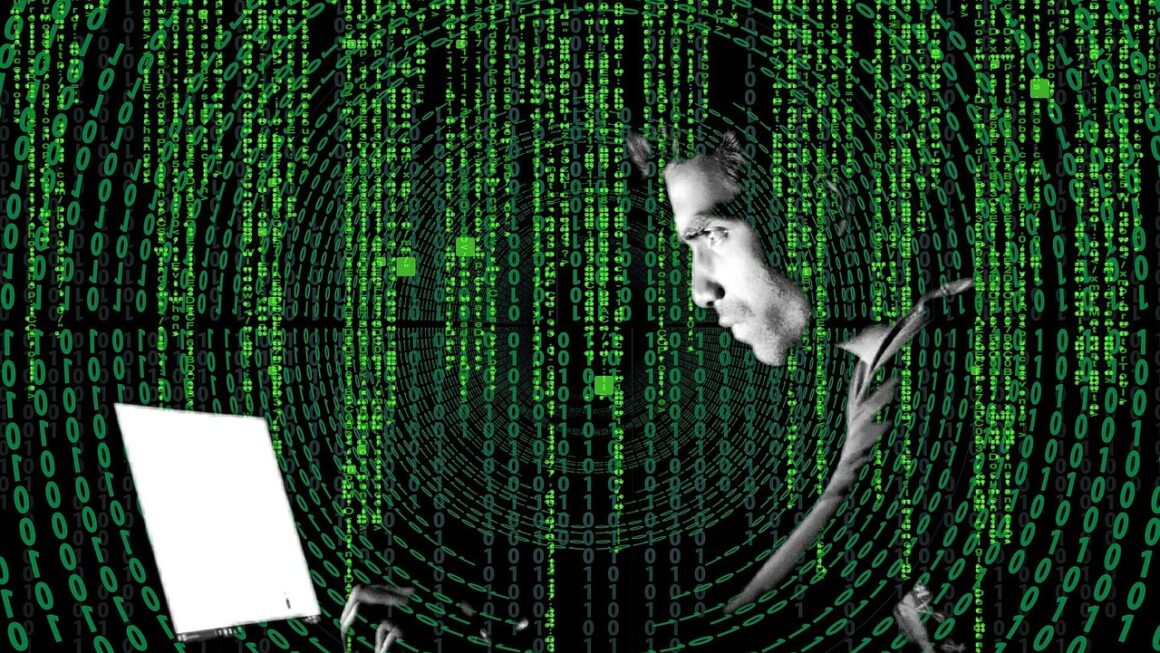It’s a digital jungle out there, and your passwords are the keys to your kingdom. In an age where data breaches are commonplace and cyber threats lurk around every corner, effective password management is no longer optional; it’s essential. This blog post will guide you through the best practices for creating, storing, and managing your passwords, ensuring you remain secure and protected online.
Understanding the Importance of Password Management
The Risks of Poor Password Habits
- Increased Vulnerability to Hacking: Weak or reused passwords are prime targets for hackers. Studies show that a significant percentage of breaches are due to compromised credentials. (e.g., according to Verizon’s Data Breach Investigations Report, stolen credentials are a leading cause of breaches).
- Identity Theft: A compromised account can lead to identity theft, impacting your financial well-being and reputation.
- Financial Loss: Hackers can gain access to your bank accounts, credit cards, and other financial information.
- Damage to Reputation: A compromised business account can damage your reputation and customer trust.
- Example: Imagine using the same password for your email, online banking, and social media. If one of these accounts is compromised, all your accounts become vulnerable.
The Benefits of Strong Password Management
- Enhanced Security: Strong, unique passwords make it significantly harder for hackers to breach your accounts.
- Reduced Stress: Knowing your accounts are secure brings peace of mind.
- Improved Productivity: Password managers streamline the login process, saving you time and effort.
- Protection Against Phishing Attacks: Password managers can help detect and prevent phishing attempts by verifying the legitimacy of websites.
- Compliance with Regulations: Many industries require strong password policies to comply with data protection regulations.
Creating Strong and Unique Passwords
Characteristics of a Strong Password
- Length: Aim for a minimum of 12 characters, but 16+ is even better.
- Complexity: Use a combination of uppercase letters, lowercase letters, numbers, and symbols.
- Randomness: Avoid using easily guessable information such as your name, birthday, or pet’s name.
- Uniqueness: Never reuse passwords across different accounts.
Techniques for Generating Strong Passwords
- Password Generators: Use a reputable password generator tool. Many password managers offer built-in generators.
Example: Most password managers have a password generator, or use a site like random.org.
- Passphrases: Create a memorable but complex phrase using multiple unrelated words.
Example: “GreenElephantSmilingAtPurpleMountains22!” is a strong passphrase.
Unmasking Malware: Cyber Forensics in the Cloud Era
- Avoid Common Mistakes:
Don’t use dictionary words.
Don’t use sequential numbers or letters (e.g., “123456” or “abcdefg”).
Don’t use personal information.
Testing Password Strength
- Online Tools: Use online password strength checkers (but avoid entering your actual password!). These tools analyze the complexity of your password and estimate how long it would take to crack.
- Regular Review: Periodically review your passwords and update any that are weak or compromised.
Choosing the Right Password Manager
Types of Password Managers
- Cloud-Based Password Managers: Store your passwords securely in the cloud, allowing access from multiple devices.
Examples: LastPass, 1Password, Dashlane, Bitwarden
- Local Password Managers: Store your passwords on your device, providing offline access but limiting accessibility.
Example: KeePass (requires a bit more technical knowledge to set up)
- Browser-Based Password Managers: Built-in password managers offered by web browsers like Chrome, Firefox, and Safari. While convenient, they may not offer the same level of security as dedicated password managers.
Key Features to Look For
- Strong Encryption: Look for password managers that use AES-256 encryption or a similar industry-standard encryption algorithm.
- Two-Factor Authentication (2FA): Enable 2FA for an extra layer of security. This requires a second verification method in addition to your password.
- Password Generator: A built-in password generator is essential for creating strong, unique passwords.
- Auto-Fill Feature: This feature automatically fills in your login credentials on websites and apps.
- Cross-Platform Compatibility: Choose a password manager that supports all your devices and operating systems.
- Security Audits: Look for password managers that undergo regular security audits by reputable third-party firms.
Implementing a Password Manager
- Choose a Reputable Provider: Research and select a password manager with a proven track record of security and reliability.
- Create a Strong Master Password: Your master password is the key to accessing your password vault. Make it extremely strong and memorable. This is the one password you need to remember!
- Import Your Existing Passwords: Most password managers offer tools for importing your existing passwords from browsers or other password managers.
- Enable Two-Factor Authentication (2FA): This is crucial for protecting your account even if your master password is compromised.
- Generate New, Strong Passwords: Replace all your existing passwords with strong, unique passwords generated by your password manager.
- Regularly Update Your Master Password: Change your master password periodically, especially if you suspect any security compromise.
Best Practices for Password Security
Regularly Update Passwords
- Change Passwords Periodically: Consider updating your passwords every 3-6 months, especially for sensitive accounts.
- Update After a Data Breach: If a website or service you use experiences a data breach, change your password immediately.
Enable Two-Factor Authentication (2FA)
- Add an Extra Layer of Security: 2FA requires a second verification method in addition to your password, making it much harder for hackers to gain access to your accounts.
- Different 2FA Methods:
Authenticator Apps: Use an authenticator app like Google Authenticator, Authy, or Microsoft Authenticator.
SMS Codes: Receive a verification code via SMS (less secure than authenticator apps).
Hardware Security Keys: Use a physical security key like YubiKey.
Be Wary of Phishing Attacks
- Recognize Phishing Attempts: Be suspicious of emails, messages, or websites that ask for your login credentials.
- Verify Website Legitimacy: Always check the URL to ensure you are on the legitimate website before entering your password. Look for the padlock icon in the address bar.
- Never Share Your Password: No legitimate website or service will ever ask you for your password via email or phone.
- Hover over links: Hover over links in emails before clicking them to see the actual destination URL.
Educate Yourself and Others
- Stay Informed: Keep up-to-date with the latest password security threats and best practices.
- Share Knowledge: Educate your family, friends, and colleagues about the importance of password management.
Conclusion
Effective password management is a critical aspect of online security. By understanding the risks of poor password habits, creating strong and unique passwords, choosing the right password manager, and following best practices, you can significantly reduce your vulnerability to cyber threats and protect your valuable information. Take the time to implement these strategies and stay vigilant in the digital world. Your online security depends on it!
Read our previous article: Transformers Unmasked: Beyond Attention Is All You Need
For more details, visit Wikipedia.