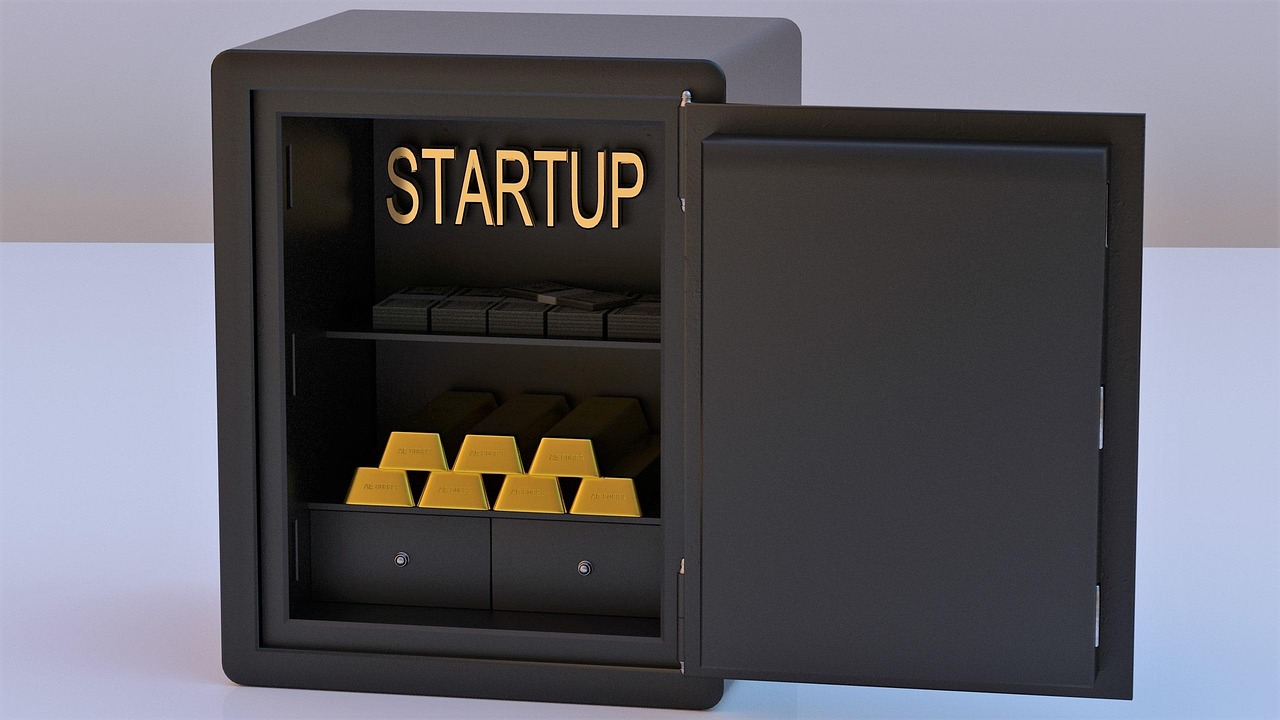Workflow automation. It’s a phrase buzzing around businesses of all sizes, promising increased efficiency, reduced errors, and a boost to the bottom line. But what exactly is workflow automation, and how can your business leverage its power? This comprehensive guide will break down the core concepts, explore real-world examples, and equip you with the knowledge to implement workflow automation strategies successfully.
Understanding Workflow Automation
What is Workflow Automation?
Workflow automation is the use of technology to automate repetitive tasks and processes within a business. Instead of relying on manual effort, software and systems execute pre-defined rules and actions, streamlining operations and freeing up employees to focus on higher-value activities. It’s about creating a digital assembly line for your tasks, making them faster, more accurate, and more reliable.
Why Automate Workflows?
The benefits of workflow automation are numerous and impactful. Consider these key advantages:
- Increased Efficiency: Automating routine tasks dramatically reduces the time spent on them, allowing employees to accomplish more in less time.
- Reduced Errors: Human error is minimized when tasks are handled by automated systems, leading to greater accuracy and improved data quality.
- Cost Savings: By optimizing processes and reducing errors, workflow automation can significantly lower operational costs.
- Improved Employee Morale: Freeing employees from tedious tasks allows them to focus on more engaging and challenging work, boosting morale and job satisfaction.
- Enhanced Customer Experience: Faster processing times and fewer errors translate to a better overall customer experience.
- Better Compliance: Automating processes ensures consistent adherence to regulations and internal policies, reducing the risk of non-compliance.
Common Misconceptions
Many believe workflow automation requires complex coding and vast IT resources. While complex projects may need expertise, many user-friendly platforms empower even non-technical users to automate simple to moderately complex workflows. Another misconception is that automation replaces jobs. More often, it redefines roles, allowing employees to contribute more strategically.
Identifying Workflows Ripe for Automation
Assessing Your Current Processes
The first step is to analyze your existing workflows to identify areas ripe for automation. Look for processes that are:
- Repetitive and Rule-Based: Tasks that involve following the same steps repeatedly are ideal candidates.
- Time-Consuming: Processes that take up significant employee time and resources.
- Prone to Errors: Tasks where human error is a common occurrence.
- Bottlenecks: Processes that slow down overall operations.
- Dependent on Multiple Approvals: Workflows that require sign-offs from different individuals.
Examples of Automatable Workflows
Here are some common workflows that can be easily automated:
- Invoice Processing: Automate invoice data extraction, approval routing, and payment processing.
- Lead Management: Automate lead capture, qualification, and assignment to sales representatives.
- Employee Onboarding: Automate the process of creating employee accounts, assigning training, and providing necessary resources.
- Customer Support: Automate ticket creation, routing, and initial responses to customer inquiries.
- Social Media Posting: Schedule and automate social media updates across multiple platforms.
- Data Entry: Automate data transfer between systems, reducing manual data entry errors.
Using Workflow Mapping to Visualize Processes
Workflow mapping is a valuable technique for visualizing your processes and identifying areas for improvement and automation. Tools like Lucidchart, Miro, or even simple flowcharts can help you map out the steps involved in a workflow, identify bottlenecks, and determine where automation can be implemented.
Implementing Workflow Automation
Choosing the Right Tools
The market offers a wide range of workflow automation tools, each with its own strengths and weaknesses. Consider these factors when selecting a tool:
- Ease of Use: Choose a tool that is user-friendly and doesn’t require extensive technical expertise.
- Integration Capabilities: Ensure the tool integrates seamlessly with your existing systems (CRM, ERP, etc.).
- Scalability: Select a tool that can scale as your business grows.
- Features and Functionality: Choose a tool that offers the features you need to automate your specific workflows.
- Pricing: Compare pricing models and choose a tool that fits your budget.
Popular workflow automation tools include:
- Zapier: A user-friendly platform for connecting different apps and automating tasks.
- IFTTT (If This Then That): A free tool for automating simple tasks between apps and devices.
- Microsoft Power Automate (formerly Flow): A powerful platform for automating complex workflows within the Microsoft ecosystem.
- UiPath: A leading RPA (Robotic Process Automation) platform for automating repetitive tasks across various applications.
- monday.com: A work operating system with robust workflow automation capabilities.
Step-by-Step Automation: A Practical Example (Invoice Processing)
Let’s say you want to automate your invoice processing workflow. Here’s a simplified example using Zapier:
Training and Change Management
Implementing workflow automation requires careful planning and effective change management. It’s crucial to:
- Train employees on the new systems and processes.
- Communicate the benefits of automation to address any concerns.
- Provide ongoing support and guidance.
- Monitor the results and make adjustments as needed.
Measuring the Impact of Workflow Automation
Key Performance Indicators (KPIs)
To assess the effectiveness of your workflow automation initiatives, track relevant KPIs, such as:
- Process Completion Time: Measure the time it takes to complete a workflow before and after automation.
- Error Rate: Track the number of errors made in a process before and after automation.
- Cost Savings: Calculate the cost savings resulting from automation.
- Employee Productivity: Measure the increase in employee productivity after automation.
- Customer Satisfaction: Track customer satisfaction scores to assess the impact of automation on customer experience.
Using Data to Refine Your Automation Strategy
Regularly analyze the data you collect to identify areas where your automation efforts can be further improved. Use the insights to refine your workflows, optimize your processes, and maximize the benefits of automation.
The Future of Workflow Automation
AI and Machine Learning Integration
The future of workflow automation is closely intertwined with artificial intelligence (AI) and machine learning (ML). AI and ML can enhance automation by:
- Intelligent Decision-Making: Enabling systems to make more complex decisions based on data analysis.
- Personalized Experiences: Tailoring workflows to individual user needs and preferences.
- Predictive Analytics: Identifying potential issues and proactively taking corrective actions.
- Improved Data Extraction: Automatically extracting and interpreting data from unstructured sources.
The Rise of Low-Code/No-Code Platforms
Low-code/no-code platforms are making workflow automation more accessible to businesses of all sizes. These platforms allow users to create and automate workflows without writing any code, empowering citizen developers to build their own solutions.
Hyperautomation: Connecting Everything
Hyperautomation represents the next evolution of workflow automation. It involves using a combination of technologies, including RPA, AI, ML, and low-code/no-code platforms, to automate a wide range of processes across the enterprise. Hyperautomation aims to automate everything that can be automated, creating a fully integrated and optimized business environment.
Conclusion
Workflow automation is a powerful tool that can transform businesses by increasing efficiency, reducing errors, and improving employee morale. By understanding the core concepts, identifying suitable workflows, and implementing the right tools, you can unlock the full potential of automation and drive significant business results. Embrace the future of work and start automating your workflows today!
Read our previous article: Spear Phishings New Frontier: AI-Powered Mimicry