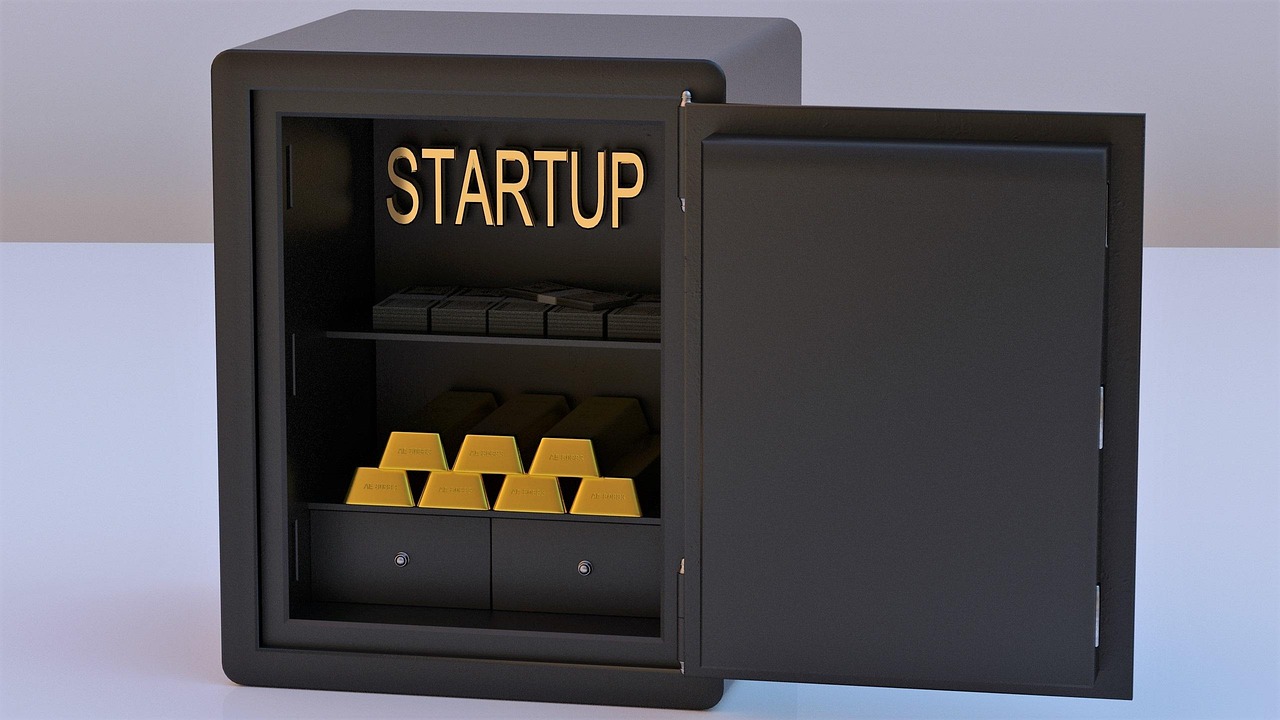Imagine a digital workspace so flexible, it molds itself to your every need, from project management to personal journaling, and everything in between. That’s the power of Notion, a versatile productivity tool rapidly transforming how individuals and teams organize their lives and work. This all-in-one platform empowers you to create custom workflows, manage projects, build databases, and collaborate seamlessly, all within a single, unified environment. Ready to unlock your productivity potential? Let’s dive into the world of Notion.
What is Notion?
Defining the Core Functionality
Notion is more than just a note-taking app; it’s a powerful workspace that combines note-taking, project management, knowledge management, and database functionality into a single platform. Think of it as a digital Swiss Army knife for productivity. Its core strength lies in its “blocks,” which are the building blocks of everything you create within Notion.
- Blocks: These can be text, images, videos, databases, to-do lists, code snippets, and much more. They can be easily arranged and rearranged to create custom layouts and workflows.
- Databases: Notion’s database feature allows you to create custom databases to track anything, from projects and tasks to contacts and reading lists.
- Templates: A vast library of pre-built templates are available, catering to various needs like project management, content calendars, meeting notes, and personal goal tracking. These templates provide a starting point for creating effective workflows.
- Collaboration: Notion facilitates real-time collaboration with team members, allowing you to share pages, assign tasks, and provide feedback within the platform.
Why Choose Notion? Benefits and Advantages
Choosing Notion offers numerous benefits over traditional, siloed productivity tools.
- All-in-One Workspace: Consolidate multiple tools into a single platform, reducing context switching and improving efficiency.
- Customization: Tailor the workspace to your specific needs and preferences with its flexible block-based system.
- Improved Organization: Enhance organization and streamline workflows by centralizing information and tasks in a structured manner.
- Enhanced Collaboration: Facilitate seamless teamwork with real-time collaboration features and shared workspaces.
- Increased Productivity: Boost productivity by creating custom dashboards, templates, and workflows that optimize your work process.
- Cross-Platform Availability: Access your workspace from any device with Notion’s web, desktop, and mobile applications.
Key Features and Functionalities
Note-Taking and Documentation
Notion excels as a note-taking and documentation tool. You can create rich, formatted notes with headings, lists, images, and embedded media.
- Rich Text Editing: Use a variety of formatting options to create visually appealing and informative notes.
- Markdown Support: For those familiar with Markdown, Notion offers full support for streamlined note-taking.
- Code Blocks: Easily add and format code snippets with syntax highlighting for various programming languages.
- Embedded Media: Embed images, videos, audio files, and other media directly into your notes.
- Page Nesting: Create a hierarchy of pages and subpages to organize your notes and documentation in a structured manner.
- Example: You can create a team knowledge base within Notion, documenting processes, best practices, and important information. This ensures everyone has access to the same information, improving consistency and reducing knowledge silos.
Project Management
Notion offers powerful project management capabilities, allowing you to track tasks, manage deadlines, and collaborate with your team.
- Kanban Boards: Visualize your workflow with customizable Kanban boards, allowing you to track progress and manage tasks.
- Calendar View: Use the calendar view to schedule tasks, deadlines, and events, ensuring you stay on track.
- List View: Organize tasks in a simple list view, making it easy to prioritize and track progress.
- Gantt Chart (via Template): While not natively built-in, Gantt chart functionality can be achieved through templates and database relations, allowing for more complex project scheduling.
- Task Assignment: Assign tasks to team members and track their progress, improving accountability and collaboration.
- Example: A marketing team can use Notion to manage their content calendar, track campaign performance, and collaborate on creative assets.
Database Management
Notion’s database feature is incredibly versatile, allowing you to create custom databases for tracking various types of information.
- Custom Properties: Define custom properties for your database entries, such as text, numbers, dates, checkboxes, and relationships.
- Multiple Views: View your database in various formats, including tables, boards, calendars, and lists.
- Filtering and Sorting: Filter and sort your data to quickly find the information you need.
- Formulas: Use formulas to perform calculations and automate tasks within your database.
- Relations: Link databases together to create complex relationships between different types of information.
- Example: You can create a CRM within Notion to track leads, manage customer interactions, and analyze sales data.
Collaboration and Sharing
Notion fosters collaboration by enabling real-time editing, commenting, and sharing of pages and workspaces.
- Real-Time Editing: Collaborate with team members in real-time, seeing changes as they happen.
- Comments and Discussions: Leave comments and participate in discussions directly within the platform.
- Shared Workspaces: Create shared workspaces for teams or projects, allowing everyone to access relevant information.
- Permissions and Access Control: Control who can view, edit, or comment on your pages and databases.
- Guest Access: Invite guests to collaborate on specific pages without giving them full access to your workspace.
- Example: A design team can use Notion to share design prototypes, gather feedback, and iterate on designs in real-time.
Getting Started with Notion
Setting Up Your Workspace
Creating your Notion workspace is quick and easy.
Mastering the Basics
Understanding the basic functionalities of Notion is crucial for maximizing its potential.
- Using Blocks: Learn how to create and manipulate different types of blocks to build custom layouts.
- Creating Databases: Explore the various database features and learn how to create custom databases for your specific needs.
- Utilizing Templates: Leverage the template gallery to find pre-built templates that can save you time and effort.
- Mastering Markdown: Use Markdown to format your notes quickly and efficiently.
- Keyboard Shortcuts: Learn keyboard shortcuts to speed up your workflow.
Tips and Tricks
Here are some tips and tricks to help you get the most out of Notion.
- Use Emojis: Add emojis to your pages and databases to make them more visually appealing.
- Create Custom Icons: Customize your page icons to create a personalized workspace.
- Use Toggle Lists: Use toggle lists to hide and reveal content, making your pages more organized.
- Embed External Content: Embed content from other websites, such as Google Docs, YouTube videos, and Tweets.
- Connect with Other Apps: Explore Notion’s integrations with other apps, such as Slack, Google Calendar, and Asana.
Notion for Different Use Cases
Personal Productivity
Notion is an excellent tool for managing personal tasks, goals, and information.
- To-Do Lists: Create and manage your to-do lists, tracking progress and deadlines.
- Goal Tracking: Set and track your personal goals, breaking them down into smaller tasks.
- Journaling: Use Notion as a personal journal, documenting your thoughts, experiences, and reflections.
- Reading Lists: Create and manage your reading lists, tracking progress and notes.
- Habit Tracking: Track your habits and monitor your progress over time.
Team Collaboration
Notion enhances team collaboration by providing a shared workspace for projects, documents, and communication.
- Project Management: Manage projects, track tasks, and collaborate with team members.
- Meeting Notes: Take and share meeting notes, ensuring everyone is on the same page.
- Knowledge Base: Create a team knowledge base, documenting processes, best practices, and important information.
- Document Collaboration: Collaborate on documents in real-time, providing feedback and making edits together.
- Brainstorming: Use Notion to brainstorm ideas, share thoughts, and collaborate on solutions.
Businesses and Enterprises
Notion is suitable for businesses and enterprises of all sizes, providing a flexible and customizable platform for managing various aspects of their operations.
- CRM: Create and manage a CRM within Notion, tracking leads, managing customer interactions, and analyzing sales data.
- HR Management: Manage HR processes, such as onboarding, performance reviews, and employee records.
- Marketing Management: Manage marketing campaigns, track performance, and collaborate on creative assets.
- Product Management: Manage product development, track features, and gather customer feedback.
- Operations Management: Streamline operations, manage workflows, and track key metrics.
Beyond Unicorns: Building Resilient Tech Startups
Conclusion
Notion is a transformative productivity tool that offers unparalleled flexibility and customization. From personal organization to team collaboration and enterprise-level management, Notion adapts to your needs, providing a unified workspace that streamlines workflows and boosts productivity. Whether you’re a student, freelancer, small business owner, or part of a large corporation, Notion can empower you to work smarter and achieve your goals. Embrace the power of Notion and unlock your full potential.
Read our previous article: Phishings New Lure: AI-Crafted Deception And Defense
For more details, visit Wikipedia.