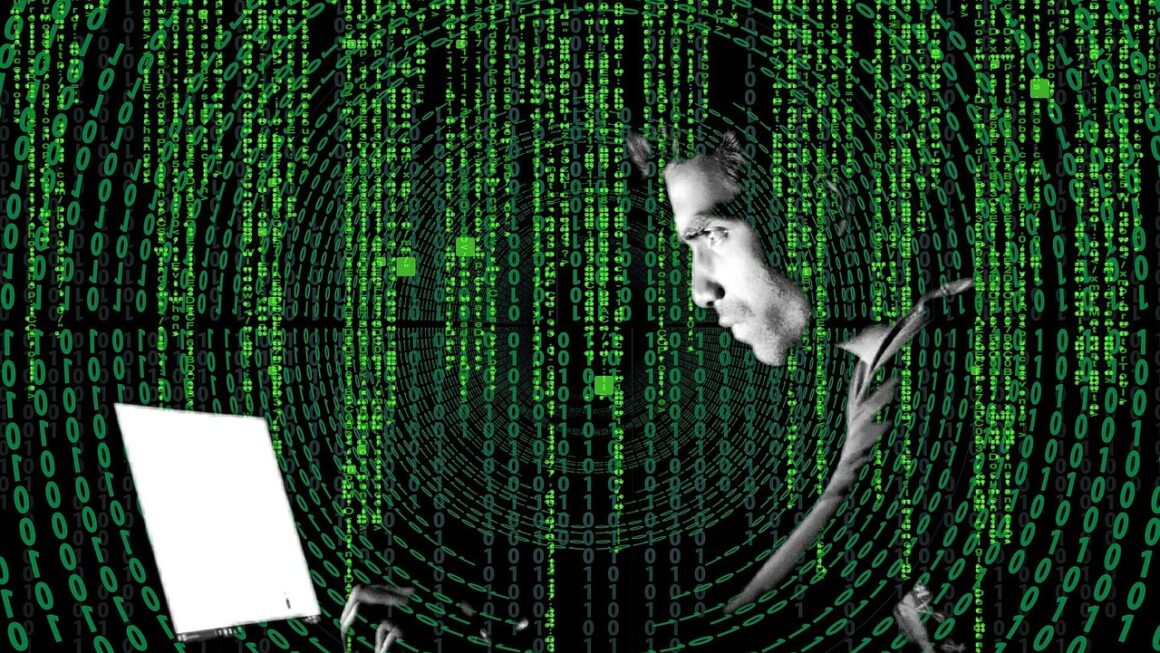Securing your digital perimeter in today’s interconnected world is non-negotiable. A robust network firewall is the cornerstone of any effective cybersecurity strategy, acting as a gatekeeper that controls incoming and outgoing network traffic based on predetermined security rules. It’s your first line of defense against a barrage of cyber threats, from malware and phishing attacks to sophisticated intrusions. Let’s delve into the essential aspects of network firewalls and how they fortify your digital infrastructure.
Understanding Network Firewalls
What is a Network Firewall?
A network firewall is a security system that monitors and controls network traffic based on a defined set of rules. It acts as a barrier between a trusted internal network and an untrusted external network, such as the internet. By inspecting data packets and matching them against its configuration, the firewall decides whether to allow or block specific traffic.
Think of it as a bouncer at a nightclub. The bouncer has a list of who is allowed in and what they can bring. Anyone who doesn’t meet the criteria is turned away. Similarly, a firewall examines each piece of data trying to enter or leave your network and blocks anything that doesn’t comply with its security policies.
How Firewalls Work
Network firewalls operate by inspecting data packets, which are small units of data transmitted over a network. The firewall analyzes the packet’s header, which contains information such as the source and destination IP addresses, port numbers, and protocol. It then compares this information against its configured ruleset. If a packet matches a rule that allows the traffic, it is permitted. If a packet matches a rule that blocks the traffic, or if no rule matches, it is denied.
Key functionalities include:
- Packet Filtering: Examines individual packets and allows or blocks them based on source and destination IP addresses, port numbers, and protocols.
- Stateful Inspection: Keeps track of the state of network connections, providing a more sophisticated analysis than packet filtering alone. For example, it remembers that a request was sent from your computer for a specific webpage and only allows the response from that webpage to return.
- Proxy Service: Acts as an intermediary between the internal network and the internet, hiding the internal IP addresses and preventing direct connections from external sources.
- Next-Generation Firewall (NGFW) Capabilities: Includes advanced features like intrusion prevention systems (IPS), application control, and deep packet inspection (DPI) for more granular control and threat detection.
Types of Network Firewalls
Hardware Firewalls
Hardware firewalls are physical devices that sit between your network and the internet. They are typically deployed at the network perimeter to protect the entire network from external threats. They are known for their high performance and reliability.
Benefits of Hardware Firewalls:
- Dedicated Performance: Designed specifically for firewall tasks, offering high throughput and low latency.
- Network-Wide Protection: Protects all devices connected to the network.
- Tamper-Resistant: More difficult for attackers to bypass or disable compared to software firewalls.
Example: A small business might use a hardware firewall to protect its internal network of computers, servers, and printers from external threats originating from the internet. They typically come pre-configured but also allow for custom configurations based on the network’s specific needs.
Software Firewalls
Software firewalls are applications installed on individual devices, such as computers or servers. They provide protection for that specific device only. They are typically less expensive and easier to configure than hardware firewalls.
Benefits of Software Firewalls:
- Cost-Effective: Often included with operating systems or available as affordable software packages.
- Easy to Configure: User-friendly interfaces for easy setup and customization.
- Device-Specific Protection: Provides a layer of security even when the device is outside the protected network.
Example: Windows Firewall is a built-in software firewall included with the Windows operating system. It provides a basic level of protection against unauthorized access to the computer. Users can configure the firewall to allow or block specific applications and services.
Cloud Firewalls
Cloud firewalls, also known as Firewall-as-a-Service (FWaaS), are hosted in the cloud and provide network security services on a subscription basis. They offer scalability, flexibility, and centralized management.
Benefits of Cloud Firewalls:
- Scalability: Easily scales to accommodate changing network needs.
- Centralized Management: Provides a single pane of glass for managing security policies across multiple locations.
- Reduced Infrastructure Costs: Eliminates the need for hardware and reduces maintenance overhead.
Example: A company with multiple branch offices can use a cloud firewall to protect its network traffic across all locations. The firewall can be configured to enforce consistent security policies and provide centralized reporting. Large enterprises frequently utilize cloud firewalls for their cloud infrastructure deployments on platforms like AWS, Azure, or Google Cloud Platform.
Key Features of a Modern Firewall
Intrusion Prevention System (IPS)
An IPS actively monitors network traffic for malicious activity and automatically takes action to block or mitigate threats. It uses various techniques, such as signature-based detection and anomaly detection, to identify and respond to attacks.
Example: If an IPS detects a SQL injection attack attempting to exploit a vulnerability in a web server, it can automatically block the malicious traffic and prevent the attack from succeeding.
Application Control
Application control allows administrators to control which applications are allowed to run on the network. This helps prevent the use of unauthorized or risky applications that could pose a security threat.
Example: A company can use application control to block employees from using file-sharing applications like Dropbox or BitTorrent, which could be used to leak sensitive data or download malware.
Deep Packet Inspection (DPI)
DPI analyzes the content of data packets to identify and block malicious traffic. It can inspect traffic at the application layer, allowing for more granular control and threat detection.
Example: DPI can be used to identify and block malware hidden within encrypted HTTPS traffic. It can also be used to enforce content filtering policies, such as blocking access to websites containing inappropriate content.
VPN Support
Many modern firewalls support Virtual Private Networks (VPNs), which allow remote users to securely access the network over an encrypted connection. This is essential for enabling secure remote work and protecting sensitive data.
Example: An employee working from home can use a VPN to connect to the company network securely, accessing internal resources as if they were physically in the office. This protects their data from interception over public Wi-Fi networks.
Firewall Best Practices
Regularly Update Firmware and Software
Keeping your firewall’s firmware and software up to date is critical for ensuring that it has the latest security patches and features. Updates often address newly discovered vulnerabilities and improve performance.
Actionable Takeaway: Schedule regular updates for your firewall and enable automatic updates whenever possible.
Implement a Strong Password Policy
Use strong, unique passwords for all firewall accounts and change them regularly. Avoid using default passwords, which are easily guessed by attackers.
Actionable Takeaway: Enforce a strong password policy for all users with access to the firewall configuration.
Configure Logging and Monitoring
Enable logging and monitoring to track network traffic and identify potential security threats. Regularly review logs to detect suspicious activity and investigate incidents.
Actionable Takeaway: Configure logging to capture important events and use a Security Information and Event Management (SIEM) system to analyze logs and detect anomalies.
Regularly Review and Update Firewall Rules
Firewall rules should be reviewed and updated regularly to ensure that they are still effective and relevant. Remove any rules that are no longer needed and adjust existing rules to reflect changes in the network environment.
Actionable Takeaway: Schedule regular reviews of your firewall rules and document any changes made.
Implement the Principle of Least Privilege
Grant users only the minimum level of access required to perform their job duties. This helps limit the potential damage caused by compromised accounts or insider threats.
Actionable Takeaway: Implement role-based access control (RBAC) to restrict access to sensitive firewall configuration options.
Conclusion
A network firewall is an indispensable component of any comprehensive cybersecurity strategy. By understanding the different types of firewalls, their key features, and best practices for configuration and maintenance, you can significantly enhance your network’s security posture and protect against a wide range of cyber threats. Remember that cybersecurity is an ongoing process, not a one-time fix. Regularly reviewing and updating your firewall configuration and staying informed about the latest threats is crucial for maintaining a secure network environment. A well-configured and maintained firewall acts as a powerful gatekeeper, safeguarding your valuable data and ensuring the smooth operation of your digital infrastructure.
Read our previous article: AI Bias Detectives: Unmasking Algorithmic Discrimination