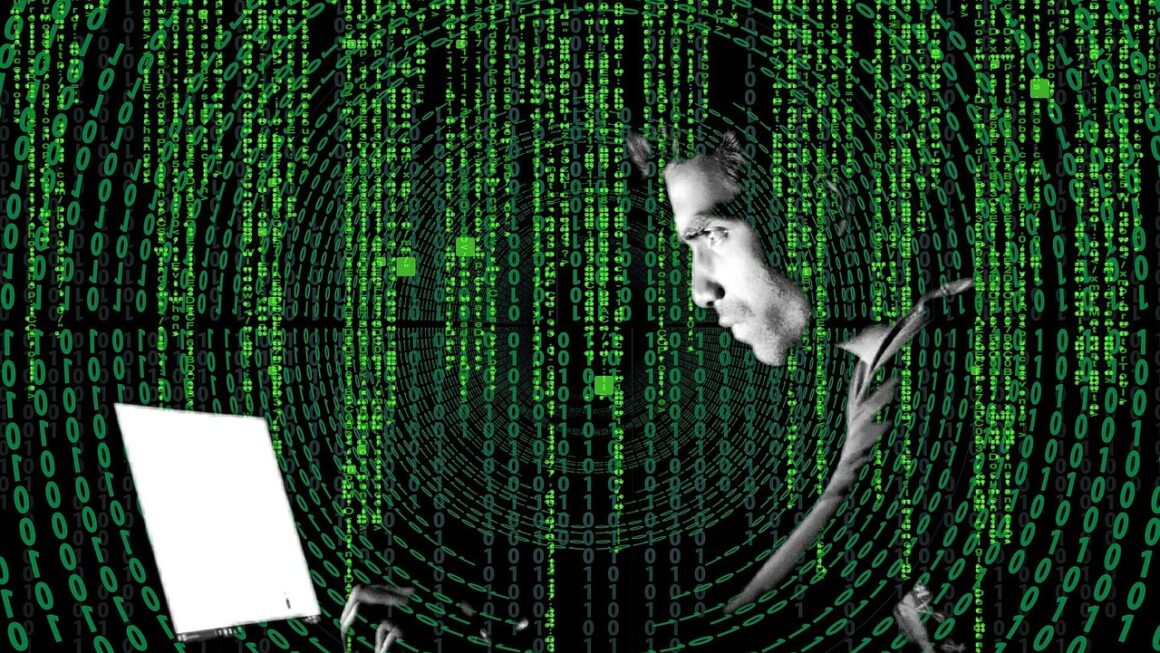In today’s interconnected world, the importance of network security cannot be overstated. From small businesses to large corporations, and even personal devices, our reliance on networks for communication, data storage, and accessing information makes them prime targets for cyber threats. Understanding the fundamentals of network security and implementing robust measures is crucial for protecting valuable assets and maintaining business continuity. This guide will delve into the key aspects of network security, offering practical advice and actionable steps to safeguard your digital environment.
Understanding the Landscape of Network Security
Defining Network Security
Network security encompasses the policies, procedures, and technologies implemented to protect the integrity, confidentiality, and accessibility of computer networks and the data transmitted and stored within them. It’s a multi-layered approach, addressing vulnerabilities at various points within the network infrastructure.
Why Network Security Matters
Failing to prioritize network security can lead to devastating consequences, including:
- Financial losses: Data breaches can result in significant financial penalties, legal fees, and reputational damage. According to IBM’s 2023 Cost of a Data Breach Report, the global average cost of a data breach reached $4.45 million.
- Reputational damage: A security breach can erode customer trust and damage brand reputation, leading to loss of business.
- Operational disruptions: Malware infections and denial-of-service attacks can disrupt business operations, leading to downtime and lost productivity.
- Data loss: Sensitive data, including customer information, financial records, and intellectual property, can be stolen or destroyed.
- Legal and regulatory compliance issues: Many industries are subject to strict data security regulations, such as GDPR and HIPAA. Failure to comply can result in hefty fines.
Common Network Security Threats
Understanding the different types of threats is the first step in building a strong security posture. Some common threats include:
- Malware: Viruses, worms, Trojans, and ransomware designed to infiltrate and damage systems. Example: A user clicking on a malicious link in an email, downloading a file infected with ransomware.
- Phishing: Deceptive emails or websites designed to trick users into revealing sensitive information. Example: An email appearing to be from a bank asking for account details.
- Denial-of-Service (DoS) and Distributed Denial-of-Service (DDoS) Attacks: Overwhelming a network with traffic, making it unavailable to legitimate users. Example: A botnet flooding a web server with requests, causing it to crash.
- Man-in-the-Middle (MitM) Attacks: Intercepting communication between two parties to steal or manipulate data. Example: An attacker intercepting data transmitted over an unencrypted Wi-Fi network.
- SQL Injection: Exploiting vulnerabilities in database-driven applications to gain unauthorized access to data. Example: An attacker injecting malicious SQL code into a website’s search box.
- Insider Threats: Security breaches caused by employees or contractors with access to sensitive information. Example: A disgruntled employee intentionally deleting critical data.
Building a Robust Network Security Strategy
Implementing a Multi-Layered Approach
Effective network security relies on a defense-in-depth strategy, employing multiple layers of protection to mitigate risks. This approach ensures that if one layer fails, others are in place to prevent a breach.
Essential Security Technologies and Practices
- Firewalls: Act as a barrier between your network and the outside world, controlling network traffic based on predefined rules. Example: Configuring a firewall to block traffic from specific IP addresses or ports.
- Intrusion Detection and Prevention Systems (IDS/IPS): Monitor network traffic for malicious activity and automatically block or alert administrators to potential threats. Example: An IPS detecting and blocking a port scan attempt.
- Virtual Private Networks (VPNs): Encrypt data transmitted between a device and a network, providing a secure connection for remote access. Example: Employees using a VPN to connect to the corporate network from home.
- Antivirus and Anti-Malware Software: Protect devices from malware infections by scanning files and processes for malicious code. Example: Regularly updating antivirus software to detect and remove the latest threats.
- Endpoint Detection and Response (EDR): A comprehensive security solution that monitors endpoints for suspicious activity and provides tools for investigation and response. Example: EDR software identifying and isolating a compromised laptop.
- Network Segmentation: Dividing a network into smaller, isolated segments to limit the impact of a security breach. Example: Separating the guest Wi-Fi network from the corporate network.
- Access Control: Restricting access to network resources based on user roles and permissions. Example: Implementing multi-factor authentication (MFA) to prevent unauthorized access to sensitive systems.
- Regular Security Audits and Vulnerability Assessments: Identifying and addressing security weaknesses in your network infrastructure. Example: Conducting a penetration test to simulate a real-world attack and identify vulnerabilities.
- Security Awareness Training: Educating employees about security threats and best practices. Example: Conducting regular phishing simulations to train employees to identify and report suspicious emails.
Practical Example: Securing a Small Business Network
Imagine a small accounting firm. To secure their network, they could:
Securing Wireless Networks
Understanding Wireless Security Risks
Wireless networks, while convenient, present unique security challenges. They are susceptible to eavesdropping, unauthorized access, and other attacks.
Implementing Wireless Security Protocols
- WPA3 (Wi-Fi Protected Access 3): The latest and most secure wireless security protocol, offering robust encryption and authentication. It’s recommended to use WPA3 whenever possible.
- WPA2 (Wi-Fi Protected Access 2): An older but still widely used security protocol. Ensure it is configured with a strong password (at least 12 characters) and AES encryption.
- Avoid WEP (Wired Equivalent Privacy): WEP is an outdated and easily crackable protocol. It should never be used.
Best Practices for Wireless Network Security
- Change the default SSID (Service Set Identifier): The SSID is the name of your wireless network. Changing the default SSID makes it harder for attackers to identify your network type.
- Disable SSID broadcasting: Hiding the SSID makes it slightly harder for attackers to find your network.
- Enable MAC address filtering: Allowing only specific devices to connect to your network. This can be cumbersome to manage but provides an extra layer of security.
- Use a strong password: For your Wi-Fi network. A strong password should be at least 12 characters long and include a mix of uppercase and lowercase letters, numbers, and symbols.
- Keep your router firmware up to date: Router manufacturers regularly release firmware updates that address security vulnerabilities.
- Use a guest network: For visitors to prevent them from accessing your main network.
Monitoring and Maintaining Network Security
The Importance of Continuous Monitoring
Network security is not a one-time effort. It requires continuous monitoring and maintenance to stay ahead of evolving threats.
Key Monitoring Activities
- Log Analysis: Regularly reviewing system and application logs to identify suspicious activity.
- Intrusion Detection System (IDS) Alerts: Responding promptly to alerts generated by your IDS.
- Network Traffic Analysis: Monitoring network traffic patterns to identify anomalies.
- Vulnerability Scanning: Regularly scanning your network for vulnerabilities.
Responding to Security Incidents
- Incident Response Plan: Develop a detailed plan for responding to security incidents. The plan should outline roles and responsibilities, communication procedures, and steps for containment, eradication, and recovery.
- Containment: Isolating the affected systems to prevent the spread of the incident.
- Eradication: Removing the malware or vulnerability that caused the incident.
- Recovery: Restoring systems and data to a normal state.
- Post-Incident Analysis: Conducting a thorough analysis of the incident to identify lessons learned and improve security measures.
Staying Ahead of the Curve
Keeping Up with Emerging Threats
The threat landscape is constantly evolving, so it’s essential to stay informed about the latest threats and vulnerabilities.
Resources for Staying Informed
- Security Blogs and News Sites: Follow reputable security blogs and news sites to stay updated on the latest threats and trends. Examples include KrebsOnSecurity, The Hacker News, and Dark Reading.
- Security Conferences and Webinars: Attend security conferences and webinars to learn from industry experts.
- Vendor Security Alerts: Subscribe to security alerts from your software and hardware vendors.
- Industry Organizations: Join industry organizations and participate in security forums.
Regular Security Assessments and Updates
Schedule regular security assessments and update your security measures to address new threats and vulnerabilities. This includes:
- Penetration Testing: Simulating real-world attacks to identify weaknesses.
- Vulnerability Assessments: Scanning your network for known vulnerabilities.
- Software Updates: Installing the latest security patches and updates for your operating systems, applications, and security software.
Conclusion
Network security is an ongoing process that requires a proactive and multi-layered approach. By understanding the threats, implementing appropriate security measures, and continuously monitoring and maintaining your network, you can significantly reduce your risk of a security breach and protect your valuable data and assets. Remember to educate your employees, stay informed about emerging threats, and regularly assess and update your security posture. Taking these steps will help you build a strong and resilient network security defense.
Read our previous article: AI Governance: Charting A Course, Navigating The Unknown.