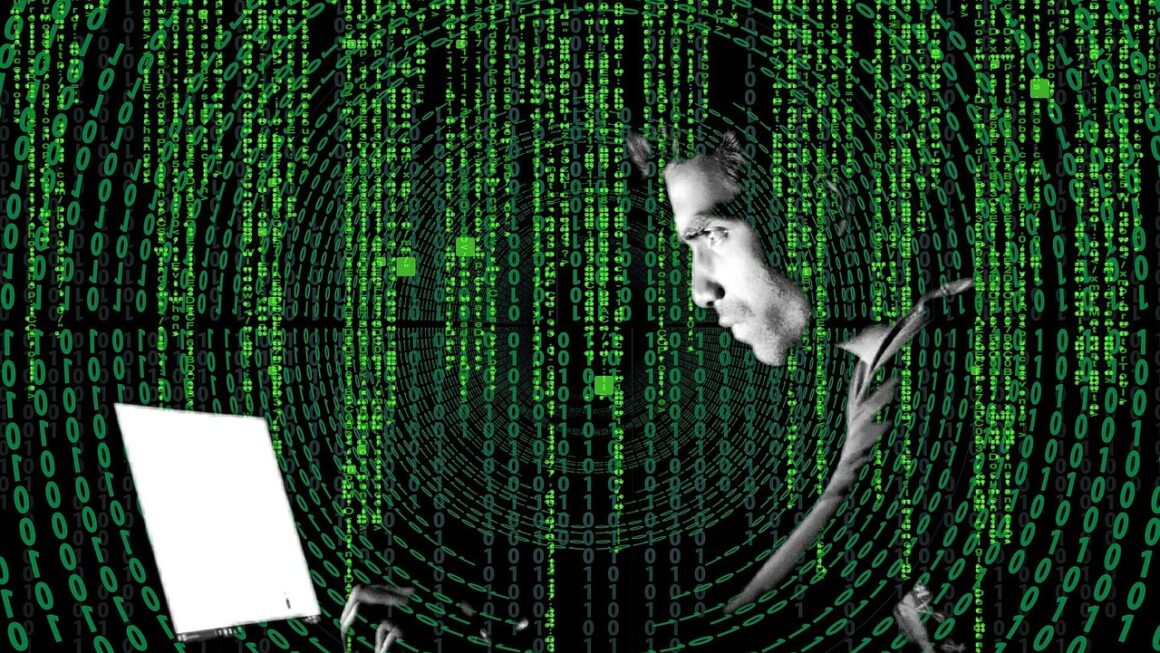Imagine your computer is a fortress, meticulously built to protect your valuable data and private information. Now picture a horde of digital invaders, armed with malicious intent, attempting to breach those defenses. That’s essentially what malware is. It’s a broad term encompassing any software designed to infiltrate and harm your systems, steal your data, or disrupt your operations. Understanding the different types of malware, how they spread, and what you can do to defend against them is crucial in today’s interconnected world.
What Exactly is Malware?
Defining Malware
Malware, short for “malicious software,” is an umbrella term covering various types of hostile or intrusive software. It’s designed to intentionally cause damage or disruption to a computer, server, client, or computer network. This could range from stealing sensitive data like passwords and financial information to completely wiping your hard drive or turning your computer into a zombie within a botnet.
Common Types of Malware
The malware landscape is diverse, with new threats emerging constantly. Here are some of the most prevalent types:
- Viruses: These malicious programs attach themselves to other files and spread when the infected file is executed. They often replicate and spread to other computers.
- Worms: Unlike viruses, worms are self-replicating and can spread across networks without any human interaction. They exploit vulnerabilities in operating systems and applications.
- Trojans: Disguised as legitimate software, Trojans trick users into installing them. Once installed, they can perform a variety of malicious actions, such as stealing data or opening a backdoor for other malware.
- Ransomware: This type of malware encrypts your files and demands a ransom payment for their decryption. It can be devastating for individuals and businesses alike.
- Spyware: Spyware secretly monitors your computer activity and collects sensitive information, such as browsing history, passwords, and credit card details.
- Adware: While not always inherently malicious, adware can be intrusive and annoying. It displays unwanted advertisements, often bundled with legitimate software.
- Rootkits: Rootkits are designed to hide their presence and the presence of other malware on your system. They can be extremely difficult to detect and remove.
- Keyloggers: These record every keystroke you make, capturing usernames, passwords, and other sensitive information.
- Bots: Bots are programs that can be controlled remotely, often without your knowledge. They are frequently used to create botnets, which can be used for spamming, DDoS attacks, and other malicious activities.
How Malware Spreads
Common Infection Vectors
Understanding how malware spreads is crucial to preventing infection. Here are some common pathways:
- Email Attachments: Infected email attachments are a common way for malware to spread. Never open attachments from unknown senders or that seem suspicious.
- Malicious Websites: Visiting compromised or malicious websites can lead to drive-by downloads, where malware is automatically downloaded and installed on your computer without your knowledge.
- Software Vulnerabilities: Exploiting vulnerabilities in operating systems, browsers, and other software is a favorite tactic of malware authors. Keeping your software up to date is essential.
- Drive-by Downloads: As mentioned above, these sneaky infections occur when visiting malicious websites or legitimate sites that have been compromised. They often exploit browser vulnerabilities.
- Social Engineering: Attackers use social engineering tactics to trick users into installing malware or revealing sensitive information. This might involve phishing emails, fake software updates, or malicious links on social media.
- Compromised USB Drives: USB drives can easily spread malware from one computer to another. Be cautious about using USB drives from unknown sources.
- Software Downloads: Downloading software from unofficial or untrusted sources significantly increases the risk of malware infection. Always download software from the official website of the developer.
Real-World Examples
- WannaCry Ransomware: This global ransomware attack spread rapidly through a vulnerability in Windows. It affected hundreds of thousands of computers and caused billions of dollars in damages.
- Emotet Trojan: Emotet is a sophisticated Trojan that is often used to deliver other malware payloads, such as ransomware. It is spread through phishing emails and malicious attachments.
- The NotPetya Attack: Disguised as ransomware, NotPetya was a wiper malware intended to cause maximum damage. It targeted Ukrainian organizations but quickly spread globally, causing significant financial losses.
Protecting Yourself from Malware
Essential Security Practices
Protecting yourself from malware requires a multi-layered approach. Here are some essential security practices:
- Install and Maintain Antivirus Software: A good antivirus program is your first line of defense against malware. Keep it updated with the latest virus definitions to protect against new threats. Consider using a comprehensive internet security suite.
- Keep Your Software Up to Date: Regularly update your operating system, browser, and other software to patch security vulnerabilities. Enable automatic updates whenever possible.
- Use a Firewall: A firewall acts as a barrier between your computer and the outside world, blocking unauthorized access. Most operating systems include a built-in firewall, but you can also use a hardware firewall.
- Be Careful About Clicking Links and Opening Attachments: Avoid clicking on links in emails or social media posts from unknown sources. Be wary of opening attachments, even if they appear to be from someone you know. Verify the sender before opening an unexpected attachment.
- Use Strong Passwords and Enable Two-Factor Authentication: Strong, unique passwords are essential for protecting your accounts from being compromised. Enable two-factor authentication (2FA) whenever possible to add an extra layer of security.
- Be Wary of Public Wi-Fi: Public Wi-Fi networks are often unsecured, making them a target for hackers. Avoid transmitting sensitive information over public Wi-Fi. Consider using a VPN to encrypt your internet traffic.
- Backup Your Data Regularly: Back up your important data regularly to an external hard drive or cloud storage. This will allow you to restore your files if your computer is infected with ransomware. The 3-2-1 rule is a good guideline: Have 3 copies of your data, on 2 different media, with 1 copy offsite.
- Use a Password Manager: A password manager can help you generate and store strong, unique passwords for all your accounts. This eliminates the need to remember multiple passwords and reduces the risk of password reuse.
- Educate Yourself: Stay informed about the latest malware threats and security best practices. The more you know, the better equipped you will be to protect yourself.
Choosing the Right Security Software
There are many antivirus and anti-malware software options available. Here are some popular and well-regarded choices:
- Norton 360: Offers comprehensive protection against malware, ransomware, and other threats.
- McAfee Total Protection: Provides real-time scanning, web protection, and a firewall.
- Bitdefender Total Security: Known for its excellent detection rates and low impact on system performance.
- Malwarebytes: A popular anti-malware program that is particularly effective at removing existing infections.
- Kaspersky Total Security: Offers a wide range of security features, including antivirus, firewall, and parental controls.
What to Do If You’re Infected
Recognizing the Signs of Infection
Even with the best security measures, it’s still possible to become infected with malware. Here are some signs that your computer may be infected:
- Slow Performance: Your computer may run much slower than usual.
- Unusual Error Messages: You may see error messages that you’ve never seen before.
- Unexpected Pop-ups: You may see a flood of pop-up ads, even when you’re not browsing the web.
- New Toolbars or Extensions: You may notice new toolbars or extensions in your web browser that you didn’t install.
- System Crashes: Your computer may crash or freeze frequently.
- Missing Files: You may discover that some of your files are missing or have been encrypted.
- Suspicious Network Activity: Your computer may be sending or receiving data even when you’re not using it.
- Changes to Your Homepage or Search Engine: Your homepage or default search engine may have been changed without your consent.
Authentication Beyond Passwords: Securing the Future
Removing Malware
If you suspect that your computer is infected with malware, take the following steps:
Malware and Businesses
Increased Risk and Impact
Businesses face a significantly higher risk from malware attacks than individuals due to the potential for massive data breaches, financial losses, and reputational damage.
- Data Breaches: Malware can be used to steal sensitive customer data, financial information, and intellectual property.
- Financial Losses: Malware attacks can disrupt business operations, leading to lost productivity, recovery costs, and legal expenses.
- Reputational Damage: A successful malware attack can damage a company’s reputation and erode customer trust.
Best Practices for Business Security
To protect themselves from malware, businesses should implement the following security measures:
- Employee Training: Train employees to recognize and avoid phishing emails, malicious websites, and other threats.
- Endpoint Security: Deploy endpoint security solutions on all computers and devices to protect against malware infections.
- Network Segmentation: Segment your network to limit the spread of malware if it infects one device.
- Incident Response Plan: Develop an incident response plan to deal with malware attacks quickly and effectively.
- Regular Security Audits: Conduct regular security audits to identify and address vulnerabilities in your systems.
- Use a SIEM (Security Information and Event Management) System: SIEM systems can help detect and respond to security threats in real-time.
- Implement a Zero Trust Security Model: Zero trust assumes that no user or device is trusted by default, requiring verification for every access request.
Conclusion
Malware remains a persistent and evolving threat in the digital age. By understanding the different types of malware, how they spread, and what you can do to protect yourself, you can significantly reduce your risk of infection. Remember to install and maintain antivirus software, keep your software up to date, be careful about clicking links and opening attachments, and backup your data regularly. Staying vigilant and informed is key to staying safe online. Take proactive steps to secure your devices and data, and you’ll be better equipped to defend against the ever-present threat of malware.
Read our previous article: Beyond Automation: AI Tools Redefining Creative Workflows
For more details, visit Wikipedia.