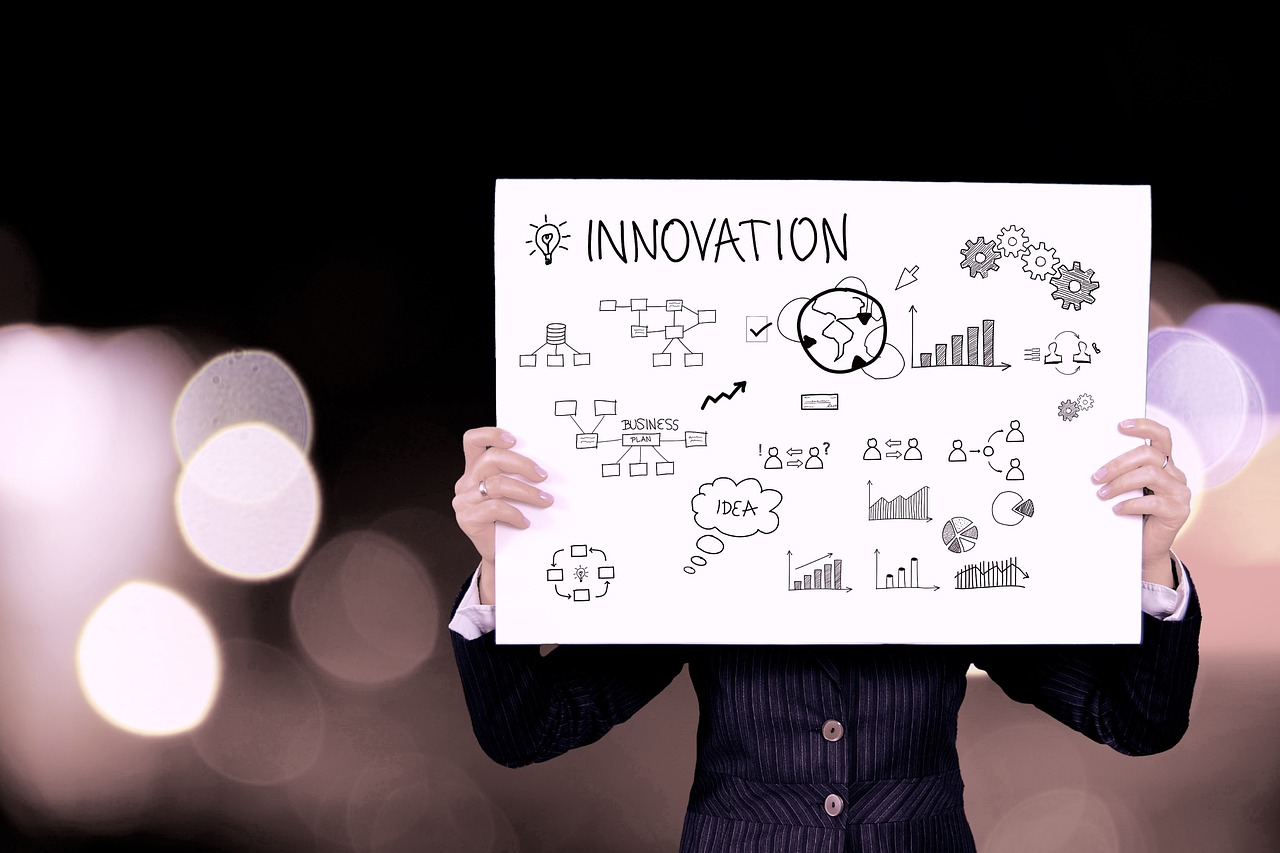The cloud computing landscape can seem like a maze of acronyms and complex services. If you’re looking to gain more control and flexibility over your IT infrastructure, Infrastructure as a Service (IaaS) might be the perfect solution. This blog post will demystify IaaS, providing a comprehensive overview of its features, benefits, use cases, and how to determine if it’s the right choice for your organization.
What is Infrastructure as a Service (IaaS)?
Defining IaaS
IaaS, or Infrastructure as a Service, is a cloud computing model that delivers essential compute, storage, and networking resources on demand, over the internet. Instead of purchasing and managing your own hardware, you rent it from a cloud provider. You control the operating system, storage, deployed applications, and potentially select networking components (e.g., firewalls). The provider manages the underlying infrastructure, including the physical servers, networking, and virtualization.
- Key Characteristics of IaaS:
On-demand self-service: Users can provision resources as needed without human interaction with the provider.
Broad network access: Services are accessible over the internet through standard mechanisms.
Resource pooling: The provider’s computing resources are pooled to serve multiple customers, with dynamic allocation and reallocation based on demand.
Rapid elasticity: Resources can be rapidly and elastically provisioned and released, scaling out or in to match demand.
Measured service: Resource usage is monitored, controlled, and reported, providing transparency for both the provider and consumer.
The IaaS Stack
Understanding what comprises an IaaS offering is crucial. At its core, it includes:
- Compute: Virtual machines (VMs) with varying processing power, memory, and operating systems.
- Storage: Object storage, block storage, and file storage options for storing data.
- Networking: Virtual networks, load balancers, firewalls, and routers for connecting and securing resources.
- Virtualization Layer: The technology (e.g., hypervisors) that enables the abstraction of hardware resources.
- Example: Imagine a software development company. Instead of buying and maintaining expensive servers for development, testing, and deployment, they use IaaS. They rent virtual machines from a provider like AWS, Azure, or Google Cloud, choosing the operating system, RAM, and storage they need. They then install their development tools and deploy their applications on these virtual machines. They only pay for the resources they use, and they can easily scale up or down as their needs change.
Benefits of Using IaaS
Cost Savings
One of the most compelling reasons to adopt IaaS is the potential for significant cost savings.
- Reduced Capital Expenditure (CapEx): Eliminates the need to invest in expensive hardware, reducing upfront costs.
- Lower Operational Expenditure (OpEx): Reduces costs associated with maintaining and operating hardware, such as power, cooling, and IT staff.
- Pay-as-you-go Pricing: Only pay for the resources you consume, optimizing costs and avoiding wasted capacity.
- Improved Resource Utilization: Resources can be scaled up or down as needed, ensuring efficient utilization and avoiding idle capacity.
- Statistic: According to a recent report by Gartner, organizations that migrate to IaaS can reduce their IT infrastructure costs by up to 15% annually.
Scalability and Flexibility
IaaS provides unparalleled scalability and flexibility, allowing businesses to quickly adapt to changing demands.
- On-demand Scaling: Easily scale resources up or down as needed to meet fluctuating demand.
- Global Reach: Deploy applications and services in multiple regions around the world, expanding your global footprint.
- Wide Range of Services: Access a wide range of compute, storage, and networking options to meet specific needs.
- Faster Time to Market: Quickly provision resources and deploy applications, reducing time to market and gaining a competitive edge.
- Example: An e-commerce business anticipating a surge in traffic during the holiday season can use IaaS to scale up its servers to handle the increased load. Once the holiday season is over, they can scale down the resources, reducing costs.
Increased Agility and Innovation
IaaS empowers businesses to be more agile and innovative by providing the resources they need to experiment and develop new products and services.
- Faster Innovation: Quickly prototype and test new ideas without the need for significant upfront investment.
- Improved Collaboration: Enable teams to collaborate more effectively by providing access to shared resources.
- Reduced Risk: Minimize the risk associated with trying new technologies by leveraging the scalability and flexibility of IaaS.
- Focus on Core Business: Free up IT staff to focus on strategic initiatives rather than managing infrastructure.
Reliability and Disaster Recovery
IaaS providers offer robust infrastructure and disaster recovery solutions to ensure business continuity.
- High Availability: Redundant infrastructure and automated failover mechanisms ensure high availability and uptime.
- Disaster Recovery: Replicate data and applications to multiple regions for disaster recovery purposes.
- Security: Robust security measures, including firewalls, intrusion detection systems, and data encryption, protect against threats.
- Compliance: Many IaaS providers offer compliance certifications, helping businesses meet regulatory requirements.
IaaS Use Cases
Development and Testing
IaaS is ideal for development and testing environments, providing developers with the resources they need to build and test applications quickly and efficiently.
- Rapid Provisioning: Quickly provision virtual machines for development and testing purposes.
- Isolated Environments: Create isolated environments to test applications without impacting production systems.
- Scalable Resources: Scale resources up or down as needed to accommodate changing development and testing requirements.
Web Hosting
IaaS provides a scalable and reliable platform for hosting websites and web applications.
- Scalable Infrastructure: Scale resources up or down to handle traffic spikes.
- Global Content Delivery: Distribute content globally using content delivery networks (CDNs).
- Security: Protect websites and applications with firewalls and intrusion detection systems.
Data Storage and Backup
IaaS offers cost-effective and scalable solutions for data storage and backup.
- Object Storage: Store large amounts of unstructured data, such as images, videos, and documents.
- Backup and Recovery: Back up data to multiple regions for disaster recovery purposes.
- Archiving: Archive data for long-term storage at a low cost.
High-Performance Computing (HPC)
IaaS provides the compute power needed for HPC applications, such as scientific simulations and data analytics.
- Powerful Virtual Machines: Access virtual machines with high-performance CPUs and GPUs.
- Scalable Computing Clusters: Create scalable computing clusters to handle complex simulations and calculations.
- Low Latency Networking: Connect virtual machines with low-latency networks for optimal performance.
- Actionable Takeaway: Evaluate your current IT infrastructure needs and identify potential use cases where IaaS can provide benefits, such as development and testing, web hosting, or data storage.
Choosing the Right IaaS Provider
Key Considerations
Selecting the right IaaS provider is a critical decision that can significantly impact your business.
- Pricing: Compare pricing models and ensure they align with your budget and usage patterns. Look closely at cost structures for compute, storage, and network egress.
- Services: Evaluate the range of services offered and ensure they meet your specific needs. Consider features like managed databases, serverless computing, and AI/ML services.
- Performance: Assess the performance of the provider’s infrastructure and ensure it can handle your workload requirements.
- Security: Review the provider’s security measures and ensure they meet your compliance requirements. Look for certifications like ISO 27001, SOC 2, and HIPAA.
- Support: Evaluate the quality of the provider’s customer support and ensure they offer the level of support you need. Consider factors like response time, expertise, and availability.
- Location: Consider the geographic location of the provider’s data centers to ensure proximity to your users and compliance with data residency regulations.
Popular IaaS Providers
- Amazon Web Services (AWS): A leading IaaS provider with a wide range of services and a global infrastructure.
- Microsoft Azure: A comprehensive cloud platform that integrates seamlessly with Microsoft technologies.
- Google Cloud Platform (GCP): A fast-growing cloud provider known for its innovation and expertise in data analytics and machine learning.
- DigitalOcean: A cloud provider focused on simplifying cloud computing for developers and small businesses.
- Tip: Start with a proof-of-concept (POC) to test the provider’s services and ensure they meet your needs before committing to a long-term contract.
Security Considerations in IaaS
Shared Responsibility Model
IaaS security operates on a shared responsibility model. The cloud provider is responsible for the security of the cloud (physical infrastructure, network, and virtualization), while the customer is responsible for security in the cloud (operating system, applications, data, and access controls).
Best Practices
- Identity and Access Management (IAM): Implement strong IAM policies to control access to resources and prevent unauthorized access. Use multi-factor authentication (MFA) wherever possible.
- Network Security: Configure firewalls, intrusion detection systems, and network segmentation to protect against threats.
- Data Encryption: Encrypt data at rest and in transit to protect against data breaches. Use key management services to securely manage encryption keys.
- Vulnerability Management: Regularly scan for vulnerabilities and patch systems to prevent exploitation.
- Monitoring and Logging: Implement robust monitoring and logging to detect and respond to security incidents.
- Compliance: Ensure your IaaS environment meets relevant compliance requirements, such as HIPAA, PCI DSS, and GDPR.
- *Example: When storing sensitive customer data on IaaS, encrypt the data at rest using a key management service. Implement strong access controls to restrict access to the data to authorized personnel. Regularly monitor the environment for any suspicious activity and respond promptly to security incidents.
Conclusion
IaaS offers businesses a powerful and flexible way to manage their IT infrastructure. By understanding the benefits, use cases, and security considerations, you can determine if IaaS is the right choice for your organization and leverage its capabilities to achieve your business goals. The key is to carefully evaluate your needs, select the right provider, and implement robust security measures to ensure a successful IaaS deployment. Embracing IaaS can pave the way for increased agility, innovation, and cost savings in the long run.
Read our previous article: Beyond The Hype: Tools That Truly Boost Output