Imagine your home without doors and windows. Pretty vulnerable, right? That’s essentially what your computer network is like without a firewall. In today’s digital age, where cyber threats are rampant and data breaches can be devastating, a robust firewall is no longer optional – it’s an absolute necessity for protecting your personal information, business data, and overall online security. This post delves into the world of firewalls, exploring their functionality, different types, and why they are crucial for safeguarding your digital assets.
What is a Firewall?
Defining a Firewall
At its core, a firewall is a network security system that monitors and controls incoming and outgoing network traffic based on predetermined security rules. Think of it as a gatekeeper that examines every data packet attempting to enter or leave your network and decides whether to allow it passage or block it entirely. It acts as a barrier between a trusted, secure internal network and an untrusted external network, such as the internet.
How Firewalls Work
Firewalls operate by inspecting network traffic against a set of pre-configured rules. These rules define what types of traffic are allowed or denied based on various criteria, including:
- Source IP address
- Destination IP address
- Port number
- Protocol (e.g., TCP, UDP)
- Application
For example, a rule might be set to block all incoming traffic on port 22 (used for SSH) to prevent unauthorized remote access to your server. Another rule could allow outbound traffic on port 80 (HTTP) and 443 (HTTPS) for normal web browsing.
A Practical Analogy
Consider a bouncer at a nightclub. The bouncer has a list of people allowed inside and a list of people who are banned. When someone approaches the entrance, the bouncer checks their ID and compares it against these lists. If the person is on the approved list, they are allowed in; otherwise, they are turned away. A firewall performs a similar function for network traffic, scrutinizing each packet and allowing or denying it based on predefined rules.
Types of Firewalls
Packet Filtering Firewalls
These are the most basic type of firewall. They examine the header of each data packet and compare it to a set of rules. If a match is found, the packet is either allowed or blocked. Packet filtering firewalls are relatively simple and fast, but they lack advanced features like stateful inspection.
- Pros: Fast, inexpensive, low resource consumption.
- Cons: Limited security, vulnerable to IP spoofing and other attacks.
Stateful Inspection Firewalls
Stateful inspection firewalls go beyond packet filtering by tracking the state of network connections. They examine not only the header of each packet but also the context of the connection to which it belongs. This allows them to make more informed decisions about whether to allow or block traffic. They maintain a “state table” that records ongoing connections.
- Pros: More secure than packet filtering, better at detecting malicious traffic.
- Cons: Higher resource consumption than packet filtering.
Proxy Firewalls
Proxy firewalls act as intermediaries between internal and external networks. All traffic passes through the proxy, which examines it before forwarding it to its destination. This provides an extra layer of security by hiding the internal network from the outside world. Proxy firewalls often include features like content filtering and caching.
- Pros: Excellent security, can filter content, improves performance with caching.
- Cons: Can be slow, complex to configure.
Next-Generation Firewalls (NGFWs)
NGFWs are the most advanced type of firewall. They combine traditional firewall features with intrusion prevention systems (IPS), application control, and advanced threat intelligence. NGFWs can identify and block sophisticated attacks, such as malware and zero-day exploits.
- Pros: Comprehensive security, advanced threat protection, application control.
- Cons: Expensive, complex to manage.
Decoding Crypto Volatility: Beyond HODL Strategies
Hardware vs. Software Firewalls
Hardware Firewalls
Hardware firewalls are physical devices that sit between your network and the internet. They are typically more powerful and offer better performance than software firewalls. Hardware firewalls are commonly used in businesses and organizations with large networks.
- Examples: Cisco ASA, Fortinet FortiGate, Palo Alto Networks firewalls.
- Ideal for: Businesses, organizations with large networks, high-security environments.
Software Firewalls
Software firewalls are applications that run on your computer or server. They protect your device from network threats by monitoring incoming and outgoing traffic. Most operating systems, like Windows and macOS, include a built-in software firewall.
- Examples: Windows Firewall, macOS Firewall, ZoneAlarm.
- Ideal for: Home users, small businesses, individual devices.
Choosing the Right Firewall
The best type of firewall for you will depend on your specific needs and budget. Consider the following factors:
- Network size: Larger networks require more powerful firewalls.
- Security requirements: High-security environments need advanced features like intrusion prevention.
- Budget: Hardware firewalls are typically more expensive than software firewalls.
- Technical expertise: Some firewalls are more complex to configure and manage than others.
Configuring Your Firewall
Basic Firewall Settings
Most firewalls come with default settings that provide a basic level of protection. However, it’s important to customize your firewall settings to meet your specific needs. Here are some essential configuration tips:
- Change default passwords: Always change the default passwords on your firewall to prevent unauthorized access.
- Enable logging: Enable logging to track network traffic and identify potential security threats.
- Create custom rules: Create custom rules to allow or block specific types of traffic based on your needs.
- Keep your firewall updated: Regularly update your firewall software to ensure you have the latest security patches.
- Example: On Windows Firewall, go to “Windows Defender Firewall with Advanced Security” to create inbound and outbound rules for specific programs or ports.
Advanced Firewall Configuration
For more advanced users, firewalls offer a wide range of configuration options, including:
- Virtual Private Network (VPN) support: Configure your firewall to allow VPN connections for secure remote access.
- Intrusion Detection System (IDS): Enable IDS to detect and respond to malicious activity on your network.
- Quality of Service (QoS): Configure QoS to prioritize certain types of traffic, such as VoIP or video conferencing.
- Content filtering: Block access to websites based on their content (e.g., gambling, adult content).
Testing Your Firewall
After configuring your firewall, it’s important to test it to ensure it’s working properly. You can use online tools like ShieldsUP! to scan your ports and verify that they are properly blocked. You can also try to access your network from an external location to see if your firewall is preventing unauthorized access.
Conclusion
In conclusion, a firewall is a fundamental component of any robust security strategy. By understanding the different types of firewalls, their functionalities, and how to properly configure them, you can significantly enhance your network’s security posture and protect your valuable data from cyber threats. Whether it’s a software firewall protecting your home computer or a sophisticated next-generation firewall safeguarding a large enterprise network, investing in a firewall is an investment in your peace of mind and digital security.
Read our previous article: AI Models: The Coming Age Of Personalized Reality

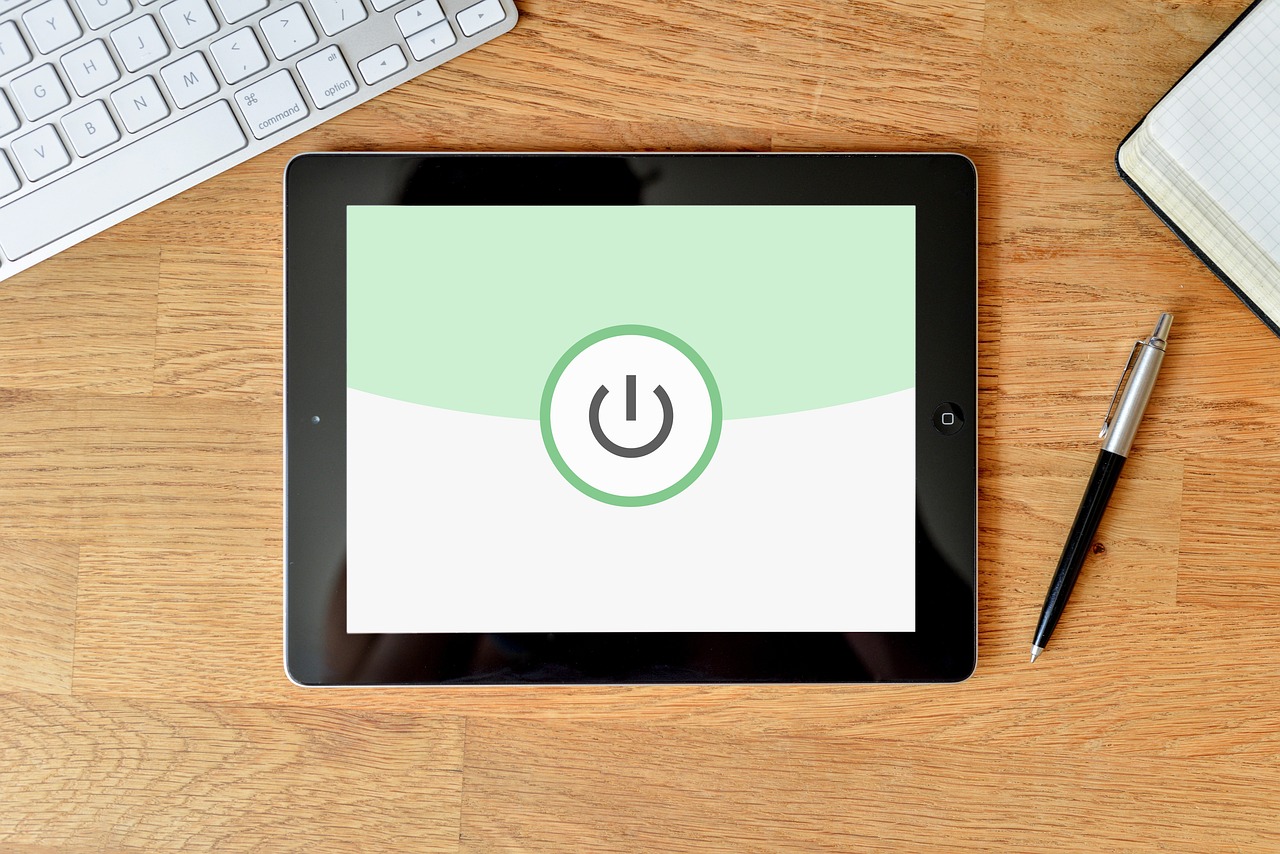



One thought on “Firewall Blind Spots: Securing East-West Traffic Now”