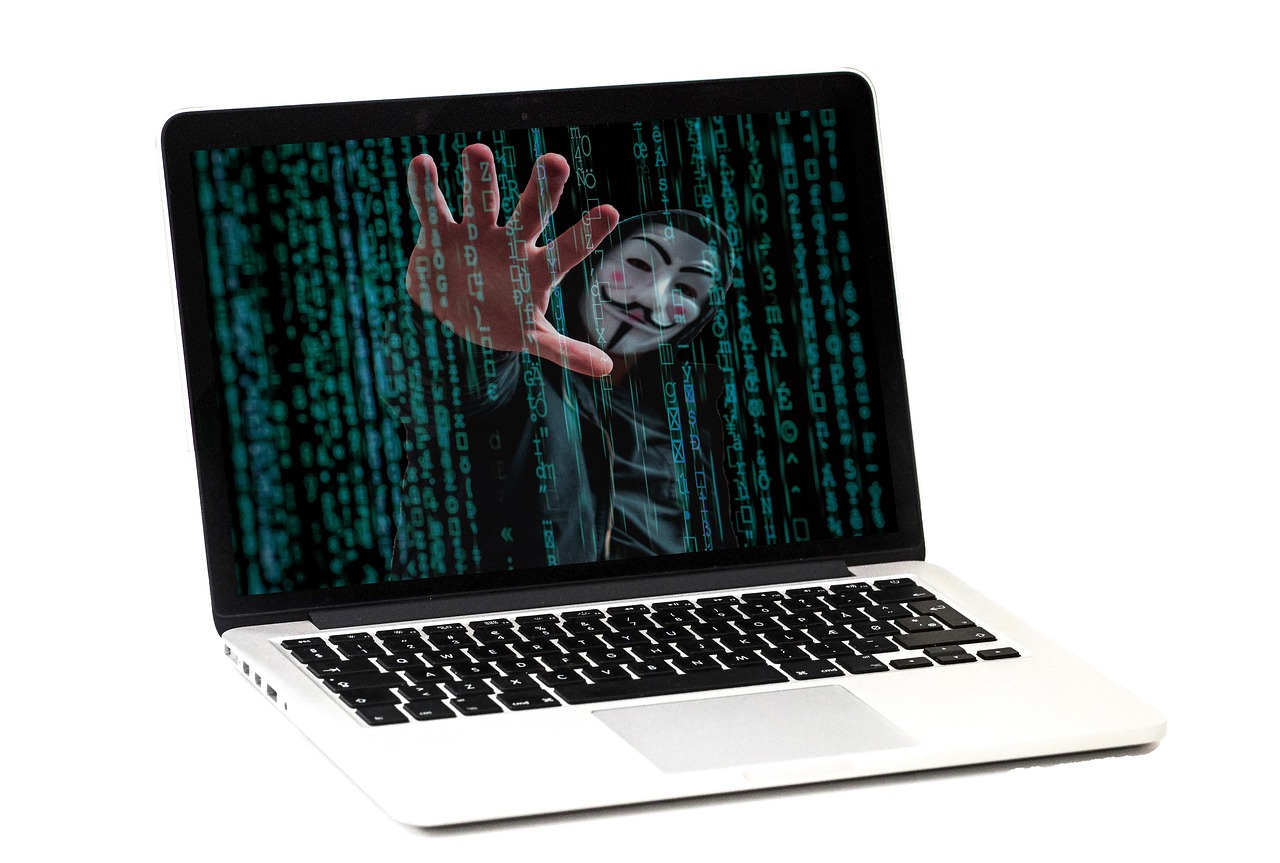In today’s interconnected world, information security (infosec) is no longer an optional add-on but a fundamental requirement for individuals and organizations alike. From safeguarding personal data to protecting critical infrastructure, understanding and implementing robust infosec practices is paramount. This blog post will delve into the core concepts of infosec, exploring its key components, common threats, and essential strategies for maintaining a secure digital environment. Whether you’re a seasoned IT professional or just beginning to explore the world of cybersecurity, this guide provides a comprehensive overview of what you need to know to protect your information assets.
Understanding the Core of Infosec
What Exactly is Information Security?
Information security, often shortened to infosec, encompasses the processes and policies designed to protect the confidentiality, integrity, and availability (CIA triad) of information assets. This goes beyond simply protecting computer systems; it includes safeguarding physical documents, intellectual property, and any other form of data from unauthorized access, use, disclosure, disruption, modification, or destruction. Infosec isn’t just a technical issue; it requires a holistic approach encompassing people, processes, and technology.
The CIA Triad: Confidentiality, Integrity, and Availability
The CIA triad forms the cornerstone of information security. Let’s break down each component:
- Confidentiality: Ensuring that sensitive information is only accessible to authorized individuals. This involves implementing access controls, encryption, and data masking techniques to prevent unauthorized disclosure. For example, encrypting patient medical records to comply with HIPAA regulations ensures confidentiality.
- Integrity: Maintaining the accuracy and completeness of information. This means protecting data from unauthorized modification or deletion. Techniques like hashing, digital signatures, and version control help maintain data integrity. Consider a bank using checksums to verify that financial transactions haven’t been tampered with during transmission.
- Availability: Guaranteeing that authorized users can access information and resources when they need them. This involves implementing robust infrastructure, disaster recovery plans, and redundancy to minimize downtime. For example, a cloud provider using multiple data centers to ensure high availability of its services.
The Scope of Information Security
Infosec spans a wide range of areas, including:
- Network Security: Protecting computer networks from unauthorized access, use, disclosure, disruption, modification, or destruction. This includes firewalls, intrusion detection systems, and virtual private networks (VPNs).
- Endpoint Security: Securing individual devices, such as laptops and smartphones, from malware and other threats. This typically involves installing antivirus software, implementing endpoint detection and response (EDR) solutions, and enforcing strong password policies.
- Data Security: Implementing measures to protect data both at rest and in transit. This includes encryption, data loss prevention (DLP), and access control mechanisms.
- Application Security: Ensuring that software applications are free from vulnerabilities that could be exploited by attackers. This involves secure coding practices, penetration testing, and vulnerability scanning.
- Cloud Security: Protecting data and applications hosted in the cloud. This requires understanding cloud security models, implementing appropriate security controls, and monitoring cloud environments for threats.
Common Infosec Threats and Vulnerabilities
Malware: A Persistent Danger
Malware, short for malicious software, remains a significant threat to information security. Different types of malware exist, each with its own method of infection and destructive capabilities.
- Viruses: Self-replicating programs that attach themselves to executable files and spread to other systems.
- Worms: Standalone malicious programs that can self-replicate and spread across networks without human interaction.
- Trojans: Malicious programs disguised as legitimate software, often used to steal data or install backdoors.
- Ransomware: Malware that encrypts a victim’s files and demands a ransom payment for decryption.
- Spyware: Software that secretly monitors a user’s activity and collects sensitive information.
- Example: A user unknowingly downloads a Trojan disguised as a PDF reader. The Trojan installs a keylogger that captures the user’s passwords and sends them to an attacker.
Phishing and Social Engineering: Exploiting Human Weakness
Phishing attacks and social engineering techniques exploit human psychology to trick individuals into divulging sensitive information or performing actions that compromise security.
- Phishing: Sending fraudulent emails, text messages, or phone calls that appear to be from legitimate sources to trick victims into revealing personal or financial information.
- Spear Phishing: Highly targeted phishing attacks that are tailored to specific individuals or organizations.
- Social Engineering: Manipulating individuals into performing actions or divulging confidential information. This can involve impersonation, pretexting, and other psychological tactics.
- Example: An attacker sends an email pretending to be from a bank, asking the recipient to update their account information by clicking on a link. The link leads to a fake website that steals the user’s credentials.
Insider Threats: A Growing Concern
Insider threats originate from within an organization, either intentionally or unintentionally. These threats can be difficult to detect and prevent because insiders often have legitimate access to sensitive information and systems.
- Malicious Insiders: Employees or contractors who intentionally steal or damage data.
- Negligent Insiders: Employees who unintentionally compromise security through carelessness or lack of awareness.
- Compromised Insiders: Employees whose accounts have been compromised by external attackers.
- Example: A disgruntled employee copies sensitive customer data onto a USB drive and sells it to a competitor.
Vulnerabilities in Software and Hardware
Software and hardware vulnerabilities can provide attackers with opportunities to compromise systems and data. These vulnerabilities can arise from coding errors, design flaws, or configuration mistakes.
- Zero-Day Vulnerabilities: Vulnerabilities that are unknown to the software vendor or the public and for which no patch is available.
- Unpatched Software: Software that has known vulnerabilities but has not been updated with the latest security patches.
- Configuration Errors: Incorrect or insecure configuration of software or hardware that can create security holes.
- Example: A web server running an outdated version of Apache is vulnerable to a known exploit that allows attackers to gain remote access to the server.
Key Strategies for Strengthening Your Infosec Posture
Implement a Robust Security Awareness Program
A well-designed security awareness program is crucial for educating employees about infosec threats and best practices. This program should include:
- Regular Training: Conduct regular training sessions to educate employees about phishing, malware, social engineering, and other common threats.
- Simulated Phishing Attacks: Conduct simulated phishing attacks to test employees’ ability to identify and avoid phishing emails.
- Security Policies and Procedures: Develop clear security policies and procedures and ensure that all employees are aware of them.
- Incident Reporting: Encourage employees to report any suspected security incidents immediately.
- Actionable Takeaway: Implement a monthly security awareness newsletter that highlights current threats and provides tips for staying safe online.
Enforce Strong Authentication and Access Controls
Strong authentication and access controls are essential for preventing unauthorized access to systems and data.
- Multi-Factor Authentication (MFA): Implement MFA for all critical accounts to require users to provide multiple forms of authentication, such as a password and a one-time code.
- Principle of Least Privilege: Grant users only the minimum level of access necessary to perform their job duties.
- Regular Access Reviews: Conduct regular access reviews to ensure that users only have access to the resources they need.
- Password Management: Enforce strong password policies, including minimum length, complexity, and rotation requirements. Consider using a password manager to securely store and manage passwords.
- Actionable Takeaway: Implement MFA for all email accounts and critical applications within the next quarter.
Patch Management and Vulnerability Scanning
Regularly patching software and scanning for vulnerabilities is critical for protecting systems from known exploits.
- Patch Management System: Implement a patch management system to automate the process of patching software.
- Vulnerability Scanning: Conduct regular vulnerability scans to identify potential security weaknesses in systems and applications.
- Prioritize Patching: Prioritize patching based on the severity of the vulnerability and the criticality of the affected system.
- Timely Patching: Apply security patches as soon as they are available.
- Actionable Takeaway: Implement a weekly vulnerability scan of all servers and workstations.
Implement Network Segmentation and Firewalls
Network segmentation and firewalls are essential for isolating critical systems and preventing attackers from moving laterally within a network.
- Network Segmentation: Divide the network into smaller, isolated segments to limit the impact of a security breach.
- Firewalls: Implement firewalls to control network traffic and block unauthorized access.
- Intrusion Detection and Prevention Systems (IDS/IPS): Deploy IDS/IPS to detect and prevent malicious activity on the network.
- Zero Trust Architecture: Implement a zero trust architecture, which assumes that no user or device is trusted by default and requires strict verification before granting access to resources.
- Actionable Takeaway: Review and update firewall rules on a quarterly basis.
Develop and Test Incident Response Plans
Having a well-defined incident response plan is crucial for effectively responding to security incidents.
- Incident Response Team: Establish an incident response team with clearly defined roles and responsibilities.
- Incident Response Plan: Develop a detailed incident response plan that outlines the steps to be taken in the event of a security incident.
- Regular Testing: Regularly test the incident response plan through tabletop exercises and simulations.
- Communication Plan: Develop a communication plan for keeping stakeholders informed during a security incident.
- Actionable Takeaway: Conduct a tabletop exercise to test your incident response plan within the next six months.
Data Loss Prevention (DLP)
Understanding Data Loss Prevention
Data Loss Prevention (DLP) refers to strategies and technologies used to prevent sensitive data from leaving an organization’s control. This can involve preventing data from being copied to external devices, sent in unencrypted emails, or uploaded to unauthorized cloud services. A strong DLP strategy involves identifying sensitive data, monitoring data movement, and enforcing policies to prevent data breaches.
Components of a DLP Solution
- Data Identification: Discovering and classifying sensitive data within the organization, such as personally identifiable information (PII), financial data, and intellectual property.
- Data Monitoring: Monitoring data in motion (e.g., network traffic, email) and data at rest (e.g., files stored on servers, endpoints, and in the cloud) to detect policy violations.
- Policy Enforcement: Enforcing policies to prevent data leakage, such as blocking unauthorized data transfers, encrypting sensitive data, or alerting administrators to potential incidents.
- Incident Response: Providing tools and processes for investigating and responding to data loss incidents.
- Example: A DLP system might detect an employee attempting to email a spreadsheet containing customer credit card numbers to a personal email address. The system could automatically block the email and alert the security team.
Benefits of Implementing DLP
- Preventing Data Breaches: Reducing the risk of sensitive data being stolen or leaked.
- Compliance with Regulations: Helping organizations comply with data privacy regulations such as GDPR, CCPA, and HIPAA.
- Protecting Intellectual Property: Safeguarding valuable trade secrets and intellectual property from unauthorized disclosure.
- Improving Data Governance: Enhancing control over data and improving data management practices.
Conclusion
Information security is a constantly evolving field that requires ongoing vigilance and adaptation. By understanding the core principles of infosec, recognizing common threats, and implementing effective security strategies, individuals and organizations can significantly reduce their risk of becoming victims of cybercrime. Remember that infosec is not a one-time fix but a continuous process that requires ongoing investment, education, and commitment. Prioritize the key strategies outlined in this guide, such as security awareness training, strong authentication, patch management, and incident response planning, to build a robust and resilient security posture. Staying informed and proactive is the key to navigating the complex landscape of information security and protecting your valuable assets.
Read our previous article: Algorithmic Allies Or Adversaries? AI Ethics Crossroads