Cybersecurity is no longer a luxury; it’s a necessity for individuals and organizations of all sizes. In today’s digital landscape, threats are constantly evolving, becoming more sophisticated and harder to detect. To effectively protect your data, systems, and reputation, you need the right cybersecurity tools. This article provides a comprehensive overview of essential cybersecurity tools, helping you understand their purpose, benefits, and how they contribute to a robust security posture.
Endpoint Detection and Response (EDR) Tools
What is EDR?
Endpoint Detection and Response (EDR) is a critical component of modern cybersecurity. EDR tools continuously monitor endpoints – such as laptops, desktops, and servers – for suspicious activity and potential threats. They collect and analyze data from these endpoints, providing visibility into security events and enabling rapid response to incidents. EDR systems go beyond traditional antivirus by actively seeking out anomalies and indicators of compromise (IOCs).
Key Features of EDR Tools
- Real-time Monitoring: EDR solutions provide constant monitoring of endpoints, allowing for immediate detection of threats as they emerge.
- Behavioral Analysis: By analyzing the behavior of processes and applications, EDR tools can identify malicious activities that may bypass traditional signature-based antivirus solutions.
- Threat Hunting: EDR platforms empower security teams to proactively hunt for threats by querying data, identifying patterns, and investigating suspicious activities.
- Automated Response: Many EDR tools offer automated response capabilities, such as isolating infected endpoints, blocking malicious processes, and removing malware.
- Forensic Investigation: EDR systems collect detailed data on security events, which can be used for forensic investigations to understand the scope and impact of incidents.
Practical Example: EDR in Action
Imagine a scenario where an employee clicks on a phishing email containing a malicious attachment. Traditional antivirus might not detect the initial threat. However, an EDR solution would recognize the unusual behavior of the file – perhaps attempting to access sensitive system files or establish connections to unknown servers – and immediately alert the security team, allowing them to isolate the infected endpoint and prevent further damage. Popular EDR tools include CrowdStrike Falcon, SentinelOne, and Carbon Black EDR.
Network Security Monitoring (NSM) Tools
Understanding NSM
Network Security Monitoring (NSM) involves the systematic collection, analysis, and interpretation of network traffic data to detect and respond to security threats. NSM tools provide visibility into network activity, enabling security teams to identify suspicious patterns, anomalies, and potential intrusions.
Benefits of Using NSM Tools
- Real-time Threat Detection: NSM tools can detect malicious activity on the network in real time, allowing for prompt response and mitigation.
- Comprehensive Network Visibility: They provide a complete view of network traffic, enabling security teams to understand how data flows within the organization.
- Incident Investigation: NSM data is invaluable for incident investigation, providing evidence of attacker activity and helping to determine the root cause of security breaches.
- Compliance Monitoring: NSM tools can help organizations meet compliance requirements by monitoring network traffic for sensitive data and policy violations.
Practical Example: Implementing NSM
A common NSM tool is a Security Information and Event Management (SIEM) system, like Splunk or QRadar. These systems aggregate logs and events from various sources, correlate them, and provide alerts on suspicious activity. For example, a SIEM might detect a user attempting to access multiple sensitive databases outside of their normal working hours, triggering an alert for security investigation. Another common tool is Suricata, an open-source Intrusion Detection System (IDS) that analyzes network traffic for malicious patterns.
Vulnerability Assessment and Penetration Testing (VAPT) Tools
The Importance of VAPT
Vulnerability Assessment and Penetration Testing (VAPT) are proactive security measures that help organizations identify and address vulnerabilities in their systems and applications before attackers can exploit them. Vulnerability assessments involve scanning systems for known vulnerabilities, while penetration testing simulates real-world attacks to identify weaknesses in security controls.
Types of VAPT Tools
- Vulnerability Scanners: These tools automatically scan systems and applications for known vulnerabilities, providing reports with prioritized recommendations for remediation. Examples include Nessus, Qualys, and OpenVAS.
- Penetration Testing Tools: These tools are used by security professionals to simulate attacks and identify vulnerabilities that may not be detected by automated scanners. Examples include Metasploit, Burp Suite (for web application testing), and Wireshark (for network analysis).
Practical Example: VAPT in Practice
A company might use Nessus to regularly scan its internal network for vulnerabilities. Nessus might identify a server running an outdated version of Apache with a known security flaw. The security team would then prioritize patching the server to prevent attackers from exploiting the vulnerability. A penetration test might then be performed to test the effectiveness of the patch and identify any remaining weaknesses in the system.
Security Information and Event Management (SIEM)
What is SIEM?
Security Information and Event Management (SIEM) systems aggregate and analyze security logs and events from various sources across the organization, including firewalls, intrusion detection systems, servers, and applications. SIEM tools provide real-time threat detection, incident response, and compliance reporting.
Key Features of SIEM
- Log Aggregation and Management: SIEM tools collect logs from various sources and centralize them in a repository for analysis.
- Real-time Threat Detection: They analyze logs and events in real time to identify suspicious activity and potential security threats.
- Incident Response: SIEM systems provide tools and workflows for incident response, enabling security teams to investigate and remediate security incidents quickly.
- Compliance Reporting: They generate reports that help organizations meet compliance requirements, such as PCI DSS, HIPAA, and GDPR.
- Correlation and Anomaly Detection: SIEMs correlate events from different sources to identify patterns and anomalies that may indicate a security threat.
Practical Example: SIEM Implementation
An organization might use Splunk Enterprise Security to monitor its security posture. Splunk would collect logs from firewalls, intrusion detection systems, servers, and applications. If a user attempts to log in from multiple locations within a short period, Splunk would detect this anomaly and trigger an alert for the security team to investigate. Furthermore, Splunk can be configured to automatically enrich alerts with threat intelligence data, providing additional context to security analysts.
Cloud Security Tools
Cloud Security Challenges
With the increasing adoption of cloud computing, securing cloud environments has become a top priority for organizations. Cloud security tools help organizations protect their data, applications, and infrastructure in the cloud.
Types of Cloud Security Tools
- Cloud Access Security Brokers (CASBs): CASBs provide visibility and control over cloud applications and services, helping organizations enforce security policies and prevent data breaches.
- Cloud Security Posture Management (CSPM): CSPM tools continuously monitor cloud environments for misconfigurations and compliance violations, providing recommendations for remediation.
- Cloud Workload Protection Platforms (CWPPs): CWPPs protect cloud workloads – such as virtual machines and containers – from threats by providing vulnerability scanning, intrusion detection, and runtime protection.
Practical Example: Cloud Security in Action
A company using AWS might implement a CASB like Netskope to monitor employee access to cloud applications. Netskope could detect an employee attempting to download a large amount of sensitive data to their personal device, triggering an alert and preventing the data exfiltration. A CSPM like Dome9 (now part of Check Point CloudGuard) would continuously scan the AWS environment for misconfigurations, such as publicly exposed S3 buckets, and provide recommendations for remediation.
Data Loss Prevention (DLP) Tools
Understanding DLP
Data Loss Prevention (DLP) tools are designed to prevent sensitive data from leaving the organization’s control, whether intentionally or unintentionally. DLP solutions monitor data in use, data in motion, and data at rest, identifying and blocking unauthorized access or transmission of sensitive information.
Key Features of DLP Tools
- Data Discovery: DLP tools scan systems and repositories to identify sensitive data, such as personally identifiable information (PII), financial data, and intellectual property.
- Content Inspection: They analyze the content of files and emails to identify sensitive information based on predefined rules and policies.
- Data Monitoring: DLP solutions monitor data in use, data in motion, and data at rest, detecting and preventing unauthorized access or transmission.
- Policy Enforcement: They enforce security policies by blocking or quarantining sensitive data that violates the policies.
- Reporting and Auditing: DLP tools provide reports and audit trails of data loss prevention activities, enabling organizations to track and manage data security risks.
Practical Example: Preventing Data Leaks with DLP
A healthcare organization might use a DLP tool like Forcepoint DLP to protect patient data. The DLP tool would scan emails and files for sensitive information, such as social security numbers and medical records. If an employee attempts to send an email containing patient data outside the organization’s network without proper encryption, the DLP tool would block the email and alert the security team.
Conclusion
Selecting and implementing the right cybersecurity tools is crucial for building a strong security posture. From endpoint detection and response to cloud security and data loss prevention, each tool plays a vital role in protecting your organization from evolving threats. By understanding the capabilities and benefits of these tools, you can make informed decisions and invest in the solutions that best meet your specific needs and risk profile. Remember that tools are only one piece of the puzzle. Effective cybersecurity requires a comprehensive approach that includes strong security policies, employee training, and continuous monitoring and improvement.
Read our previous article: AI Startup Disruption: Beyond The Algorithm Hype




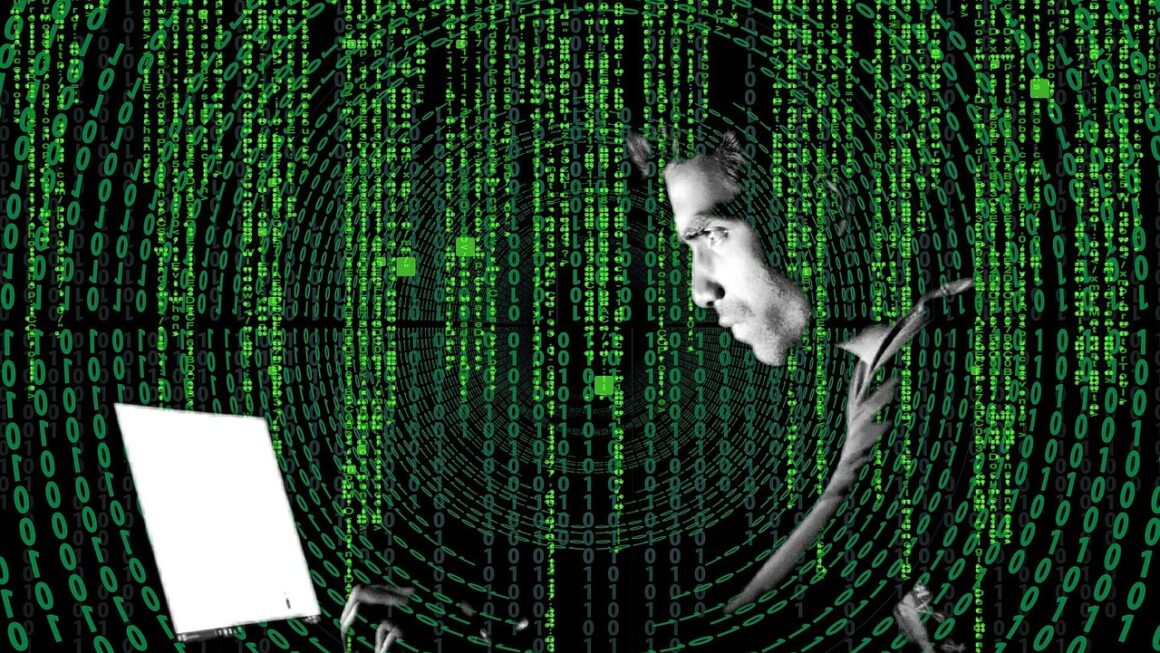
11458d