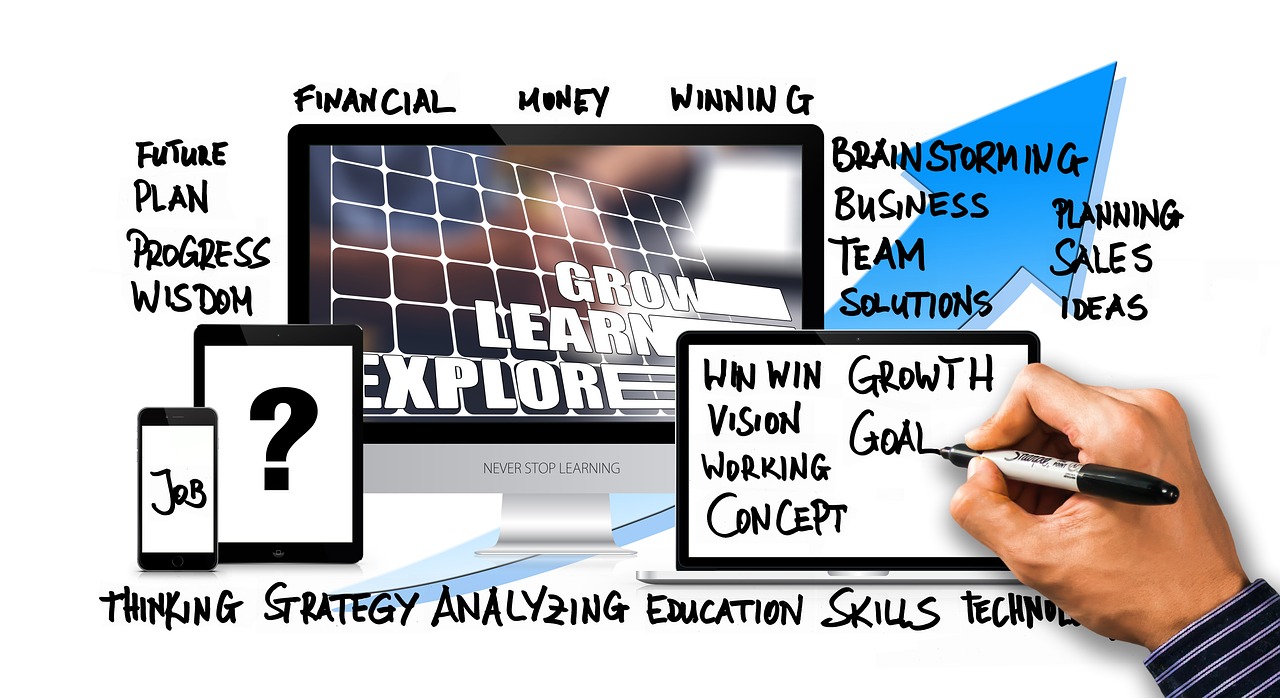In today’s fast-paced, interconnected world, effective collaboration is the cornerstone of successful businesses. Collaboration software has emerged as an indispensable tool, enabling teams to work together seamlessly, regardless of geographical location. This blog post dives deep into the world of collaboration software, exploring its various facets, benefits, and how it can transform your team’s productivity and efficiency. Whether you’re a small startup or a large enterprise, understanding and leveraging the power of collaboration software is crucial for staying competitive.
What is Collaboration Software?
Defining Collaboration Software
Collaboration software, also known as groupware, encompasses a wide range of tools designed to facilitate teamwork and communication. It allows individuals within a team or organization to share information, manage projects, schedule meetings, and work together on documents in real-time or asynchronously. The goal is to improve coordination, streamline workflows, and boost overall team performance.
Key Features of Collaboration Software
Modern collaboration software typically includes a suite of features designed to address various aspects of teamwork:
- Communication Tools: Real-time messaging, video conferencing, and email integration.
- File Sharing and Management: Secure storage, version control, and document co-authoring.
- Project Management: Task assignment, progress tracking, and deadline management.
- Scheduling and Calendar Management: Shared calendars, meeting scheduling, and automated reminders.
- Workflow Automation: Automating repetitive tasks to improve efficiency.
Examples of Popular Collaboration Software
The market is flooded with various collaboration software options, each with its unique strengths and features. Some of the most popular examples include:
- Microsoft Teams: A comprehensive platform that integrates chat, video conferencing, file sharing, and project management.
- Slack: Primarily a messaging platform, Slack offers channels for different teams and projects, as well as integrations with other tools.
- Google Workspace (formerly G Suite): A suite of productivity tools including Gmail, Google Drive, Google Calendar, and Google Meet, all designed for seamless collaboration.
- Asana: A dedicated project management tool that helps teams organize, track, and manage their work.
- Trello: A visual project management tool that uses boards, lists, and cards to represent tasks and projects.
- Zoom: A leading video conferencing platform used for meetings, webinars, and online events.
Benefits of Using Collaboration Software
Enhanced Communication
Collaboration software bridges communication gaps and fosters transparency within teams.
- Real-time Communication: Instant messaging and video conferencing allow for immediate feedback and problem-solving.
- Centralized Communication: All conversations and updates are stored in a central location, making it easy to track progress and refer back to previous discussions.
- Improved Clarity: Collaboration tools often include features like screen sharing and annotation, which help to clarify complex ideas and instructions.
Increased Productivity
By streamlining workflows and reducing administrative overhead, collaboration software significantly boosts productivity.
- Streamlined Workflows: Automation features reduce the need for manual tasks, allowing team members to focus on more strategic work.
- Efficient Task Management: Project management features help to keep tasks organized, assigned, and on track.
- Reduced Email Overload: Centralized communication reduces the need for lengthy email threads, freeing up valuable time.
Improved Team Cohesion
Collaboration software fosters a sense of community and shared purpose within teams.
- Shared Workspace: Collaboration platforms provide a virtual workspace where team members can connect, share ideas, and support each other.
- Enhanced Transparency: Open communication and shared access to information build trust and strengthen relationships.
- Increased Engagement: Interactive features like polls and quizzes can boost engagement and make teamwork more enjoyable.
Cost Savings
While implementing collaboration software may require an initial investment, the long-term cost savings can be significant.
- Reduced Travel Costs: Video conferencing can eliminate the need for expensive in-person meetings.
- Improved Resource Allocation: Project management features help to optimize resource allocation and prevent wasteful spending.
- Increased Efficiency: Higher productivity translates to lower labor costs and faster project completion times.
Choosing the Right Collaboration Software
Assessing Your Needs
Before investing in any collaboration software, it’s crucial to assess your specific needs and requirements. Consider the following factors:
- Team Size: Small teams may only need basic features, while larger teams may require more robust tools.
- Industry: Certain industries may have specific compliance requirements or security concerns that need to be addressed.
- Budget: Collaboration software ranges in price from free to hundreds of dollars per user per month.
- Technical Expertise: Choose a platform that is easy for your team to learn and use.
- Integration with Existing Tools: Ensure that the software integrates seamlessly with your existing systems.
Evaluating Different Options
Once you have a clear understanding of your needs, it’s time to evaluate different options. Take advantage of free trials and demos to test the software and see how it works in practice. Consider the following criteria:
- Features: Does the software offer the features that your team needs to be successful?
- Usability: Is the software easy to learn and use?
- Scalability: Can the software grow with your business?
- Security: Does the software offer robust security features to protect your data?
- Support: Does the vendor offer reliable customer support?
Implementation and Training
After selecting the right collaboration software, it’s important to plan for implementation and training. Develop a clear rollout plan and provide adequate training to ensure that everyone on your team is comfortable using the new tools. Consider the following tips:
- Start Small: Begin with a pilot program to test the software with a small group of users before rolling it out to the entire team.
- Provide Training: Offer training sessions to teach team members how to use the software effectively.
- Gather Feedback: Regularly solicit feedback from users to identify areas for improvement.
- Promote Adoption: Encourage team members to use the software by highlighting its benefits and providing incentives.
Security Considerations for Collaboration Software
Data Security and Privacy
Collaboration software often handles sensitive data, making security a top priority. It’s crucial to choose platforms that offer robust security features, including:
Authentication Beyond Passwords: Securing the Future
- Data Encryption: Encrypting data both in transit and at rest protects it from unauthorized access.
- Access Controls: Role-based access controls ensure that only authorized users can access specific information.
- Two-Factor Authentication (2FA): Adds an extra layer of security by requiring users to provide two forms of identification.
- Compliance Certifications: Look for software that complies with relevant industry standards and regulations, such as GDPR and HIPAA.
Preventing Data Breaches
Beyond platform security features, organizations should implement their own security policies and procedures to prevent data breaches:
- Strong Passwords: Enforce the use of strong, unique passwords and encourage users to change them regularly.
- Regular Security Audits: Conduct regular security audits to identify and address potential vulnerabilities.
- Employee Training: Train employees on security best practices, such as recognizing phishing emails and avoiding suspicious links.
- Data Loss Prevention (DLP): Implement DLP tools to monitor and prevent sensitive data from leaving the organization’s control.
Vendor Security Practices
It’s also important to evaluate the security practices of the collaboration software vendor:
- Security Audits: Inquire about the vendor’s security audit practices and certifications.
- Data Centers: Understand where the vendor stores your data and the security measures in place at their data centers.
- Incident Response Plan: Ask the vendor about their incident response plan in the event of a security breach.
- Privacy Policy: Review the vendor’s privacy policy to understand how they collect, use, and protect your data.
Future Trends in Collaboration Software
Artificial Intelligence (AI) Integration
AI is increasingly being integrated into collaboration software to automate tasks, provide insights, and enhance the user experience.
- Smart Assistants: AI-powered assistants can schedule meetings, answer questions, and provide personalized recommendations.
- Automated Task Management: AI can automate repetitive tasks, such as assigning tasks and tracking progress.
- Sentiment Analysis: AI can analyze communication to identify potential conflicts and provide insights into team morale.
Virtual and Augmented Reality (VR/AR)
VR and AR technologies are transforming the way teams collaborate, particularly in industries like design, engineering, and healthcare.
- Virtual Meeting Rooms: VR can create immersive virtual meeting rooms where team members can collaborate as if they were in the same physical location.
- AR Collaboration Tools: AR can overlay digital information onto the real world, allowing team members to collaborate on physical objects remotely.
- Remote Training: VR and AR can be used to create realistic training simulations for remote employees.
Enhanced Mobile Collaboration
With the increasing prevalence of mobile devices, collaboration software is becoming more mobile-friendly.
- Mobile-First Design: Collaboration platforms are being designed with mobile devices in mind, ensuring a seamless user experience on any device.
- Offline Access: Many collaboration tools now offer offline access to allow users to work even when they are not connected to the internet.
- Mobile Notifications: Real-time mobile notifications keep users informed of important updates and changes, even when they are on the go.
Conclusion
Collaboration software is no longer a luxury but a necessity for modern businesses seeking to thrive in a dynamic and competitive environment. By enhancing communication, boosting productivity, improving team cohesion, and delivering cost savings, these tools empower teams to achieve more, regardless of location. When choosing the right collaboration solution, consider your unique needs, evaluate available options thoroughly, and prioritize security to protect your data. As technology continues to evolve, expect further advancements in AI, VR/AR, and mobile collaboration, driving even greater innovation and efficiency in the workplace. Embracing these trends will ensure your organization remains at the forefront of collaborative excellence.
Read our previous article: Beyond The Gatekeeper: Access Control Evolved
For more details, visit Wikipedia.