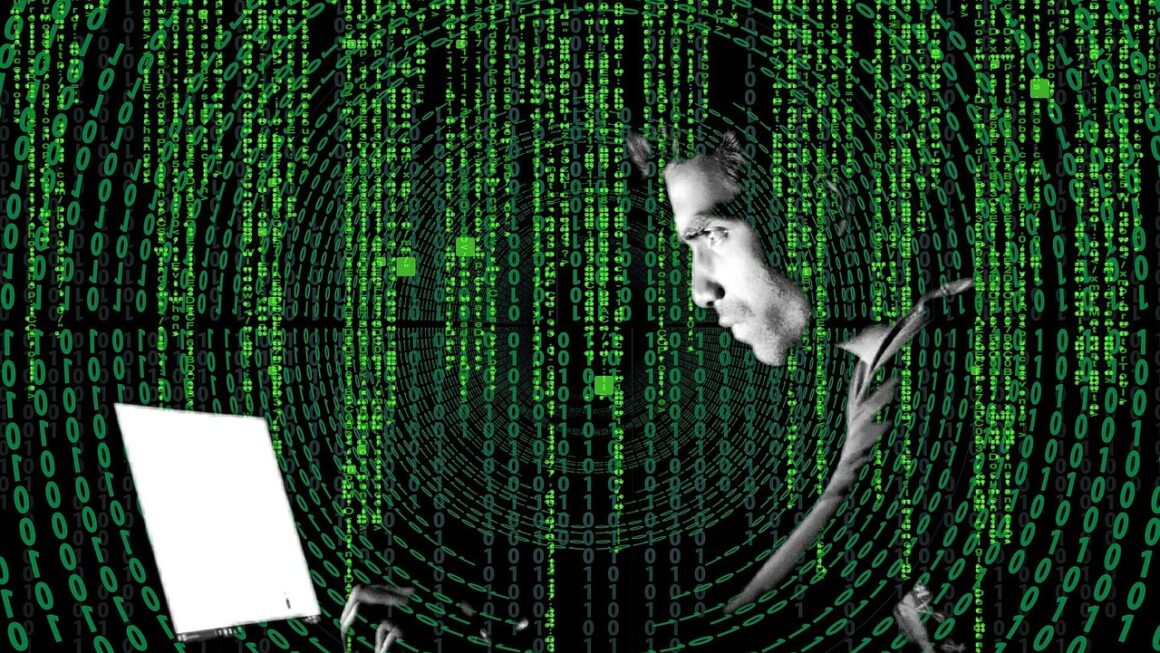Access control is the cornerstone of security in any organization, whether it’s protecting physical assets or safeguarding sensitive digital information. It dictates who has access to what, when, and how, ensuring that only authorized individuals can interact with valuable resources. A robust access control system is not just about preventing unauthorized access; it’s about enabling secure collaboration, maintaining data integrity, and complying with regulations.
Beyond Bandwidth: Reinventing Resilient Network Infrastructure
What is Access Control?
Defining Access Control
Access control is a security technique used to regulate who or what can view or use resources in a computing environment. It’s a fundamental concept that ensures confidentiality, integrity, and availability of assets. Think of it like a bouncer at a club – they check IDs and only allow authorized individuals inside, preventing overcrowding and maintaining order. In the digital world, access control performs the same function but for data, systems, and applications.
Why is Access Control Important?
- Data Protection: Prevents unauthorized access to sensitive information, reducing the risk of data breaches and leaks. According to IBM’s Cost of a Data Breach Report 2023, the global average cost of a data breach is $4.45 million, highlighting the critical need for robust data protection measures.
- Compliance: Helps organizations meet regulatory requirements such as GDPR, HIPAA, and PCI DSS, which mandate specific access control measures to protect personal and financial data.
- Operational Efficiency: Streamlines access provisioning and revocation processes, reducing administrative overhead and improving productivity.
- Threat Mitigation: Reduces the risk of insider threats, malware infections, and other security incidents by limiting the attack surface.
- Accountability: Provides a clear audit trail of who accessed what resources, when, and how, facilitating investigations and incident response.
Types of Access Control
Discretionary Access Control (DAC)
In DAC, the owner of a resource determines who has access. This model is flexible but can be prone to security vulnerabilities if access permissions are not managed carefully. For instance, a file owner on a personal computer can grant read, write, or execute permissions to other users.
- Example: A user creating a document on their computer can decide to share it with specific colleagues, granting them read-only or edit access.
- Pros: Simple to implement and manage for small-scale scenarios.
- Cons: Relies heavily on the owner’s judgment and can lead to inconsistent or overly permissive access policies.
Mandatory Access Control (MAC)
MAC is a more restrictive model where the operating system or security kernel dictates access based on predefined security labels. It’s often used in highly secure environments where confidentiality is paramount, such as government or military organizations.
- Example: A classified document is labeled as “Top Secret,” and only users with the corresponding security clearance can access it.
- Pros: Provides strong security and prevents unauthorized access, even if the owner is compromised.
- Cons: Complex to implement and manage, requiring centralized administration and strict policy enforcement.
Role-Based Access Control (RBAC)
RBAC assigns access rights based on a user’s role within an organization. This model simplifies access management by grouping users with similar responsibilities and granting them the necessary permissions. It’s the most widely used access control model in modern enterprises.
- Example: A sales representative is assigned the “Sales” role, which grants them access to CRM data, sales reports, and lead management tools.
- Pros: Easy to manage and scale, reduces administrative overhead, and promotes consistent access policies.
- Cons: Requires careful role definition and mapping to organizational structure.
Attribute-Based Access Control (ABAC)
ABAC is the most flexible and granular access control model, granting access based on a combination of attributes, such as user attributes (e.g., job title, department), resource attributes (e.g., file type, sensitivity level), and environmental attributes (e.g., time of day, location).
- Example: Access to a sensitive document is granted only if the user is a manager, the document is classified as “Confidential,” and the access is requested during business hours.
- Pros: Highly flexible and adaptable to complex access requirements, provides fine-grained control.
- Cons: Can be complex to implement and manage, requiring a robust policy engine and attribute management system.
Implementing Access Control
Planning and Design
- Identify Assets: Determine what resources need to be protected, including data, systems, applications, and physical locations.
- Define Roles and Responsibilities: Clearly define user roles and their associated responsibilities within the organization.
- Establish Access Policies: Develop clear and consistent access policies that specify who has access to what resources, when, and how.
- Choose an Access Control Model: Select the appropriate access control model (DAC, MAC, RBAC, ABAC) based on the organization’s security requirements and business needs.
- Consider Least Privilege: Implement the principle of least privilege, granting users only the minimum level of access necessary to perform their job duties.
Technical Implementation
- Authentication: Implement strong authentication mechanisms, such as multi-factor authentication (MFA), to verify user identities.
- Authorization: Use authorization mechanisms to enforce access policies and control user access to resources.
- Auditing and Monitoring: Implement robust auditing and monitoring capabilities to track user activity and detect suspicious behavior.
- Access Reviews: Conduct regular access reviews to ensure that users have the appropriate level of access and to identify and revoke unnecessary permissions.
- Access Control Tools: Utilize access control tools such as Identity and Access Management (IAM) systems, Privileged Access Management (PAM) solutions, and data loss prevention (DLP) tools.
Best Practices
- Regularly Review and Update Access Policies: Ensure that access policies are up-to-date and reflect changes in the organization’s structure, roles, and security requirements.
- Provide Training and Awareness: Educate users about access control policies and procedures to promote compliance and reduce the risk of human error.
- Implement Role-Based Access Control: Use RBAC to simplify access management and enforce consistent access policies.
- Automate Access Provisioning and Revocation: Automate access provisioning and revocation processes to reduce administrative overhead and improve efficiency.
- Monitor Access Control Systems: Continuously monitor access control systems for anomalies and suspicious activity.
Common Access Control Challenges
Complexity
Managing access control can be complex, especially in large organizations with diverse user populations and complex access requirements. Implementing and maintaining a comprehensive access control system requires significant resources and expertise.
Scalability
As organizations grow and evolve, their access control requirements can change rapidly. It can be challenging to scale access control systems to accommodate new users, applications, and resources without compromising security or performance.
Compliance
Meeting regulatory requirements for access control can be a significant challenge, particularly for organizations operating in highly regulated industries. Compliance with regulations such as GDPR, HIPAA, and PCI DSS requires implementing specific access control measures and maintaining detailed documentation.
Insider Threats
Insider threats, whether malicious or unintentional, can pose a significant risk to an organization’s security. Access control systems must be designed to mitigate insider threats by implementing the principle of least privilege and monitoring user activity for suspicious behavior.
Cloud Security
Cloud computing introduces new challenges for access control, as organizations must manage access to resources hosted in the cloud. Implementing consistent access policies across on-premises and cloud environments can be complex and requires specialized tools and expertise.
Access Control in Different Industries
Healthcare
HIPAA mandates stringent access control measures to protect patient health information (PHI). Healthcare organizations must implement access controls to ensure that only authorized personnel can access PHI and to prevent unauthorized disclosure.
Finance
Financial institutions are subject to strict regulatory requirements for access control, such as PCI DSS. They must implement access controls to protect customer financial data and prevent fraud.
Government
Government agencies handle sensitive information and require strong access control measures to protect national security. They often use Mandatory Access Control (MAC) systems to ensure that only authorized personnel can access classified information.
Retail
Retailers must protect customer data, including credit card information and personal data. They implement access controls to prevent data breaches and comply with PCI DSS requirements.
Conclusion
Access control is a vital component of any organization’s security posture. By implementing robust access control measures, organizations can protect sensitive data, comply with regulations, mitigate threats, and improve operational efficiency. Understanding the different types of access control, implementing best practices, and addressing common challenges are essential for building a secure and resilient environment. As technology continues to evolve, access control will remain a critical aspect of cybersecurity, requiring ongoing attention and investment to ensure the protection of valuable assets.
Read our previous article: AI Governance: Steering Innovation, Mitigating Existential Risk
For more details, visit Wikipedia.