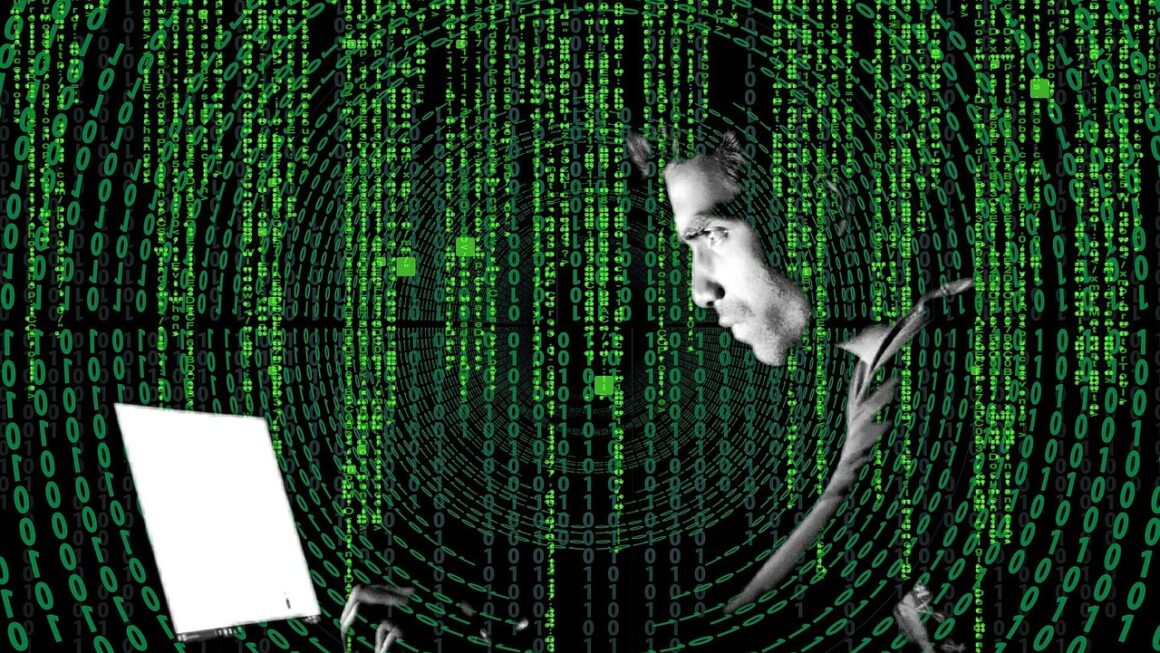Access control is the cornerstone of security, governing who can access what resources within an organization. It’s not just about keeping unauthorized individuals out; it’s about ensuring that authorized users only have the level of access they need to perform their job effectively, safeguarding sensitive data and maintaining operational integrity. In this post, we’ll delve into the intricacies of access control, exploring its various models, implementations, and best practices.
What is Access Control?
Definition and Importance
Access control is a security technique that regulates who or what can view or use resources in a computing environment. These resources can be anything from physical locations like buildings and server rooms to digital assets like files, databases, and applications. The purpose of access control is to minimize risk by preventing unauthorized access, modification, or deletion of data and resources.
- Importance of Access Control:
Protects sensitive information from breaches and unauthorized access.
Maintains compliance with industry regulations (e.g., HIPAA, GDPR, PCI DSS).
Reduces the risk of insider threats.
Ensures data integrity and confidentiality.
Enhances overall security posture.
Key Components of Access Control
Effective access control involves several key components working together:
- Identification: Verifying the identity of a user or system requesting access. This often involves usernames, passwords, or biometric authentication.
- Authentication: Confirming the identity of the user or system. This could be through passwords, multi-factor authentication (MFA), or digital certificates.
- Authorization: Determining what resources the authenticated user or system is allowed to access and what actions they can perform on those resources.
- Audit/Accounting: Tracking and recording access attempts and activities, providing a record for monitoring and auditing purposes.
Access Control vs. Authentication
While often used together, access control and authentication are distinct but related security processes. Authentication confirms who a user is, while access control determines what the authenticated user is allowed to do. Think of it like a club: authentication is showing your membership card, while access control dictates whether your card grants you access to the VIP area.
Access Control Models
Discretionary Access Control (DAC)
DAC allows resource owners to determine who can access their resources. The owner has full control and can grant or revoke access permissions to others.
- Example: A user creating a file on their personal computer can set permissions so only they, or specific other users, can read, write, or execute the file.
- Advantages: Simple to implement and provides flexibility to resource owners.
- Disadvantages: Vulnerable to Trojan horses and other malware, as users can inadvertently grant access to malicious software. Relies heavily on user discretion, which can lead to inconsistencies.
Mandatory Access Control (MAC)
MAC uses a centralized authority to assign security labels to resources and users. Access is granted based on comparing these labels. This is often used in high-security environments.
- Example: Government agencies using classified information. A user with a “Secret” clearance cannot access a document classified as “Top Secret.”
- Advantages: Provides a high level of security and control, less susceptible to malware-based attacks.
- Disadvantages: Can be complex to implement and manage, less flexible than DAC. Restricts user autonomy, potentially hindering productivity.
Role-Based Access Control (RBAC)
RBAC assigns permissions to roles rather than individual users. Users are then assigned to one or more roles, inheriting the permissions associated with those roles. This is the most widely used model in modern organizations.
- Example: In a hospital, nurses might be assigned the “Nurse” role, granting them access to patient records, while doctors are assigned the “Doctor” role, granting them broader access.
- Advantages: Simplifies access management, reduces administrative overhead, and promotes consistency.
- Disadvantages: Can become complex in large organizations with numerous roles. Requires careful planning and role definition.
Attribute-Based Access Control (ABAC)
ABAC uses attributes of the user, the resource, and the environment to determine access. This model provides the most granular and flexible control.
- Example: Access to a document might be granted based on the user’s department, the document’s classification level, and the time of day.
- Advantages: Highly flexible and granular, can address complex access control requirements.
- Disadvantages: Complex to implement and manage, requires a deep understanding of the organization’s attributes and access needs. Can be computationally expensive.
Implementing Access Control
Steps to Implementing Access Control
Implementing an effective access control system involves several key steps:
Technologies Used in Access Control
A variety of technologies are used to implement access control, including:
- Identity and Access Management (IAM) Systems: Centralized platforms for managing user identities, authentication, and authorization. IAM solutions offer features like single sign-on (SSO), multi-factor authentication (MFA), and automated provisioning.
- Firewalls: Network security devices that control access to network resources based on predefined rules.
- Intrusion Detection Systems (IDS) and Intrusion Prevention Systems (IPS): Monitor network traffic for malicious activity and prevent unauthorized access.
- Data Loss Prevention (DLP) Solutions: Prevent sensitive data from leaving the organization’s control by monitoring and blocking unauthorized data transfers.
- Physical Access Control Systems: Systems that control access to physical locations, such as buildings and server rooms. This can include key cards, biometrics, and security guards.
Practical Examples
- MFA for Email Access: Implementing MFA for email accounts adds an extra layer of security, preventing unauthorized access even if a password is compromised.
- Least Privilege Principle: Granting users only the minimum level of access required to perform their job functions. For example, a data entry clerk should only have access to the fields they need to update, not the entire database.
- Regular Access Reviews: Periodically reviewing user access permissions to ensure they are still appropriate and necessary. This helps prevent privilege creep and reduces the risk of unauthorized access.
Best Practices for Access Control
Principle of Least Privilege
The principle of least privilege dictates that users should only be granted the minimum level of access necessary to perform their job duties. This reduces the potential impact of a security breach or insider threat.
- Benefits of Least Privilege:
Reduces the attack surface.
Limits the damage caused by compromised accounts.
Prevents unauthorized access to sensitive data.
Simplifies auditing and compliance.
Beyond Bandwidth: Reinventing Resilient Network Infrastructure
Segregation of Duties
Segregation of duties (SoD) involves dividing critical tasks among different individuals to prevent fraud and errors. This ensures that no single person has complete control over a sensitive process.
- Example: In financial transactions, the person who initiates a payment should not be the same person who approves it.
- Benefits of SoD:
Reduces the risk of fraud and errors.
Enhances accountability.
Improves internal controls.
Regular Access Reviews and Audits
Regularly reviewing user access permissions and auditing access logs is crucial for maintaining a secure environment. This helps identify and correct any unauthorized access or privilege creep.
- Key Considerations for Access Reviews:
Involve stakeholders from different departments.
Use automated tools to streamline the process.
Document the review process and findings.
Take corrective action based on the review results.
Multi-Factor Authentication (MFA)
MFA requires users to provide multiple forms of authentication, such as a password and a code from a mobile app, to verify their identity. This significantly reduces the risk of unauthorized access.
- Benefits of MFA:
Protects against password theft and phishing attacks.
Adds an extra layer of security.
* Relatively easy to implement.
Compliance and Regulations
Overview of Relevant Regulations
Several regulations require organizations to implement effective access control measures to protect sensitive data. These regulations include:
- HIPAA (Health Insurance Portability and Accountability Act): Protects the privacy and security of patient health information.
- GDPR (General Data Protection Regulation): Protects the personal data of individuals in the European Union.
- PCI DSS (Payment Card Industry Data Security Standard): Protects credit card data.
- SOX (Sarbanes-Oxley Act): Requires companies to implement internal controls to ensure the accuracy and reliability of financial reporting.
Achieving and Maintaining Compliance
To achieve and maintain compliance with these regulations, organizations must:
- Implement robust access control policies and procedures.
- Regularly monitor and audit access to sensitive data.
- Provide training to employees on data security and access control best practices.
- Implement technical controls, such as encryption and MFA.
- Document compliance efforts.
Conclusion
Access control is an essential element of any comprehensive security strategy. By understanding the different access control models, implementing best practices, and staying compliant with relevant regulations, organizations can protect their sensitive data, reduce the risk of security breaches, and maintain operational integrity. Regularly reviewing and updating access control policies is critical to adapting to evolving threats and business needs, ensuring that your organization remains secure and compliant. Remember, access control is not a one-time implementation; it’s an ongoing process of assessment, adjustment, and enforcement.
Read our previous article: LLMs: Beyond Text, Shaping Tomorrows Scientific Discovery
For more details, visit Wikipedia.