Access control is the cornerstone of cybersecurity, dictating who can access what within a system or environment. Effective access control mechanisms are vital for protecting sensitive information, preventing unauthorized activities, and maintaining the integrity of data. Without robust access control, organizations are vulnerable to data breaches, insider threats, and compliance violations. This blog post will delve into the intricacies of access control, exploring its types, principles, and best practices for implementation.
What is Access Control?
Definition and Purpose
Access control refers to the methods and processes used to manage who or what can view or use organizational resources. These resources can include physical locations, computer systems, networks, applications, and data. The core purpose of access control is to ensure that only authorized users have the appropriate level of access to specific resources, preventing unauthorized access, modification, or deletion of information. It’s a foundational element of any comprehensive security strategy.
Essentially, access control answers the questions:
- “Who is requesting access?” (Authentication)
- “What are they allowed to access?” (Authorization)
- “Under what conditions are they allowed access?” (Accounting)
By implementing effective access control, organizations can:
- Protect sensitive data from unauthorized access.
- Comply with industry regulations and legal requirements (e.g., GDPR, HIPAA, PCI DSS).
- Reduce the risk of data breaches and security incidents.
- Improve operational efficiency by streamlining access management processes.
- Enforce security policies consistently across the organization.
Access Control vs. Authentication and Authorization
While often used interchangeably, access control, authentication, and authorization are distinct but interconnected concepts.
- Authentication: Verifies the identity of a user or device. Common methods include passwords, multi-factor authentication (MFA), biometrics, and digital certificates. Think of it as presenting your ID card.
- Authorization: Determines what an authenticated user or device is permitted to access. It defines the specific permissions and privileges granted to each user based on their role and responsibilities. Think of it as the specific areas within a building you’re allowed to enter with your ID card.
- Access Control: Encompasses the entire process of authenticating users, authorizing access, and monitoring activity to ensure compliance with security policies. It’s the complete system encompassing ID card issuance, security checkpoints, and surveillance cameras.
Example: Imagine an employee, Sarah, trying to access a company database.
- Authentication: Sarah enters her username and password to prove she is who she claims to be. The system might also require a code from an authenticator app (MFA).
- Authorization: Once authenticated, the system checks Sarah’s role. Because she is a marketing analyst, she is authorized to access marketing data but not financial records.
- Access Control: The access control system grants Sarah access to the marketing database but blocks her attempts to access the finance database. It also logs her activity within the marketing database for auditing purposes.
Types of Access Control Models
Discretionary Access Control (DAC)
DAC relies on the owners of resources to grant or deny access to their resources. Each resource has an owner who determines who can access it. The owner can grant access to other users at their discretion. This model is relatively simple to implement but can be prone to security vulnerabilities due to the potential for unauthorized access through misconfigured permissions.
- Example: A file creator in a shared drive can give specific colleagues read, write, or execute permissions to a document they created.
- Advantages: Easy to implement, gives resource owners control.
- Disadvantages: Prone to security risks due to potential misconfigurations and the lack of centralized control. Vulnerable to Trojan horse attacks where users are tricked into running malicious software.
Mandatory Access Control (MAC)
MAC enforces access control based on a system-wide security policy determined by a central authority. Resources and users are assigned security labels (classifications) and access is granted based on these labels. This model is highly secure but can be complex to implement and manage. It’s often used in government and military settings.
- Example: Classified documents are labeled with a security level (e.g., Top Secret, Secret, Confidential). Users are granted security clearances that determine which documents they can access.
- Advantages: High level of security, centralized control.
- Disadvantages: Complex to implement and manage, less flexible than other models.
Role-Based Access Control (RBAC)
RBAC assigns permissions to roles, and users are then assigned to these roles. Access is granted based on the role a user holds within the organization. This model simplifies access management by allowing administrators to manage permissions at the role level rather than individual user level. It is a very common and practical approach for many organizations.
- Example: A hospital might have roles like “Doctor,” “Nurse,” and “Administrator.” Each role has specific permissions to access patient records, medical equipment, and administrative systems. When a new nurse is hired, they are assigned the “Nurse” role and automatically receive the necessary permissions.
- Advantages: Simplified access management, improved security, scalability.
- Disadvantages: Requires careful planning and role definition, can become complex in large organizations with many roles.
Attribute-Based Access Control (ABAC)
ABAC is the most flexible and granular access control model. It grants or denies access based on a combination of attributes associated with the user, the resource, and the environment. These attributes can include user roles, resource classifications, time of day, location, and device type. ABAC uses policies to make access decisions.
- Example: A user can access a file only if they are a member of the finance department, the file is classified as “Confidential,” and the access attempt is made during business hours from a company-owned device.
- Advantages: Highly flexible and granular control, adaptable to changing business requirements.
- Disadvantages: Complex to implement and manage, requires significant expertise in policy definition and attribute management. Can have performance impacts when complex policies need to be evaluated.
Implementing Access Control: Best Practices
Principle of Least Privilege
The principle of least privilege (PoLP) dictates that users should only be granted the minimum level of access necessary to perform their job functions. This principle minimizes the potential damage caused by insider threats or compromised accounts. It’s a fundamental best practice for securing any system or network.
- Example: An intern only needs access to specific project files, not the entire network drive.
- Implementation Tip: Regularly review user permissions and remove any unnecessary access rights.
Strong Authentication
Implementing strong authentication methods is crucial for verifying the identity of users. Passwords alone are often insufficient due to their susceptibility to cracking. Multi-factor authentication (MFA), which requires users to provide two or more forms of authentication, significantly enhances security.
- Example: Requiring users to enter a password and a code from a mobile authenticator app.
- Implementation Tip: Enforce strong password policies, use MFA whenever possible, and regularly review authentication logs for suspicious activity. Consider passwordless authentication methods where appropriate.
Access Control Lists (ACLs)
Access Control Lists (ACLs) are lists of permissions associated with specific resources, such as files, folders, or network devices. ACLs specify which users or groups have access to the resource and what type of access they have (e.g., read, write, execute). Properly configured ACLs are essential for enforcing access control policies.
- Example: A file’s ACL might grant “Read” access to the marketing team and “Read/Write” access to the project manager.
- Implementation Tip: Regularly review and update ACLs to ensure they accurately reflect current access requirements. Use group-based access control to simplify ACL management.
Regular Audits and Monitoring
Regularly auditing access control systems and monitoring user activity is essential for detecting and responding to security threats. Audit logs can provide valuable insights into unauthorized access attempts, suspicious behavior, and policy violations. Monitoring user activity can help identify potential insider threats or compromised accounts.
- Example: Reviewing audit logs for failed login attempts or unusual access patterns.
- Implementation Tip: Implement centralized logging and monitoring systems, establish procedures for investigating security incidents, and regularly review audit logs for anomalies. Consider using Security Information and Event Management (SIEM) solutions to automate log analysis and threat detection.
Physical Access Control
Importance of Physical Security
While digital access control is essential for protecting data and systems, physical access control is equally important for securing physical locations. Physical access control measures help prevent unauthorized entry, theft, and vandalism.
- Example: Secure facilities with badge access, surveillance cameras, and security guards.
Types of Physical Access Control Systems
Various physical access control systems can be used to restrict access to buildings, rooms, and other physical areas.
- Key Cards: Proximity cards or smart cards that grant access to authorized personnel.
- Biometrics: Fingerprint scanners, retinal scanners, and facial recognition systems.
- Turnstiles: Physical barriers that control entry and exit.
- Security Guards: Personnel responsible for monitoring access and enforcing security policies.
Integration with Digital Systems
Integrating physical access control systems with digital systems can enhance security and streamline access management. For instance, linking physical access logs with digital access logs can provide a comprehensive view of user activity and help detect suspicious behavior. Centralizing management of both physical and logical access control systems simplifies administration and improves compliance.
- Example: Automatically deactivating a user’s physical access badge when their digital account is disabled.
Common Access Control Mistakes
Overly Permissive Access
Granting excessive access rights to users is a common mistake that can lead to security vulnerabilities. Users should only have the minimum level of access necessary to perform their job functions. Reviewing and adjusting permissions should be done regularly, particularly when employees change roles or leave the organization.
Weak Password Policies
Weak password policies, such as allowing short or simple passwords, can make it easier for attackers to compromise user accounts. Enforce strong password policies that require users to use complex passwords and change them regularly.
Lack of Monitoring and Auditing
Failing to monitor user activity and audit access control systems can make it difficult to detect and respond to security threats. Implement centralized logging and monitoring systems and regularly review audit logs for suspicious activity.
Ignoring Physical Security
Focusing solely on digital access control while neglecting physical security can create vulnerabilities. Secure physical locations with appropriate physical access control measures and integrate them with digital systems.
Conclusion
Effective access control is a critical component of any comprehensive security strategy. By understanding the different types of access control models, implementing best practices, and avoiding common mistakes, organizations can significantly reduce the risk of data breaches, insider threats, and compliance violations. Continuously reviewing and updating access control policies and procedures is essential to adapt to changing business requirements and emerging threats. Protecting your digital and physical assets requires a proactive and well-managed approach to access control, ensuring that only authorized individuals have access to the resources they need.
Read our previous article: AI Models: Deconstructing Bias, Reconstructing Trust.




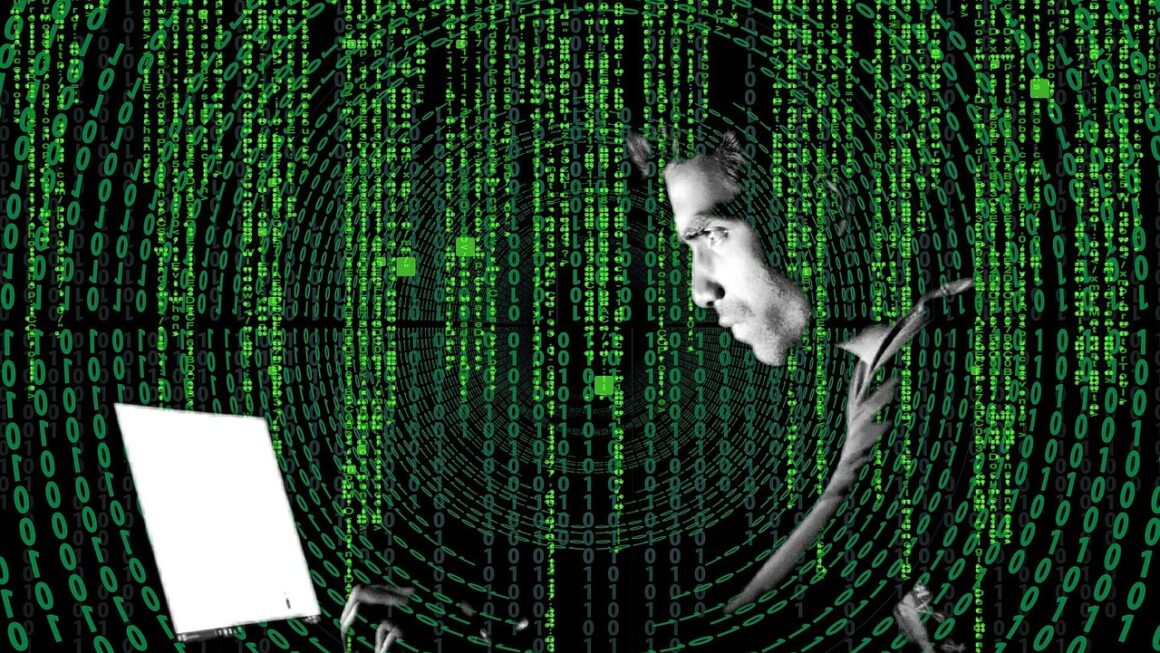
One thought on “Beyond The Gatekeeper: Rethinking Dynamic Access Control”