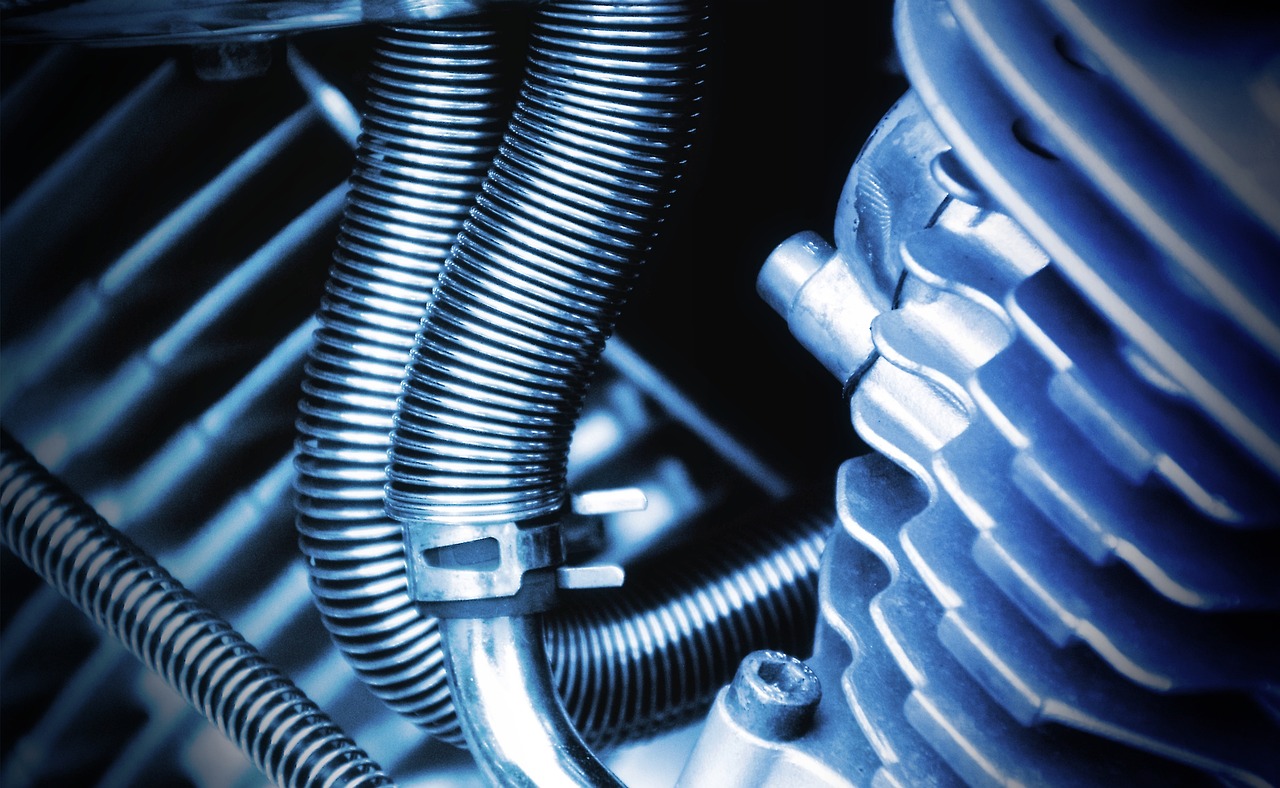Digital design has revolutionized how we interact with the world around us. From the websites we browse to the apps we use, and even the electronic devices we hold, digital design is the invisible hand shaping our experiences. Understanding the principles and practices of digital design is crucial for anyone looking to build a career in technology, marketing, or even entrepreneurship. This post will delve into the core concepts, tools, and techniques involved in creating effective and engaging digital experiences.
What is Digital Design?
Digital design encompasses the planning and creation of visual and interactive content for digital platforms. It’s about more than just aesthetics; it’s about solving problems, communicating effectively, and crafting seamless user experiences. It combines artistic creativity with technical expertise to produce compelling and functional digital products.
The Core Elements of Digital Design
Digital design involves various elements working together to create a cohesive and impactful experience:
- Visual Design: This focuses on the aesthetic appeal of the design, including typography, color palettes, imagery, and layout. A strong visual design attracts users and reinforces brand identity. For example, consider the clean and minimalist design of Apple’s website, which reflects its brand values.
- Interaction Design (IxD): IxD is concerned with how users interact with a digital product. It focuses on creating intuitive and user-friendly interfaces, ensuring a smooth and enjoyable user journey. A simple example is a well-designed mobile app with clear navigation and responsive buttons.
- User Experience (UX) Design: UX encompasses the entire user experience, from initial interaction to long-term use. It involves researching user needs, creating user personas, and conducting usability testing to ensure the design meets user expectations. According to a Forrester Research study, a well-designed UX can increase website conversion rates by up to 400%.
- User Interface (UI) Design: UI focuses on the visual elements that users interact with, such as buttons, icons, forms, and menus. A well-designed UI is visually appealing and easy to navigate, enhancing the overall user experience. Imagine a cluttered and confusing website versus one that is clean, intuitive, and guides the user seamlessly.
Why is Digital Design Important?
Good digital design is essential for several reasons:
- Improved User Engagement: Engaging designs keep users interested and encourage them to spend more time interacting with your product or service.
- Increased Conversion Rates: A well-designed website or app can significantly increase conversion rates by making it easier for users to find what they need and complete desired actions.
- Enhanced Brand Image: High-quality digital design enhances brand credibility and strengthens brand recognition.
- Better User Satisfaction: When users have a positive experience, they are more likely to return and recommend your product or service to others. A study by McKinsey found that companies that excel in customer experience achieve revenue growth rates 5-10% higher than their peers.
- Competitive Advantage: In today’s digital landscape, good design is a key differentiator that can help you stand out from the competition.
Key Principles of Digital Design
Adhering to established design principles is crucial for creating effective and user-friendly digital products.
User-Centered Design
User-centered design (UCD) puts the user at the heart of the design process. It involves understanding user needs, behaviors, and preferences through research and testing.
- Conduct User Research: Utilize surveys, interviews, and usability testing to gather insights into your target audience.
- Create User Personas: Develop fictional representations of your ideal users to guide design decisions.
- Iterate Based on Feedback: Continuously test and refine your designs based on user feedback.
Accessibility
Accessibility ensures that your digital products are usable by everyone, including people with disabilities. This includes adhering to Web Content Accessibility Guidelines (WCAG).
- Provide Alternative Text for Images: This allows screen readers to describe images to visually impaired users.
- Use Sufficient Color Contrast: Ensure sufficient contrast between text and background colors for readability.
- Design for Keyboard Navigation: Make sure all interactive elements are accessible using a keyboard.
Simplicity and Clarity
A clean and uncluttered design is easier for users to understand and navigate.
- Use a Clear Visual Hierarchy: Guide users’ eyes through the content using size, color, and placement.
- Minimize Clutter: Remove unnecessary elements that distract from the main message.
- Use Clear and Concise Language: Avoid jargon and use language that is easy to understand.
Consistency
Maintaining consistency in design elements helps users learn and navigate your digital product more easily.
- Use Consistent Typography: Stick to a limited number of fonts and use them consistently throughout your design.
- Maintain a Consistent Color Palette: Use a consistent color palette to reinforce brand identity and create a cohesive look.
- Follow Consistent UI Patterns: Use familiar UI patterns to make it easier for users to understand how to interact with your product. For example, using a shopping cart icon for the checkout process.
Essential Tools for Digital Designers
A variety of software and tools are available to help digital designers bring their ideas to life.
Design Software
- Adobe Photoshop: Industry-standard software for image editing and manipulation. It’s often used for creating website mockups and editing photographs for digital use.
- Adobe Illustrator: Vector-based design software ideal for creating logos, illustrations, and scalable graphics. Perfect for creating icons and graphics that need to be resized without losing quality.
- Adobe XD: A dedicated UI/UX design tool for creating interactive prototypes and user interfaces. Offers collaborative features, making it suitable for team projects.
- Sketch: Another popular UI/UX design tool, particularly for designing interfaces for macOS and iOS.
- Figma: A collaborative, cloud-based design tool that is rapidly gaining popularity. Excellent for team collaboration and real-time feedback.
Prototyping Tools
- InVision: A prototyping platform for creating interactive mockups and gathering feedback.
- Marvel: A simple and intuitive prototyping tool for creating realistic prototypes quickly.
- Proto.io: A powerful prototyping tool for creating highly interactive and realistic prototypes.
Other Useful Tools
- Coolors: A tool for generating color palettes.
- Unsplash: A website offering high-quality, free stock photos.
- Google Fonts: A library of free, open-source fonts.
The Digital Design Process
The digital design process typically involves several stages, from initial concept to final implementation.
Research and Discovery
This phase involves understanding the project goals, target audience, and competitive landscape.
- Define Project Goals: Clearly define the objectives of the design project. What problem are you trying to solve?
- Conduct User Research: Gather insights into user needs, behaviors, and preferences.
- Analyze Competitors: Identify what competitors are doing well and where there are opportunities for differentiation.
Ideation and Concept Development
This phase involves brainstorming ideas and developing initial concepts.
- Brainstorming: Generate a wide range of ideas and potential solutions.
- Sketching and Wireframing: Create rough sketches and wireframes to visualize the layout and functionality of the design.
- Mood Boards: Gather visual inspiration to establish the overall look and feel of the design.
Design and Prototyping
This phase involves creating the visual design and developing interactive prototypes.
- Visual Design: Create the visual elements of the design, including typography, color palettes, and imagery.
- Prototyping: Develop interactive prototypes to test the functionality and usability of the design. This may involve creating low-fidelity prototypes (simple, basic versions) or high-fidelity prototypes (more polished and realistic versions).
Testing and Iteration
This phase involves testing the design with users and iterating based on feedback.
- Usability Testing: Observe users interacting with the design to identify usability issues.
- Gather Feedback: Collect feedback from users through surveys, interviews, and focus groups.
- Iterate Based on Feedback: Refine the design based on user feedback and testing results. For example, if users are struggling with a particular navigation element, you’d revise the design to make it clearer.
Implementation and Launch
This phase involves implementing the design and launching the final product.
- Collaboration with Developers: Work closely with developers to ensure the design is implemented correctly.
- Testing and Quality Assurance: Thoroughly test the final product to ensure it is functioning properly and meets all requirements.
- Launch and Monitoring: Launch the product and monitor its performance to identify areas for improvement.
Staying Current in Digital Design
Digital design is a constantly evolving field. Staying up-to-date with the latest trends and technologies is crucial for success.
Continuous Learning
- Read Design Blogs and Articles: Follow industry publications and blogs to stay informed about the latest trends and best practices.
- Attend Design Conferences and Workshops: Network with other designers and learn from industry experts.
- Take Online Courses and Tutorials: Improve your skills and learn new techniques through online courses and tutorials. Platforms like Coursera, Udemy, and Skillshare offer a wide range of courses on digital design topics.
Experimentation and Practice
- Experiment with New Tools and Techniques: Don’t be afraid to try new things and explore different approaches to design.
- Practice Regularly: The more you practice, the better you will become at digital design.
- Build a Portfolio: Showcase your best work in a portfolio to demonstrate your skills and experience to potential employers or clients.
Conclusion
Digital design is a vital component of the modern digital landscape, impacting how we interact with technology and the world around us. By understanding the core principles, utilizing the right tools, and staying current with the latest trends, you can create compelling and effective digital experiences that resonate with users and achieve desired outcomes. Remember that user-centered design, accessibility, simplicity, and consistency are fundamental to success. Embrace continuous learning and experimentation to hone your skills and make a lasting impact in the world of digital design.
Read our previous article: Decoding Digital Drift: Optimize Online Work Habits