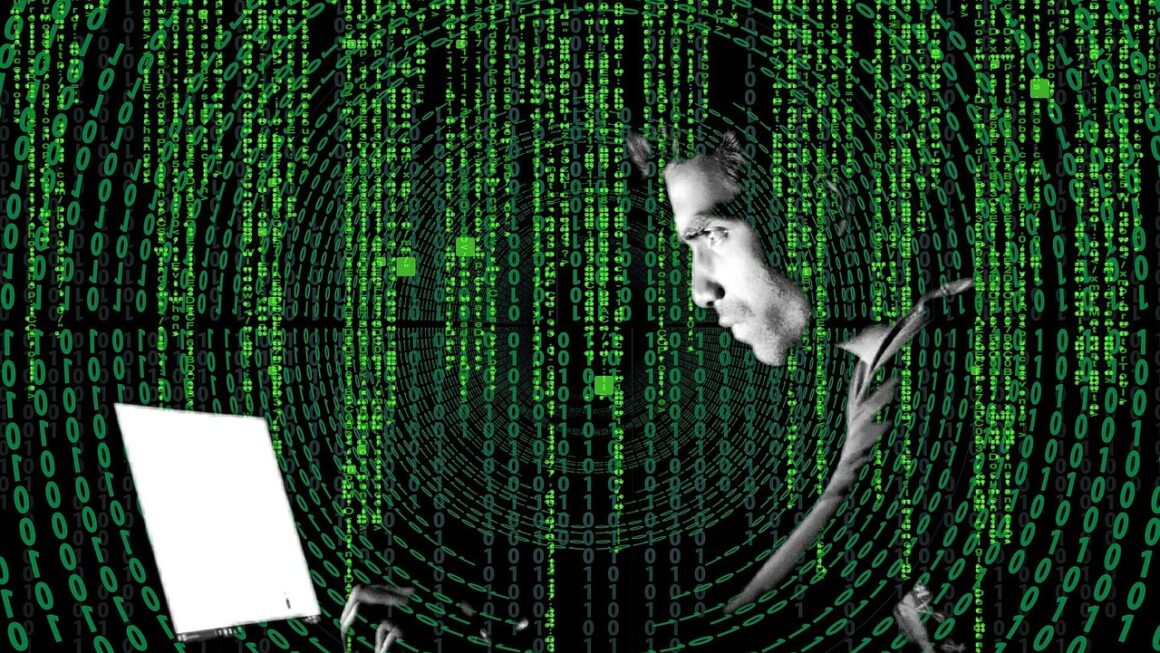Authentication: The Key to Secure Access in a Digital World
In today’s interconnected world, ensuring secure access to our digital resources is paramount. Whether it’s accessing your bank account, logging into your favorite social media platform, or granting employees access to sensitive company data, authentication plays a crucial role. It’s the process that verifies you are who you claim to be, acting as the first line of defense against unauthorized access and potential security breaches. Understanding authentication, its various methods, and best practices is essential for protecting your digital life and the data you manage.
For more details, visit Wikipedia.
What is Authentication?
Definition and Purpose
Authentication is the process of verifying the identity of a user, device, or system. It answers the question, “Are you really who you say you are?” Unlike authorization, which determines what a user can access after successful authentication, authentication focuses solely on verifying identity. Think of it like this: authentication is showing your ID at a club door, while authorization is determining if you’re old enough to drink inside.
Why Authentication Matters
Strong authentication is critical for several reasons:
- Data Protection: Prevents unauthorized access to sensitive data, including personal information, financial records, and intellectual property.
- Security: Reduces the risk of cyberattacks, such as hacking, phishing, and malware infections.
- Compliance: Helps organizations meet regulatory requirements related to data privacy and security (e.g., GDPR, HIPAA).
- Trust: Builds trust with customers and partners by demonstrating a commitment to security.
- Accountability: Enables tracking and auditing of user activity, helping to identify and address security incidents.
Statistics show a growing need for robust authentication. According to a 2023 report by Verizon, 82% of data breaches involved the human element, including weak or stolen credentials. Implementing strong authentication methods can significantly reduce this risk.
Common Authentication Factors
Authentication factors are categories of credentials used to verify identity. The more factors used, the stronger the authentication. They are broadly categorized into:
- Something you know: Passwords, PINs, security questions. This is the most common, but also the weakest, factor.
- Something you have: Smart card, security token, mobile device. Requires physical possession.
- Something you are: Biometrics, such as fingerprints, facial recognition, or voice recognition.
- Somewhere you are: Geolocation, network address. Uses location information as an indicator of identity.
- Something you do: Behavioral biometrics, such as keystroke dynamics or mouse movements. Analyzes user behavior patterns.
Types of Authentication Methods
Single-Factor Authentication (SFA)
Single-factor authentication relies on only one authentication factor, typically a password. It is the simplest but least secure method. A password is an example. If that single factor is compromised, access is immediately granted.
Example: Logging into a website using only a username and password.
Weaknesses: Susceptible to phishing attacks, password cracking, and social engineering.
Two-Factor Authentication (2FA)
Two-factor authentication (2FA) requires two different authentication factors. This significantly enhances security compared to SFA. Even if one factor is compromised, an attacker needs to compromise the second factor to gain access.
Example: Logging into your bank account using your password and a one-time code sent to your mobile phone via SMS.
Benefits: Significantly reduces the risk of unauthorized access, relatively easy to implement.
Multi-Factor Authentication (MFA)
Multi-factor authentication (MFA) uses two or more different authentication factors. This provides the highest level of security. Using more than two factors makes compromise significantly more difficult, as an attacker must breach multiple independent security layers.
Example: Accessing a highly sensitive system using a password, a fingerprint scan, and a security token.
Benefits: Provides the strongest level of security, significantly reduces the risk of account compromise.
Biometric Authentication
Biometric authentication uses unique biological traits to verify identity. This offers convenience and strong security, as it relies on something that is inherently unique to the individual.
Types:
- Fingerprint scanning: Uses fingerprint patterns for identification.
- Facial recognition: Analyzes facial features to verify identity.
- Voice recognition: Recognizes a user’s voice patterns.
- Iris scanning: Scans the unique patterns in the iris.
Example: Using Face ID on your smartphone to unlock it.
Benefits: High level of security, difficult to spoof, convenient for users.
Password Management Best Practices
Creating Strong Passwords
Strong passwords are the foundation of secure authentication. They should be:
- Long: Aim for at least 12 characters.
- Complex: Use a combination of uppercase and lowercase letters, numbers, and symbols.
- Unique: Do not reuse passwords across multiple accounts.
- Avoid Personal Information: Don’t use easily guessable information like your name, birthday, or pet’s name.
Tip: Use a password manager to generate and store strong, unique passwords securely.
Password Storage and Security
Passwords should be stored securely using strong encryption algorithms. Salting and hashing are essential techniques:
- Salting: Adding a random string of characters to each password before hashing. This prevents attackers from using pre-computed “rainbow tables” to crack passwords.
- Hashing: Transforming the password into a fixed-size string of characters using a one-way function. This means the original password cannot be recovered from the hash.
Recommendation: Use modern hashing algorithms like Argon2, bcrypt, or scrypt for password storage.
Password Policies and Enforcement
Organizations should implement clear password policies and enforce them consistently:
- Password complexity requirements: Specify minimum length, character types, and other complexity rules.
- Password expiration: Require users to change their passwords regularly (e.g., every 90 days).
- Password history: Prevent users from reusing previous passwords.
- Account lockout: Lock accounts after multiple failed login attempts.
Beyond Passwords: Modern Authentication Techniques
OAuth 2.0
OAuth 2.0 is an authorization framework that enables third-party applications to access resources on behalf of a user without requiring the user to share their credentials directly with the application. It’s commonly used for “Login with Google,” “Login with Facebook,” etc.
Example: Allowing a photo editing app to access your photos on Google Photos without giving the app your Google password.
Benefits: Improves security by reducing the need for password sharing, provides granular control over access permissions.
OpenID Connect (OIDC)
OpenID Connect (OIDC) builds on top of OAuth 2.0 to provide identity information about the user. It allows applications to verify the identity of the user and obtain basic profile information.
Example: Using your Google account to log into multiple websites without creating separate accounts for each website.
Benefits: Simplified login process, improved user experience, enhanced security.
Passwordless Authentication
Passwordless authentication eliminates the need for passwords altogether, using alternative methods such as:
- Magic links: A link sent to the user’s email address or phone number that, when clicked, automatically logs them in.
- One-time passwords (OTPs): A temporary code sent via SMS or generated by an authenticator app.
- Biometric authentication: Using fingerprint scanning, facial recognition, or other biometric methods.
- WebAuthn: A web standard that enables strong, phishing-resistant authentication using hardware security keys (like YubiKeys) or platform authenticators (like Touch ID).
Benefits: Improved security, reduced risk of phishing attacks, better user experience.
Securing Your Authentication Infrastructure
Protecting Authentication Servers
Authentication servers are critical components of the security infrastructure and must be protected against attacks:
- Regular security audits: Conduct regular security assessments to identify and address vulnerabilities.
- Strong access controls: Limit access to authentication servers to authorized personnel only.
- Patch management: Keep authentication software up to date with the latest security patches.
- Intrusion detection and prevention systems: Monitor authentication server activity for suspicious behavior.
Secure Communication Protocols
Use secure communication protocols to protect authentication data in transit:
- HTTPS: Use HTTPS (HTTP Secure) to encrypt all communication between the client and the server.
- TLS/SSL: Use TLS (Transport Layer Security) or SSL (Secure Sockets Layer) to secure communication channels.
- HSTS: Implement HTTP Strict Transport Security (HSTS) to force browsers to use HTTPS connections.
Monitoring and Logging
Implement robust monitoring and logging to detect and respond to security incidents:
- Log all authentication attempts: Track successful and failed login attempts, as well as other authentication-related events.
- Monitor for suspicious activity: Look for unusual login patterns, such as multiple failed login attempts from different locations.
- Set up alerts: Configure alerts to notify security personnel of potential security incidents.
Conclusion
Authentication is a fundamental aspect of cybersecurity. By understanding the different authentication methods, implementing strong password policies, and embracing modern authentication techniques, you can significantly enhance the security of your digital assets and protect against unauthorized access. Prioritizing authentication security is no longer optional; it is a necessity in today’s threat landscape. Embracing multi-factor authentication, exploring passwordless options, and diligently securing your authentication infrastructure are critical steps toward a more secure digital future. Remember, a strong authentication strategy is the key to unlocking a safe and secure digital experience.
Read our previous article: AI Automation: Reshaping Work, Amplifying Human Ingenuity