It’s easy to overlook the little things in our increasingly digital lives, but just like personal hygiene protects our physical health, cyber hygiene safeguards our digital well-being. In a world brimming with cyber threats, practicing good cyber hygiene is no longer optional – it’s a necessity. From securing your online accounts to protecting your personal data, these simple habits can significantly reduce your risk of falling victim to cybercrime. Let’s dive into the essential practices that form the foundation of a strong cyber hygiene routine.
What is Cyber Hygiene?
Defining Cyber Hygiene
Cyber hygiene, simply put, is the practice of maintaining the health and security of your digital devices and online presence. It involves a set of routine practices designed to minimize your vulnerabilities and protect you from various cyber threats like malware, phishing, and data breaches. Think of it as brushing your teeth for your digital devices!
Why is Cyber Hygiene Important?
Poor cyber hygiene leaves you vulnerable to a host of online threats. Neglecting basic security measures can lead to:
- Identity theft: Hackers can steal your personal information and use it for fraudulent activities.
- Financial loss: Malware and phishing attacks can compromise your bank accounts and credit card information.
- Data breaches: Sensitive data stored on your devices or online accounts can be exposed.
- Reputational damage: Compromised social media accounts can be used to spread malicious content and damage your online reputation.
- Malware infections: Viruses and other malicious software can corrupt your data and disrupt your device’s performance.
- Loss of access: Ransomware can encrypt your files and demand a ransom for their recovery.
These are significant risks that you can mitigate through simple preventative measures.
Securing Your Accounts with Strong Passwords
The Importance of Strong, Unique Passwords
Passwords are the first line of defense against unauthorized access to your online accounts. Using weak or reused passwords makes it easy for hackers to crack your accounts through brute-force attacks or credential stuffing (using stolen password lists).
Best Practices for Creating Strong Passwords
- Length Matters: Aim for passwords that are at least 12 characters long. Longer passwords are exponentially harder to crack.
- Mix it Up: Use a combination of uppercase and lowercase letters, numbers, and symbols. Avoid common words, phrases, and personal information.
- Unique for Each Account: Never reuse the same password for multiple accounts. If one account is compromised, all accounts with the same password are at risk.
- Password Managers: Consider using a password manager to generate, store, and manage your passwords securely. Popular options include LastPass, 1Password, and Bitwarden.
- Example: Instead of “password123,” try “Tr!4t@T0t@llyR@nd0mStr!ng.”
Enabling Multi-Factor Authentication (MFA)
Multi-factor authentication (MFA) adds an extra layer of security by requiring you to provide a second form of verification, such as a code sent to your phone, in addition to your password.
- How it Works: After entering your password, you’ll be prompted to enter a code from an authenticator app, a text message, or a hardware token.
- Why it’s Effective: Even if someone obtains your password, they won’t be able to access your account without the second factor.
- Enable MFA Everywhere: Enable MFA on all accounts that support it, especially for email, banking, social media, and cloud storage.
Keeping Your Software Up-to-Date
The Role of Software Updates in Security
Software updates often include security patches that address known vulnerabilities. Outdated software is a prime target for hackers who exploit these vulnerabilities to gain access to your devices.
Updating Operating Systems and Applications
- Enable Automatic Updates: Configure your operating system (Windows, macOS, Android, iOS) and applications to automatically install updates.
- Check for Updates Regularly: Manually check for updates periodically, even if automatic updates are enabled.
- Update Third-Party Software: Pay attention to updates for third-party software like web browsers, plugins, and office suites.
- Example: Make sure your web browser (Chrome, Firefox, Safari) is up-to-date. Outdated browsers are a common entry point for malware.
Removing Unnecessary Software
- Reduce Attack Surface: Uninstall software that you no longer use. The less software you have installed, the smaller your attack surface.
- Security Risk: Unused software may contain vulnerabilities that hackers can exploit.
- Regular Audit: Periodically review your installed software and remove any applications you don’t need.
Protecting Yourself from Phishing and Malware
Identifying and Avoiding Phishing Attacks
Phishing attacks attempt to trick you into revealing sensitive information by disguising themselves as legitimate emails, messages, or websites.
- Be Suspicious: Be wary of unsolicited emails or messages that ask for personal information, login credentials, or financial details.
- Check the Sender’s Address: Verify the sender’s email address to ensure it is legitimate. Hackers often use fake or slightly altered email addresses.
- Examine Links Carefully: Hover over links before clicking them to see where they lead. Avoid clicking on links in suspicious emails or messages.
- Look for Grammatical Errors: Phishing emails often contain grammatical errors and typos.
- Never Provide Sensitive Information: Never provide sensitive information like passwords or credit card details in response to an unsolicited email or message.
Using Antivirus Software and Firewalls
- Antivirus Software: Install reputable antivirus software and keep it up-to-date. Antivirus software can detect and remove malware from your devices.
- Firewall: Enable your firewall to prevent unauthorized access to your network. Most operating systems have built-in firewalls.
- Regular Scans: Schedule regular scans with your antivirus software to detect and remove potential threats.
- Examples: Consider using reputable antivirus solutions such as Bitdefender, Norton, McAfee, or Kaspersky (ensure you research current geopolitical considerations regarding data privacy). Windows Defender is also a viable option.
Practicing Safe Browsing Habits
- Only Visit Secure Websites: Look for “https” in the website address and a padlock icon in the address bar. This indicates that the website is using encryption to protect your data.
- Avoid Suspicious Websites: Steer clear of websites that appear untrustworthy or that offer illegal downloads.
- Use a Reputable Search Engine: Stick to well-known and reputable search engines like Google, Bing, or DuckDuckGo.
- Be Careful with Downloads: Only download files from trusted sources. Scan downloaded files with antivirus software before opening them.
Protecting Your Privacy Online
Understanding Privacy Settings on Social Media
Social media platforms collect a vast amount of data about their users. Review and adjust your privacy settings to control who can see your posts, photos, and personal information.
- Limit Visibility: Set your posts to “Friends Only” or “Custom” to limit who can see them.
- Review Tagging Settings: Control who can tag you in photos and posts.
- Disable Location Services: Turn off location services for apps that don’t need them.
- Example: On Facebook, review your “Privacy Settings and Tools” to control who can see your posts, who can contact you, and how your data is used.
Using a Virtual Private Network (VPN)
A VPN encrypts your internet traffic and hides your IP address, making it more difficult for others to track your online activity.
- Benefits of Using a VPN: Protects your privacy on public Wi-Fi networks, bypasses geo-restrictions, and prevents your ISP from tracking your browsing history.
- Choose a Reputable VPN: Select a VPN provider that has a strong privacy policy and a good reputation.
- Example: Consider using VPN services such as NordVPN, ExpressVPN, or Surfshark.
Being Mindful of Data Sharing
- Read Privacy Policies: Before using a new app or service, take the time to read the privacy policy to understand how your data will be collected and used.
- Be Selective About Sharing Personal Information: Only share personal information when it is necessary and with trusted sources.
- Review App Permissions: Regularly review the permissions granted to apps on your devices and revoke any unnecessary permissions.
Regular Backups and Data Recovery
The Importance of Backing Up Your Data
Data loss can occur due to hardware failure, malware infections, or accidental deletion. Regularly backing up your data ensures that you can recover your files if something goes wrong.
Backup Strategies and Options
- Cloud Backups: Use cloud storage services like Google Drive, Dropbox, or OneDrive to back up your files online.
- External Hard Drives: Back up your data to an external hard drive.
- Network-Attached Storage (NAS): Use a NAS device to create a centralized backup location on your network.
- Automated Backups: Configure your devices to automatically back up your data on a regular basis.
- Example: Set up automatic backups to Google Drive or OneDrive. Regularly back up important documents and photos to an external hard drive.
Testing Your Backups
- Verify Data Integrity: Periodically test your backups to ensure that they are working correctly and that you can restore your files.
- Practice Restoring: Practice restoring files from your backups to familiarize yourself with the process.
Conclusion
Maintaining good cyber hygiene is an ongoing process, not a one-time task. By adopting these practices and making them a part of your routine, you can significantly reduce your risk of falling victim to cybercrime. From strong passwords and software updates to safe browsing habits and regular backups, each step contributes to a more secure and resilient digital life. Stay vigilant, stay informed, and prioritize your cyber hygiene to protect yourself and your data in today’s ever-evolving threat landscape.
Read our previous article: AI Automation: Reskilling Humanity, Not Replacing It




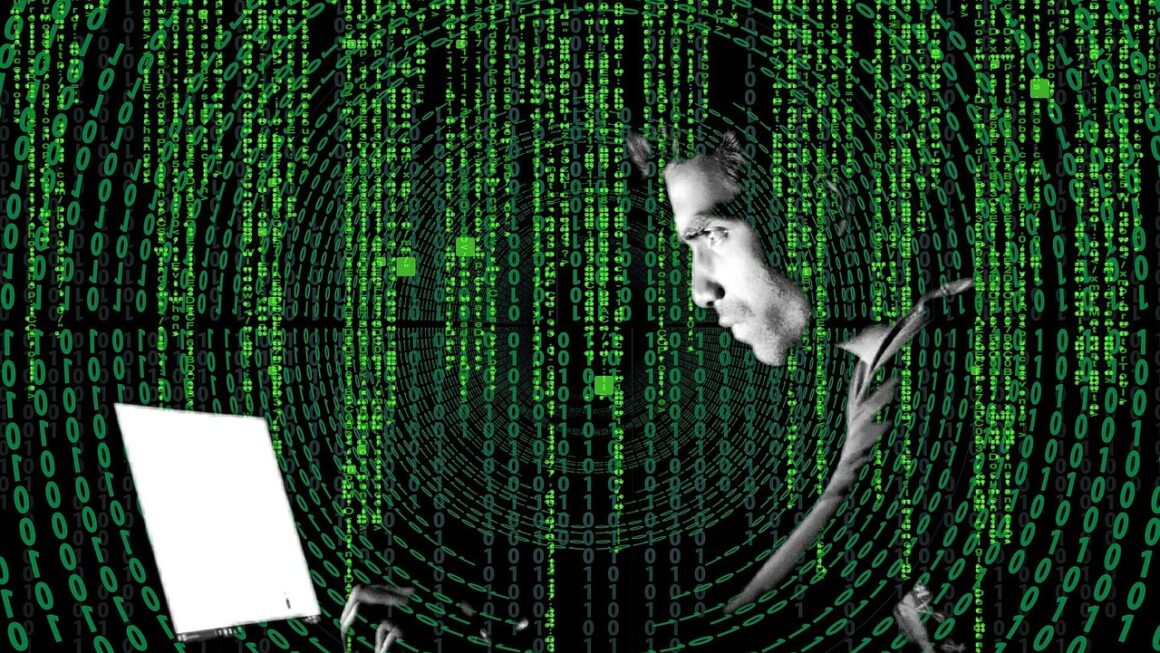
One thought on “Beyond Passwords: Cultivating A Cyber Hygiene Garden”