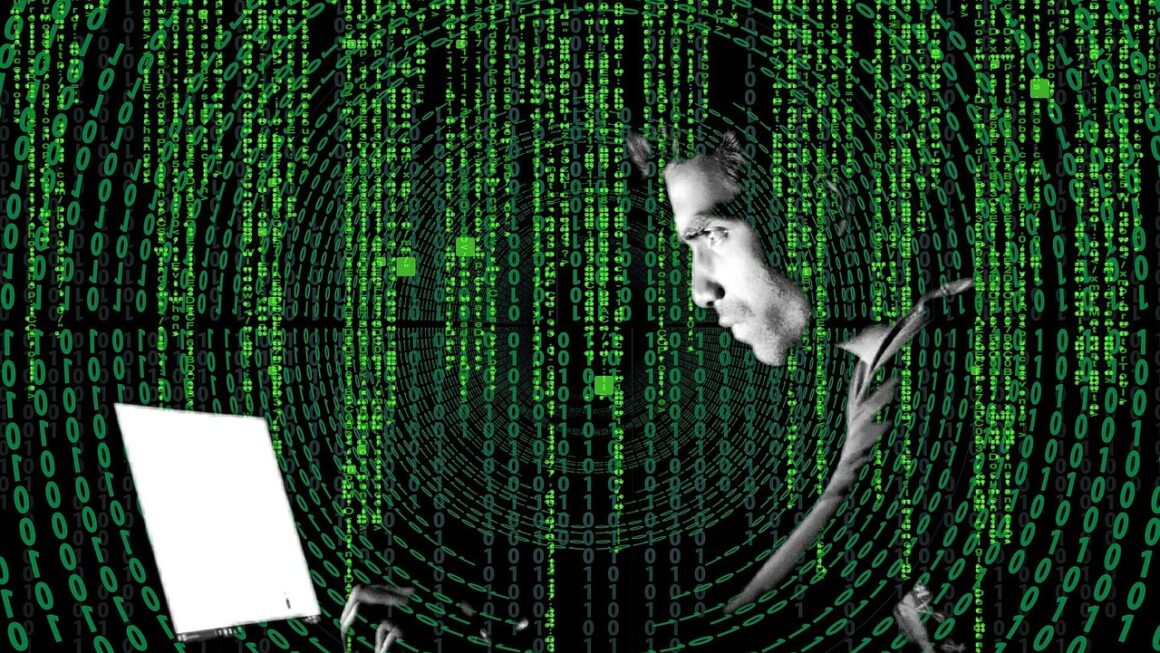In today’s interconnected digital world, knowing who you are interacting with online is more crucial than ever. Authentication, the process of verifying a user’s identity, acts as the digital gatekeeper, protecting valuable resources and sensitive information from unauthorized access. From logging into your bank account to accessing your favorite social media platform, authentication plays a vital role in ensuring a secure and trusted online experience. This blog post delves into the world of authentication, exploring its various methods, challenges, and best practices for implementation.
Understanding Authentication: The Core Principles
What is Authentication?
Authentication is the process of verifying that a user, device, or entity is who or what it claims to be. It’s the digital equivalent of showing your ID to prove your identity before entering a restricted area. This process ensures that only authorized individuals or systems gain access to sensitive data or resources. Authentication is a critical component of information security, and its effectiveness directly impacts the overall security posture of any organization.
Why is Authentication Important?
- Security: Prevents unauthorized access to systems, data, and applications.
- Trust: Establishes trust between users and services, fostering a secure and reliable online environment.
- Compliance: Meets regulatory requirements and industry standards for data protection and privacy. For example, GDPR and HIPAA often require strong authentication measures.
- Accountability: Enables tracking and auditing of user actions, enhancing accountability and facilitating investigations in case of security incidents. A Ponemon Institute study found that data breaches cost companies an average of $4.35 million in 2022, highlighting the need for robust security measures like strong authentication.
- Data Integrity: Protects the integrity of data by ensuring that only authorized users can modify or delete information.
Key Authentication Concepts
- Identity: A unique identifier that represents a user, device, or entity (e.g., a username, email address, or device ID).
- Credential: Information used to verify the identity (e.g., a password, biometric data, or security token).
- Authentication Factor: A category of credential used to verify identity (e.g., something you know, something you have, or something you are).
Common Authentication Methods
Password-Based Authentication
The most common and traditional method, password-based authentication relies on users providing a secret word or phrase to verify their identity.
- Pros: Easy to implement and widely understood.
- Cons: Vulnerable to password cracking, phishing attacks, and social engineering.
- Best Practices:
Enforce strong password policies (minimum length, complexity, regular updates).
Implement password hashing and salting to protect stored passwords.
Educate users about password security best practices.
Multi-Factor Authentication (MFA)
MFA requires users to provide two or more authentication factors to verify their identity, significantly enhancing security.
- Types of Authentication Factors:
Something You Know: Password, PIN, security question.
Something You Have: Security token, smartphone, smart card.
Something You Are: Biometrics (fingerprint, facial recognition, voice recognition).
- Example: Logging into your bank account using your password and a one-time code sent to your phone.
- Benefits: Significantly reduces the risk of account compromise, even if one factor is compromised. According to Microsoft, MFA can block over 99.9% of automated cyberattacks.
Biometric Authentication
Uses unique biological characteristics to verify identity.
- Examples: Fingerprint scanning, facial recognition, iris scanning, voice recognition.
- Pros: Highly secure and convenient.
- Cons: Can be expensive to implement and may raise privacy concerns. Biometric data breaches also present unique challenges as biometric information is inherently personal and difficult to change.
- Use Cases: Mobile device security, access control systems, banking applications.
Certificate-Based Authentication
Uses digital certificates to verify the identity of users or devices.
- How it Works: A digital certificate, issued by a trusted Certificate Authority (CA), contains information about the user or device and is used to encrypt and sign communications.
- Pros: Highly secure and provides strong authentication.
- Cons: Requires infrastructure for managing and issuing certificates.
- Use Cases: VPN access, secure email communication, device authentication.
Social Login
Allows users to log in to websites and applications using their existing social media accounts (e.g., Google, Facebook, Twitter).
- Pros: Convenient for users and simplifies the registration process.
- Cons: Relies on the security of the social media provider and may raise privacy concerns regarding data sharing.
- Considerations: Choose reputable social media providers and clearly communicate data sharing policies to users.
Authentication Protocols and Standards
OAuth 2.0
An authorization protocol that enables third-party applications to access resources on behalf of a user without requiring the user’s credentials.
- Use Cases: Granting access to your Google Drive files to a third-party application, allowing an application to post on your behalf on social media.
- Benefits: Secure and flexible authorization mechanism.
SAML (Security Assertion Markup Language)
An XML-based standard for exchanging authentication and authorization data between security domains.
- Use Cases: Single sign-on (SSO) for web applications.
- Benefits: Enables seamless access to multiple applications with a single set of credentials.
OpenID Connect (OIDC)
An authentication protocol built on top of OAuth 2.0 that provides a standard way to verify user identity and obtain basic user profile information.
- Use Cases: User authentication in web and mobile applications.
- Benefits: Simple and secure authentication mechanism.
Common Authentication Vulnerabilities and Mitigation Strategies
Password Attacks
- Vulnerability: Weak passwords, password reuse, brute-force attacks, dictionary attacks.
- Mitigation: Enforce strong password policies, implement password hashing and salting, use rate limiting to prevent brute-force attacks, implement account lockout policies.
Phishing Attacks
- Vulnerability: Deceptive emails or websites that trick users into revealing their credentials.
- Mitigation: Educate users about phishing attacks, implement anti-phishing technologies, use MFA to reduce the impact of compromised credentials.
Session Hijacking
- Vulnerability: Attackers steal or intercept session cookies to gain unauthorized access to a user’s account.
- Mitigation: Use secure session management practices, such as using HTTPS, setting secure and HTTP-only flags on cookies, and implementing session timeouts.
Man-in-the-Middle (MITM) Attacks
- Vulnerability: Attackers intercept communication between a user and a server to steal credentials or sensitive data.
- Mitigation: Use HTTPS to encrypt communication, implement certificate pinning to prevent rogue certificates from being accepted.
Conclusion
Authentication is a cornerstone of cybersecurity, protecting valuable assets and ensuring a trusted online experience. By understanding the principles of authentication, implementing appropriate methods, and mitigating common vulnerabilities, organizations can significantly enhance their security posture and protect themselves from unauthorized access. As technology evolves, authentication methods will continue to adapt and improve, providing even stronger security measures. Embracing best practices and staying informed about the latest advancements in authentication is crucial for maintaining a secure and resilient online environment. Moving towards passwordless authentication methods using biometrics or device-based authentication offers a promising future for increased security and improved user experience.
Read our previous article: AIs Next Act: Creativity, Ethics, And Automation.