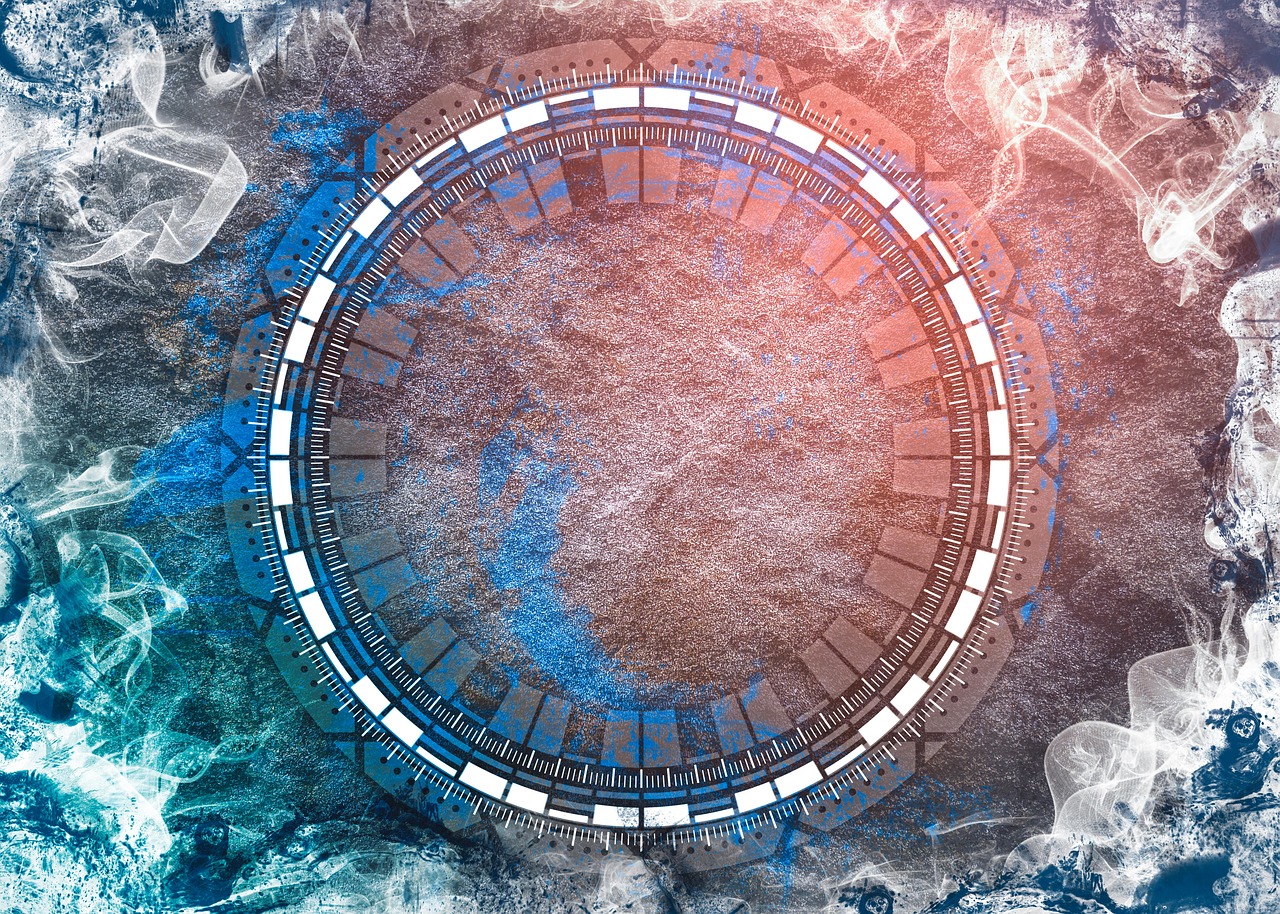In today’s interconnected world, our digital lives are as important as our physical ones. Just as we practice personal hygiene to stay healthy, we need to adopt cyber hygiene practices to protect our digital information and devices. This blog post will explore the concept of cyber hygiene, why it’s crucial, and provide practical tips for maintaining a clean and secure digital lifestyle.
Understanding Cyber Hygiene
What is Cyber Hygiene?
Cyber hygiene refers to the set of practices and habits users adopt to maintain the health and security of their digital devices and data. It’s about consistently taking proactive steps to minimize cyber risks. Think of it like brushing your teeth – you do it regularly to prevent problems down the line. Neglecting cyber hygiene can leave you vulnerable to malware, phishing attacks, identity theft, and other cyber threats.
Why is Cyber Hygiene Important?
Neglecting cyber hygiene can have severe consequences. Here’s why it’s essential:
- Protection against cyber threats: Regular cyber hygiene reduces your attack surface, making it harder for cybercriminals to exploit vulnerabilities.
- Data security: Proper practices safeguard your personal and sensitive information from unauthorized access.
- Financial security: Preventing fraud and scams can save you from financial losses.
- Reputation management: A data breach can damage your personal or business reputation.
- Compliance with regulations: Many industries and regulations require organizations to maintain a certain level of cyber security.
- Peace of mind: Knowing you’ve taken steps to protect your digital assets can provide a sense of security.
Who Needs Cyber Hygiene?
The simple answer is: everyone. Whether you’re an individual, a small business, or a large corporation, cyber hygiene is crucial. With the increasing sophistication of cyber threats, no one is immune. Individuals should prioritize securing their personal devices and data, while businesses must implement comprehensive cyber security policies and training programs for their employees.
Essential Cyber Hygiene Practices
Strong Passwords and Password Management
Weak passwords are a gateway for cybercriminals. A strong password is a combination of uppercase and lowercase letters, numbers, and symbols.
- Use strong, unique passwords: Avoid using easily guessable passwords like “password123” or your birthdate.
- Use a password manager: Password managers can generate and store complex passwords securely. Examples include LastPass, 1Password, and Bitwarden.
- Enable multi-factor authentication (MFA): MFA adds an extra layer of security by requiring a second verification method, such as a code sent to your phone. This significantly reduces the risk of account compromise, even if your password is stolen.
- Change passwords regularly: Update your passwords every few months, especially for critical accounts like email and banking.
Software Updates and Patch Management
Software updates often include security patches that fix vulnerabilities. Delaying or ignoring updates can leave your devices exposed.
- Enable automatic updates: Configure your operating system, applications, and antivirus software to update automatically.
- Install updates promptly: When prompted to install an update, do so as soon as possible.
- Stay informed about vulnerabilities: Keep an eye on security news and alerts to know about potential threats and patches.
- Regularly update firmware: Don’t forget to update the firmware on your routers, printers, and other IoT devices.
Safe Browsing Habits
Be cautious about the websites you visit and the links you click.
- Avoid suspicious websites: Stay away from websites with poor reputations, excessive ads, or suspicious content.
- Be wary of phishing emails: Phishing emails are designed to trick you into providing sensitive information. Look for red flags such as poor grammar, urgent requests, and mismatched URLs.
- Use a reputable search engine: Stick to well-known search engines like Google or DuckDuckGo, which filter out malicious websites.
- Install a browser extension for security: Consider using browser extensions like HTTPS Everywhere or Privacy Badger to enhance your browsing security.
Regular Backups
Data loss can occur due to malware, hardware failure, or accidental deletion. Backing up your data regularly ensures that you can recover your files.
- Choose a backup method: You can use cloud-based backup services, external hard drives, or network-attached storage (NAS) devices.
- Automate backups: Schedule regular backups to avoid forgetting.
- Store backups securely: Keep your backups in a safe location, preferably offsite, to protect them from physical damage or theft.
- Test your backups: Periodically test your backups to ensure that they are working correctly and that you can restore your data if needed.
Antivirus and Anti-Malware Software
Antivirus software is an essential tool for protecting your devices from malware.
- Install reputable antivirus software: Choose a well-known antivirus program and keep it updated.
- Run regular scans: Schedule regular scans to detect and remove malware.
- Be cautious when downloading files: Only download files from trusted sources.
- Enable real-time protection: Ensure that your antivirus software is running in real-time to detect and block threats as they occur.
- Consider Anti-Malware Software: Complement your antivirus with anti-malware software like Malwarebytes for an extra layer of protection.
Cyber Hygiene for Businesses
Employee Training and Awareness
Employees are often the weakest link in an organization’s security. Training them on cyber hygiene best practices can significantly reduce the risk of cyber incidents.
- Conduct regular training sessions: Educate employees about phishing, social engineering, malware, and other cyber threats.
- Simulate phishing attacks: Conduct simulated phishing attacks to test employees’ awareness and identify areas for improvement.
- Establish clear security policies: Create and enforce clear security policies for employees to follow.
- Promote a culture of security: Encourage employees to report suspicious activity and to prioritize security in their daily tasks.
Security Audits and Assessments
Regular security audits can help identify vulnerabilities in your organization’s IT infrastructure.
- Conduct vulnerability scans: Use automated tools to scan your network and systems for known vulnerabilities.
- Perform penetration testing: Hire ethical hackers to simulate real-world attacks and identify weaknesses in your security.
- Review security policies and procedures: Regularly review and update your security policies to ensure that they are effective.
- Implement a risk management framework: Identify, assess, and mitigate cyber risks to protect your organization’s assets.
Incident Response Plan
Having a plan in place for responding to cyber incidents is crucial for minimizing damage and downtime.
- Develop an incident response plan: Outline the steps to take in the event of a security breach or cyber attack.
- Identify key personnel: Designate individuals responsible for incident response.
- Establish communication channels: Set up communication channels for reporting and coordinating incident response activities.
- Regularly test the incident response plan: Conduct simulations to ensure that the plan is effective and that everyone knows their roles.
Conclusion
Maintaining good cyber hygiene is an ongoing process, not a one-time task. By adopting the practices outlined in this blog post, you can significantly reduce your risk of becoming a victim of cybercrime. Regularly review and update your cyber hygiene practices to stay ahead of evolving threats. In our digital world, a proactive approach to security is essential for protecting your personal and professional lives. Take the time to invest in your cyber hygiene, and you’ll be well-prepared to navigate the digital landscape safely and securely.
Read our previous article: Decoding AI Models: Beyond The Black Box