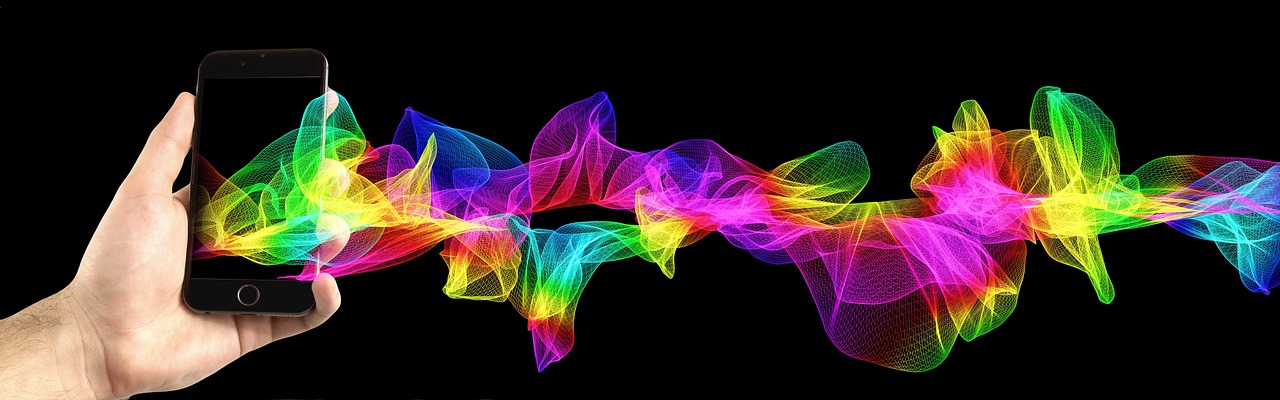Smart homes are no longer a futuristic fantasy; they are a present-day reality revolutionizing how we live. With the simple touch of a button or a voice command, you can control everything from your lights and temperature to your security system and entertainment. This blog post delves into the world of smart homes, exploring their benefits, functionalities, and how you can transform your house into an intelligent living space.
What is a Smart Home?
Defining Smart Home Technology
A smart home, at its core, is a residence equipped with devices and appliances that can be controlled remotely, often via a smartphone, tablet, or voice-activated assistant. These devices are interconnected and communicate with each other, automating various tasks and creating a more convenient and efficient living environment. Smart home technology integrates seamlessly into your existing lifestyle, offering a blend of comfort, security, and energy efficiency.
Key Components of a Smart Home System
A typical smart home ecosystem consists of several key components working together:
- Smart Hub: The central control point that connects and manages all smart devices. Examples include Amazon Echo (Alexa), Google Nest Hub, and Apple HomePod.
- Smart Devices: These are the individual components controlled by the smart hub, such as smart lights, thermostats, locks, and appliances.
- Network Connectivity: A reliable Wi-Fi network is essential for smart devices to communicate and operate effectively.
- Mobile App/Voice Assistant: These interfaces allow users to control and monitor their smart home devices remotely.
Benefits of a Smart Home
Enhanced Security
Smart home security systems offer a significant upgrade over traditional security measures. Here’s how:
- Smart Locks: Keyless entry with remote locking/unlocking capabilities. Some smart locks can even generate temporary access codes for guests.
- Security Cameras: Real-time video surveillance with motion detection and cloud storage options. You can monitor your property from anywhere in the world.
- Smart Sensors: Door/window sensors that alert you to unauthorized entry. Water leak sensors can detect leaks early, preventing costly damage.
- Integrated Security Systems: Comprehensive systems that combine alarms, cameras, and sensors, all controlled through a central hub.
Example: Receive an alert on your smartphone when your front door is opened unexpectedly, and view the live camera feed to assess the situation.
Increased Energy Efficiency
Smart homes can help you save money on energy bills by optimizing energy consumption. Consider the following features:
- Smart Thermostats: Learn your heating and cooling preferences and adjust the temperature automatically. Programmable schedules and geofencing capabilities can further optimize energy usage.
- Smart Lighting: Control lights remotely, set schedules, and use motion sensors to turn lights on and off automatically. LED smart bulbs are particularly energy-efficient.
- Smart Plugs: Monitor energy consumption of plugged-in appliances and turn them off remotely to prevent energy waste.
Statistics: According to the U.S. Department of Energy, smart thermostats can save homeowners up to 10-12% on heating costs and 15% on cooling costs.
Improved Convenience and Comfort
Smart homes offer unparalleled convenience and comfort by automating everyday tasks:
- Voice Control: Control devices with voice commands using voice assistants like Alexa or Google Assistant.
- Automated Routines: Create custom routines that trigger multiple devices with a single command. For example, a “Goodnight” routine could turn off all lights, lock the doors, and set the thermostat to a comfortable sleeping temperature.
- Remote Control: Control devices from anywhere with an internet connection. Turn on the lights before you arrive home, or adjust the thermostat from your vacation.
Example: Imagine waking up to your blinds automatically opening, the coffee brewing, and your favorite music playing – all orchestrated by your smart home system.
Getting Started with Your Smart Home
Planning Your Smart Home Ecosystem
Before purchasing any smart devices, it’s essential to plan your smart home ecosystem carefully. Consider the following:
- Identify Your Needs: What problems are you trying to solve or what conveniences are you looking for? Focus on the areas of your home that would benefit most from automation.
- Choose a Smart Hub: Select a smart hub that is compatible with the devices you want to use. Consider factors like voice assistant preference (Alexa, Google Assistant, or Apple HomeKit) and compatibility with existing devices.
- Assess Your Network: Ensure you have a strong and reliable Wi-Fi network to support your smart devices. Consider upgrading your router or adding Wi-Fi extenders if necessary.
Choosing the Right Smart Devices
With a vast array of smart devices available, selecting the right ones can be overwhelming. Here are some tips:
- Compatibility: Ensure devices are compatible with your chosen smart hub. Look for certifications like “Works with Alexa” or “Works with Google Assistant.”
- Reviews and Ratings: Research product reviews and ratings before making a purchase. Consider user feedback on performance, reliability, and ease of use.
- Budget: Smart devices range in price, so set a budget and prioritize the features that are most important to you.
Installation and Setup
Many smart devices are designed for easy self-installation. However, for more complex setups, consider professional installation. Here are some tips for both:
- Read the Instructions: Follow the manufacturer’s instructions carefully.
- Test the Devices: After installation, test the devices to ensure they are working correctly and communicating with the smart hub.
- Security: Change default passwords and enable two-factor authentication for added security.
Tip: Start with a small number of devices and gradually expand your smart home ecosystem as needed. This allows you to learn and adapt to the technology without overwhelming yourself.
Common Smart Home Devices and Their Uses
Smart Lighting
Smart lighting systems offer control over brightness, color, and scheduling. Popular brands include Philips Hue, LIFX, and Sengled.
- Use Cases:
- Create custom lighting scenes for different moods or activities.
- Set schedules to turn lights on and off automatically.
- Control lights remotely from your smartphone.
- Use voice commands to adjust brightness or change colors.
Smart Thermostats
Smart thermostats optimize energy consumption and provide personalized comfort. Nest, Ecobee, and Honeywell are leading brands.
- Use Cases:
- Automatically adjust the temperature based on your schedule.
- Control the thermostat remotely from your smartphone.
- Receive alerts if the temperature drops too low or rises too high.
- Track energy usage and identify ways to save money.
Smart Security Systems
Smart security systems provide comprehensive home protection with features like remote monitoring, motion detection, and alarm systems. Ring, Arlo, and SimpliSafe are popular choices.
- Use Cases:
- Monitor your home remotely with live video surveillance.
- Receive alerts when motion is detected or doors/windows are opened.
- Arm and disarm your security system from your smartphone.
- Communicate with visitors through two-way audio.
Smart Appliances
Smart appliances offer convenience and efficiency in the kitchen and laundry room. Samsung, LG, and Whirlpool offer a range of smart appliances.
- Use Cases:
- Control appliances remotely from your smartphone.
- Receive notifications when cycles are complete.
- Monitor appliance performance and diagnose problems.
- Automatically reorder supplies like detergent or water filters.
Conclusion
Smart homes are transforming the way we live, offering increased security, energy efficiency, and convenience. By carefully planning your ecosystem, choosing the right devices, and understanding the benefits of smart home technology, you can create a living space that is tailored to your needs and lifestyle. Embrace the future of home automation and unlock the full potential of your smart home.
Read our previous article: Reimagining Sanity: Work-Life Harmony, Not Just Balance
For more details, visit Wikipedia.