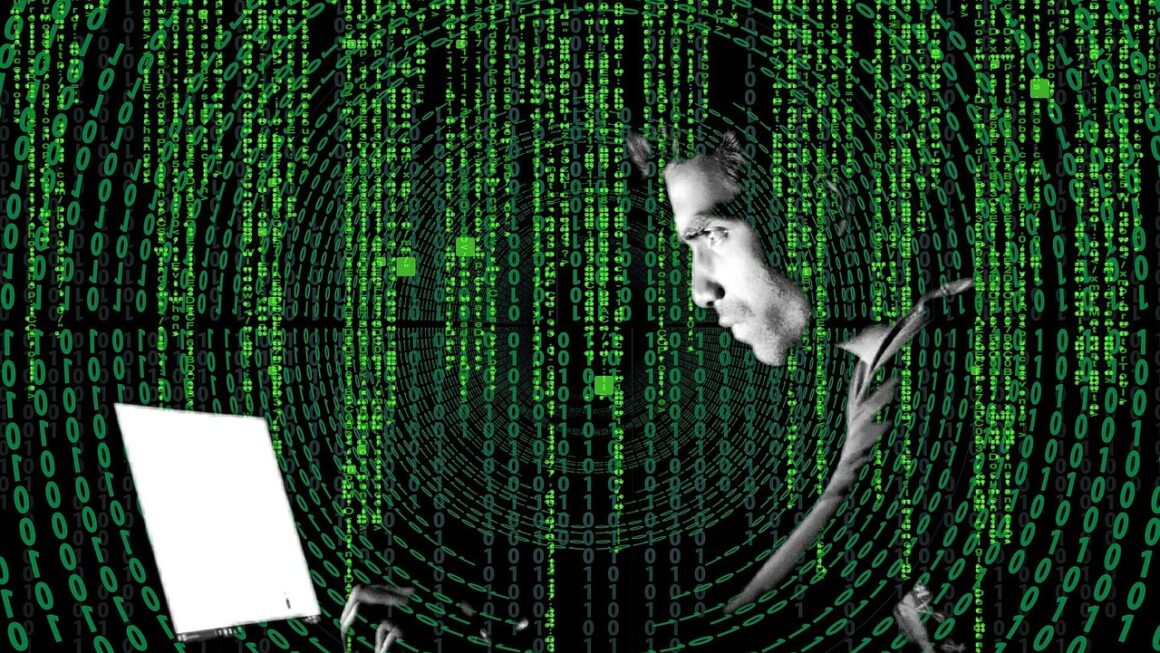A security audit isn’t just a technical formality; it’s a critical investment in your business’s future. In an increasingly digital world, where data breaches and cyber threats are constantly evolving, understanding your vulnerabilities is paramount. A thorough security audit provides a clear picture of your current security posture, identifies weaknesses, and equips you with the knowledge needed to protect your valuable assets. This post delves into the world of security audits, providing a comprehensive guide to understanding, conducting, and benefiting from them.
What is a Security Audit?
Defining a Security Audit
A security audit is a systematic evaluation of an organization’s security controls to ensure they adequately protect its assets and data. It involves examining various aspects of the IT infrastructure, policies, and procedures to identify vulnerabilities and assess their impact.
- Scope: An audit’s scope can vary significantly, from a specific system or application to the entire organizational infrastructure.
- Objective: The primary objective is to determine the effectiveness of security measures and identify areas for improvement.
- Outcome: A comprehensive report outlining findings, recommendations, and a prioritized action plan.
Types of Security Audits
Different types of security audits cater to specific needs and compliance requirements:
- Internal Audits: Conducted by internal staff, providing an organization with a continuous monitoring process.
Benefit: Cost-effective and allows for a deep understanding of the organization’s internal processes.
- External Audits: Performed by independent third-party firms, offering an unbiased assessment.
Benefit: Credible and often required for compliance with industry regulations like HIPAA or PCI DSS.
- Compliance Audits: Verify adherence to specific regulatory standards.
Example: A GDPR compliance audit ensuring data protection regulations are met.
- Technical Audits: Focus on the technical aspects of security, such as network configurations, firewall rules, and software vulnerabilities.
Example: A penetration test identifying vulnerabilities in a web application.
Why Conduct a Security Audit?
Regular security audits are crucial for maintaining a robust security posture and mitigating potential risks. Some key benefits include:
- Identifying Vulnerabilities: Uncovers weaknesses in your systems before they can be exploited by attackers.
- Meeting Compliance Requirements: Ensures adherence to industry regulations and standards.
- Improving Security Posture: Provides a roadmap for strengthening your overall security defenses.
- Protecting Data and Assets: Safeguards sensitive information and valuable resources from theft or damage.
- Enhancing Reputation and Trust: Demonstrates a commitment to security, building trust with customers and stakeholders.
- Reducing Financial Losses: Minimizes the potential for costly data breaches and associated fines.
The Security Audit Process
Planning and Preparation
The initial phase is crucial for setting the stage for a successful audit:
- Define Scope and Objectives: Clearly outline what aspects of the organization will be audited and what specific goals you aim to achieve.
Example: “Audit the web application for OWASP Top 10 vulnerabilities to improve data security.”
- Assemble a Team: Gather the necessary personnel, including IT staff, security experts, and relevant stakeholders.
- Select an Auditor: Decide whether to use internal resources or hire an external security firm. Consider experience, certifications (e.g., CISSP, CISA), and industry expertise.
- Gather Documentation: Collect relevant documentation such as network diagrams, security policies, and incident response plans.
- Establish Communication Channels: Define clear communication channels for reporting progress and addressing any issues that arise during the audit.
Data Collection and Analysis
This phase involves gathering information about your security controls and analyzing their effectiveness:
- Vulnerability Scanning: Use automated tools to identify known vulnerabilities in systems and applications.
Example: Using Nessus or OpenVAS to scan for outdated software and misconfigurations.
- Penetration Testing: Simulate real-world attacks to test the effectiveness of security defenses.
Example: Hiring ethical hackers to attempt to breach your network or application.
- Policy Review: Evaluate the adequacy and enforcement of security policies and procedures.
Example: Reviewing password policies, access control policies, and data retention policies.
- Log Analysis: Examine system logs to identify suspicious activity and potential security incidents.
- Interviews: Conduct interviews with key personnel to gather information about security practices and awareness.
Reporting and Remediation
The final phase involves documenting the audit findings and developing a plan to address any identified weaknesses:
- Develop a Report: Prepare a comprehensive report outlining the audit’s findings, including identified vulnerabilities, their potential impact, and recommendations for remediation.
- Prioritize Recommendations: Rank the recommendations based on their severity and potential impact on the organization.
- Create a Remediation Plan: Develop a detailed plan for addressing each identified vulnerability, including timelines, responsible parties, and required resources.
- Implement Remediation Measures: Take action to implement the recommendations outlined in the remediation plan.
- Follow-Up Audit: Conduct a follow-up audit to verify that the remediation measures have been effectively implemented and the vulnerabilities have been addressed.
Common Security Audit Checklists
Network Security
- Firewall Configuration: Review firewall rules to ensure they are properly configured and up-to-date.
- Intrusion Detection/Prevention Systems (IDS/IPS): Verify that IDS/IPS are properly configured and actively monitoring network traffic for suspicious activity.
- Wireless Security: Evaluate the security of your wireless network, including encryption protocols and access controls.
- VPN Configuration: Ensure that VPN connections are properly configured and secure.
- Network Segmentation: Assess the network segmentation to limit the blast radius of potential attacks.
System Security
- Operating System Security: Review the security configuration of operating systems, including patching levels, user account management, and access controls.
- Application Security: Evaluate the security of applications, including code reviews, vulnerability scanning, and penetration testing.
- Database Security: Assess the security of databases, including access controls, encryption, and data masking.
- Endpoint Security: Review the security of endpoint devices, such as laptops and desktops, including antivirus software, firewalls, and patch management.
- Mobile Device Security: Evaluate the security of mobile devices, including device encryption, mobile device management (MDM), and application security.
Data Security
- Data Encryption: Verify that sensitive data is encrypted both in transit and at rest.
- Access Control: Review access control policies to ensure that only authorized users have access to sensitive data.
- Data Loss Prevention (DLP): Implement DLP measures to prevent sensitive data from leaving the organization.
- Data Backup and Recovery: Ensure that data backups are performed regularly and that a recovery plan is in place.
- Data Retention: Establish policies for data retention and disposal to comply with legal and regulatory requirements.
Tools and Technologies Used in Security Audits
Vulnerability Scanners
Tools like Nessus, OpenVAS, and Qualys are used to automatically identify known vulnerabilities in systems and applications. They scan for outdated software, misconfigurations, and other weaknesses that could be exploited by attackers.
- Example: Nessus can identify missing patches in a Windows server.
Penetration Testing Tools
Tools like Metasploit, Burp Suite, and OWASP ZAP are used to simulate real-world attacks and test the effectiveness of security defenses. Ethical hackers use these tools to identify vulnerabilities and exploit them in a controlled environment.
- Example: Burp Suite can intercept and manipulate web traffic to identify vulnerabilities in web applications.
Security Information and Event Management (SIEM) Systems
SIEM systems like Splunk, QRadar, and ArcSight collect and analyze security logs from various sources to identify suspicious activity and potential security incidents.
- Example: Splunk can detect unusual login patterns that may indicate a brute-force attack.
Network Monitoring Tools
Tools like Wireshark and SolarWinds Network Performance Monitor are used to monitor network traffic and identify potential security issues.
- Example: Wireshark can capture and analyze network packets to identify suspicious traffic patterns.
Cloud Security Assessment Tools
Tools like AWS Inspector, Azure Security Center, and Google Cloud Security Scanner help assess the security of cloud environments.
- Example: AWS Inspector automatically assesses the security posture of AWS resources and provides recommendations for remediation.
Conclusion
A security audit is not a one-time event but an ongoing process. It’s a vital component of any comprehensive security strategy, enabling organizations to proactively identify and address vulnerabilities, protect their assets, and maintain a strong security posture. By understanding the process, leveraging the right tools, and prioritizing remediation efforts, businesses can significantly reduce their risk of becoming victims of cyberattacks and foster a culture of security awareness throughout the organization. Investing in security audits is an investment in the long-term health and resilience of your business.
Read our previous article: Orchestrating ML: Pipelines For Model Deployment Success