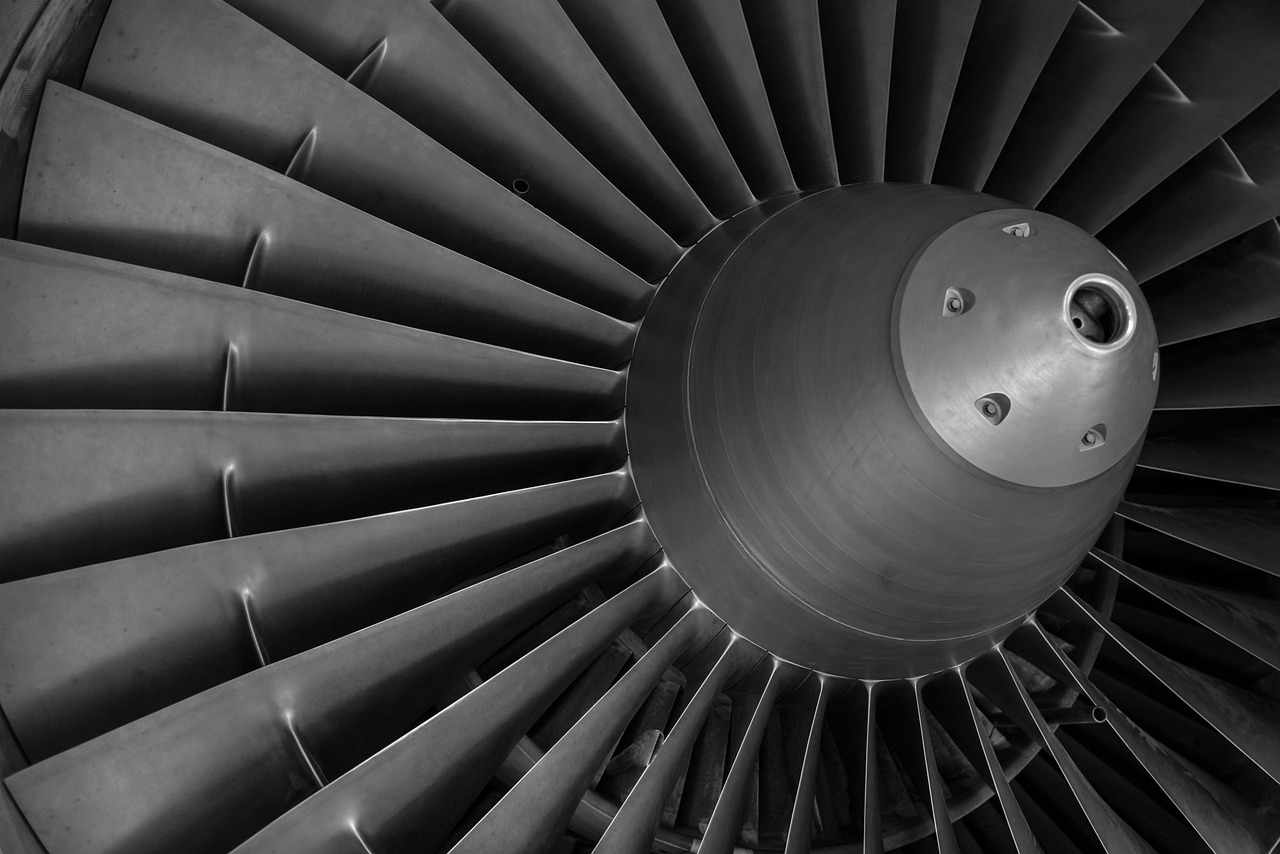Navigating the digital world requires a robust and reliable foundation, and that foundation is your network infrastructure. It’s the unseen backbone that allows businesses to communicate, collaborate, and thrive in today’s interconnected environment. Understanding your network infrastructure, its components, and how to optimize it is crucial for success, whether you’re a small startup or a large enterprise. Let’s delve into the essential elements that comprise a solid network infrastructure and how it impacts your operations.
Understanding Network Infrastructure
What is Network Infrastructure?
Network infrastructure encompasses all the hardware and software resources that enable network connectivity, communication, operations, and management of an enterprise network. It allows devices on the network to communicate with each other and with the outside world.
- Hardware components: These are the physical elements that make up the network, such as routers, switches, servers, cabling, and wireless access points.
- Software components: These are the programs and protocols that manage and control the network hardware, including operating systems, network management software, and security applications.
- Services: These include network security, DNS, DHCP, and other critical services that ensure proper network operation.
Why is Network Infrastructure Important?
A well-designed network infrastructure is essential for several reasons:
- Reliability: Ensures consistent and uninterrupted network connectivity.
- Performance: Optimizes data transfer speeds and minimizes latency.
- Security: Protects sensitive data from unauthorized access and cyber threats.
- Scalability: Allows the network to grow and adapt to changing business needs.
- Efficiency: Streamlines business processes and enhances productivity.
- Cost Savings: Proper planning and implementation of network infrastructure can save costs in the long run through efficient resource management and reduced downtime. For example, investing in quality cabling and redundant hardware can prevent frequent costly repairs.
Key Components of Network Infrastructure
Routers
Routers are essential devices that forward data packets between different networks. They act as traffic controllers, directing data to its intended destination.
- Functionality: Routers analyze the destination IP address of data packets and determine the best path to forward them.
- Types:
Edge Routers: Connect an internal network to external networks like the internet.
Core Routers: Handle high-speed data transmission within a large network.
- Example: A small business uses a router to connect their internal network to the internet, allowing employees to access online resources and send emails.
Switches
Switches connect devices within the same network. They provide dedicated connections, improving network performance and security.
- Functionality: Switches learn the MAC addresses of connected devices and forward data packets only to the intended recipient, unlike hubs which broadcast to all devices.
- Types:
Managed Switches: Offer advanced features like VLANs, QoS, and port mirroring for enhanced control and security.
Unmanaged Switches: Simple plug-and-play devices for basic network connectivity.
- Example: A company uses managed switches to segment their network into different VLANs, separating traffic for different departments (e.g., sales, marketing, engineering) to improve security and performance.
Cabling and Wireless Access Points
Cabling (both copper and fiber optic) and wireless access points (WAPs) provide the physical connections for network devices.
- Cabling:
Copper Cables (Ethernet): Cost-effective for short distances, commonly used for connecting computers to switches.
Fiber Optic Cables: High-speed, long-distance data transmission, ideal for connecting network segments or buildings.
- Wireless Access Points:
Functionality: Allow devices to connect to the network wirelessly using Wi-Fi technology.
Standards: Support various Wi-Fi standards (e.g., 802.11ac, 802.11ax) with different speeds and capabilities.
- Example: A university campus uses a combination of fiber optic cables to connect buildings and wireless access points throughout the campus to provide Wi-Fi access to students and staff.
Servers
Servers are powerful computers that provide services and resources to other devices on the network.
- Types:
File Servers: Store and manage files for users on the network.
Web Servers: Host websites and web applications.
Email Servers: Handle sending and receiving email messages.
Database Servers: Store and manage databases.
- Example: An e-commerce company uses a web server to host its online store and a database server to store product information and customer data.
Network Security Considerations
Firewalls
Firewalls act as a barrier between the network and the outside world, preventing unauthorized access and malicious traffic.
The Algorithmic Underbelly: Tracing Tomorrow’s Cyber Threats
- Functionality: Firewalls examine network traffic based on predefined rules and block or allow traffic based on these rules.
- Types:
Hardware Firewalls: Dedicated devices that provide robust security.
Software Firewalls: Applications installed on computers or servers.
- Example: A company uses a hardware firewall to protect its network from external threats like hackers and malware.
Intrusion Detection and Prevention Systems (IDS/IPS)
IDS/IPS monitor network traffic for suspicious activity and take action to prevent or mitigate threats.
- Functionality: IDS detects suspicious activity and alerts administrators, while IPS automatically blocks or mitigates threats.
- Example: An organization uses an IPS to automatically block malicious traffic from entering its network based on known attack patterns.
Virtual Private Networks (VPNs)
VPNs create secure connections between devices and the network, protecting data in transit.
- Functionality: VPNs encrypt network traffic and tunnel it through a secure connection, preventing eavesdropping and data interception.
- Example: Remote employees use a VPN to securely access the company network from their homes or while traveling. This encrypts all traffic between their device and the company servers, protecting sensitive data from being intercepted on public Wi-Fi networks.
Regular Security Audits and Updates
Staying ahead of security threats requires regular audits and updates.
- Audits: Periodic reviews of network security policies and configurations to identify vulnerabilities.
- Updates: Regularly updating software and firmware to patch security vulnerabilities.
- Example: A company conducts annual security audits and regularly updates its firewall, antivirus software, and operating systems to protect against the latest threats.
Optimizing Network Infrastructure Performance
Network Monitoring Tools
Network monitoring tools provide real-time visibility into network performance, allowing administrators to identify and resolve issues quickly.
- Functionality: These tools monitor network traffic, device performance, and resource utilization.
- Examples: SolarWinds Network Performance Monitor, PRTG Network Monitor.
- Example: Using SolarWinds, a network administrator can identify a congested network link and take steps to redistribute traffic or upgrade the link.
Quality of Service (QoS)
QoS prioritizes network traffic based on importance, ensuring that critical applications receive the necessary bandwidth.
- Functionality: QoS allows administrators to assign different priority levels to different types of traffic.
- Example: A company uses QoS to prioritize VoIP traffic over email traffic, ensuring clear and reliable phone calls.
Load Balancing
Load balancing distributes network traffic across multiple servers, preventing overload and improving performance.
- Functionality: Load balancers distribute traffic evenly across multiple servers, ensuring that no single server is overwhelmed.
- Example: An e-commerce company uses load balancing to distribute traffic across multiple web servers during peak shopping seasons.
Regular Maintenance
Proactive maintenance ensures optimal network performance and reliability.
- Activities:
Regularly checking network hardware for faults.
Updating software and firmware.
* Cleaning up unused network resources.
- Example: A company schedules regular maintenance windows to update network hardware, patch security vulnerabilities, and optimize network configurations.
Conclusion
A well-planned and maintained network infrastructure is the cornerstone of any modern business. By understanding its components, implementing robust security measures, and optimizing performance, organizations can ensure reliable, secure, and efficient network connectivity, ultimately driving productivity and success. Investing in your network infrastructure is an investment in your future. Regularly review and update your network design to keep pace with evolving technology and business demands.
Read our previous article: Orchestrating Chaos: Harmony In Agile Project Symphonies
For more details, visit Wikipedia.