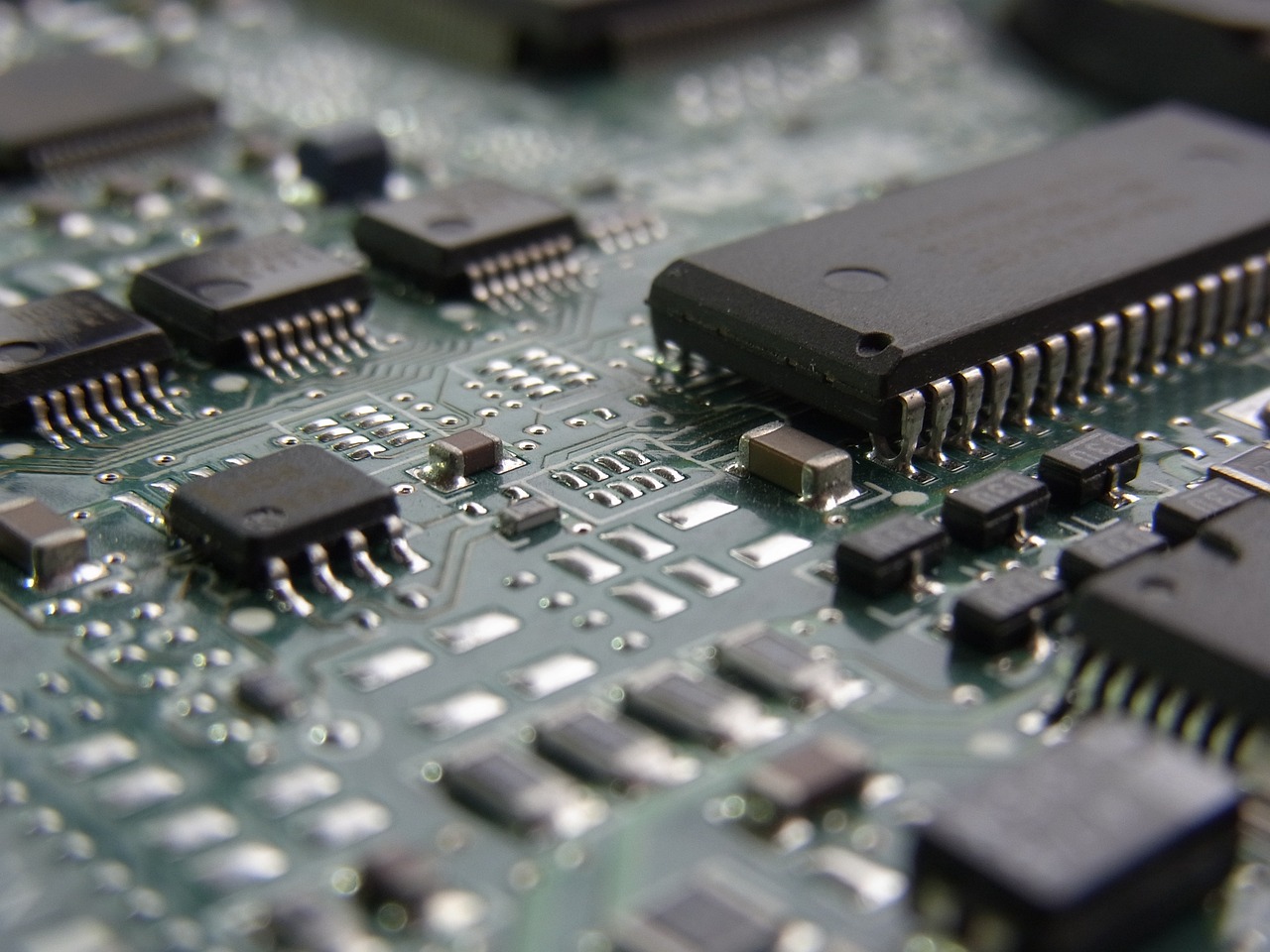Network infrastructure is the backbone of any modern organization, connecting devices, enabling communication, and facilitating access to essential resources. A well-designed and maintained network infrastructure is critical for productivity, efficiency, and security. Understanding the components, types, and best practices of network infrastructure empowers businesses to build robust and reliable networks that meet their specific needs. Let’s delve into the world of network infrastructure and explore its key aspects.
Understanding Network Infrastructure Components
A network infrastructure is more than just cables and routers. It’s a comprehensive ecosystem of hardware, software, and services working together to enable connectivity. Understanding each component and its function is crucial for effective network management.
Hardware Components
The physical building blocks of the network.
- Routers: These devices direct data packets between different networks. Think of them as traffic controllers for your data. For example, a router connects your home network to your Internet Service Provider (ISP). Cisco and Juniper are leading router manufacturers.
- Switches: Operating within a local network (LAN), switches connect devices and forward data packets to the correct destination based on MAC addresses. Unlike hubs, which broadcast data to all connected devices, switches learn which device resides on which port, improving network efficiency.
- Hubs: A simpler and less efficient alternative to switches. Hubs broadcast data to all connected devices, leading to potential collisions and reduced performance. They are rarely used in modern networks.
- Cables: The physical medium through which data travels. Common types include:
Ethernet Cables (Cat5e, Cat6, Cat6a): Used for wired connections within a LAN. Cat6a offers better performance and is suitable for environments with high bandwidth demands.
Fiber Optic Cables: Used for high-speed, long-distance data transmission. Fiber optic cables are immune to electromagnetic interference and offer significantly higher bandwidth compared to copper cables.
* Coaxial Cables: Historically used for cable television and internet connections, but increasingly replaced by fiber optic in many areas.
- Wireless Access Points (WAPs): Allow devices to connect to the network wirelessly using Wi-Fi. WAPs connect to the wired network and broadcast a wireless signal.
- Firewalls: A critical security component that protects the network from unauthorized access. Firewalls can be hardware or software-based and monitor network traffic based on pre-defined rules.
- Servers: Powerful computers that provide services and resources to other devices on the network, such as file storage, email, and web hosting.
Software Components
These control and manage the network.
- Network Operating Systems (NOS): The software that runs on network devices like routers and switches, controlling their operation and managing network traffic. Examples include Cisco IOS and Juniper Junos.
- Network Management Software: Tools that allow network administrators to monitor network performance, troubleshoot issues, and manage network devices. Examples include SolarWinds Network Performance Monitor and PRTG Network Monitor.
- Security Software: Protects the network from threats, including firewalls, intrusion detection systems (IDS), and antivirus software.
Services
Supporting the functionality and security of the network.
- Domain Name System (DNS): Translates domain names (like google.com) into IP addresses, allowing users to access websites using easy-to-remember names.
- Dynamic Host Configuration Protocol (DHCP): Automatically assigns IP addresses to devices on the network, simplifying network management.
- Network Address Translation (NAT): Translates private IP addresses used within a local network to a single public IP address, allowing multiple devices to share a single internet connection.
Types of Network Infrastructure
Different network topologies and designs suit various organizational needs and sizes. Understanding the main types helps in selecting the most appropriate setup.
Local Area Network (LAN)
- A network that connects devices within a limited geographical area, such as an office, home, or school.
- Typically uses Ethernet or Wi-Fi for connectivity.
- Offers high-speed data transfer rates and allows for resource sharing among connected devices.
- Example: A small business office with employees sharing a printer and accessing a central file server.
Wide Area Network (WAN)
- A network that spans a large geographical area, connecting multiple LANs together.
- Uses technologies like MPLS, VPNs, and dedicated leased lines for connectivity.
- Enables communication and data sharing between geographically dispersed locations.
- Example: A multinational corporation with offices in different countries connected via a WAN.
Metropolitan Area Network (MAN)
- A network that covers a metropolitan area, connecting multiple LANs and WANs within a city or region.
- Often used by service providers to offer internet access and other services to businesses and residents.
- Example: A city-wide network connecting government offices, schools, and hospitals.
Virtual Private Network (VPN)
- A secure, encrypted connection over a public network like the internet.
- Allows users to access resources on a private network remotely and securely.
- Protects data from eavesdropping and tampering.
- Example: Employees working from home accessing company resources through a VPN.
Cloud Network
- A network infrastructure hosted in the cloud, providing scalable and on-demand resources.
- Allows organizations to reduce capital expenditures and improve flexibility.
- Managed by the cloud provider, simplifying network management.
- Example: Utilizing AWS Virtual Private Cloud (VPC) or Azure Virtual Network to host applications and data in the cloud.
Network Security Best Practices
Protecting your network from threats is paramount. Implementing robust security measures is essential for data integrity and business continuity.
Firewall Configuration
- Implement a properly configured firewall to control network traffic and block unauthorized access.
- Regularly update firewall rules and software to protect against new threats.
- Use a combination of hardware and software firewalls for layered security.
Intrusion Detection and Prevention Systems (IDS/IPS)
- Deploy IDS/IPS to monitor network traffic for malicious activity and automatically block or mitigate threats.
- Configure IDS/IPS to generate alerts for suspicious activity.
Strong Password Policies and Multi-Factor Authentication (MFA)
- Enforce strong password policies, requiring users to use complex passwords and change them regularly.
- Implement MFA to add an extra layer of security, requiring users to verify their identity using multiple factors.
Regular Security Audits and Vulnerability Assessments
- Conduct regular security audits to identify vulnerabilities and weaknesses in the network infrastructure.
- Perform vulnerability assessments to proactively identify and address security risks.
Network Segmentation
- Divide the network into smaller segments to isolate sensitive data and limit the impact of security breaches.
- Use VLANs (Virtual LANs) to create logical network segments within a physical network.
Network Monitoring and Management
Proactive monitoring and efficient management are vital for maintaining network performance and preventing downtime.
Network Monitoring Tools
- Use network monitoring tools to track network performance metrics, such as bandwidth utilization, latency, and packet loss.
- Configure alerts to notify administrators of potential issues.
- Examples include SolarWinds Network Performance Monitor, PRTG Network Monitor, and Zabbix.
Remote Monitoring and Management (RMM)
- Implement RMM tools to remotely monitor and manage network devices.
- Allows for proactive maintenance and troubleshooting.
Documentation and Change Management
- Maintain detailed documentation of the network infrastructure, including network diagrams, device configurations, and security policies.
- Implement a change management process to control and track changes to the network.
Performance Optimization
- Regularly analyze network performance and identify bottlenecks.
- Optimize network configurations to improve performance and reduce latency.
- Utilize Quality of Service (QoS) to prioritize critical traffic.
Planning for Future Scalability
Designing a network with future growth in mind is crucial for long-term success.
Bandwidth Considerations
- Anticipate future bandwidth demands and design the network to accommodate increased traffic.
- Consider upgrading network infrastructure components, such as switches and routers, to support higher bandwidth requirements.
Scalable Architecture
- Design a network architecture that can easily scale to accommodate new devices and users.
- Utilize modular designs and virtualized resources to improve scalability.
Cloud Integration
- Consider integrating cloud-based resources to provide scalability and flexibility.
- Utilize cloud-based network services, such as load balancing and content delivery networks (CDNs), to improve performance and scalability.
Technology Updates
- Stay up-to-date with the latest networking technologies and trends.
- Plan for periodic technology refreshes to ensure the network remains efficient and secure. For instance, upgrading to Wi-Fi 6 or 6E for increased wireless capacity.
Conclusion
Building and maintaining a robust network infrastructure is a continuous process that requires careful planning, implementation, and monitoring. By understanding the key components, types, security best practices, and management strategies, organizations can build networks that are reliable, secure, and scalable. Investing in a well-designed network infrastructure is an investment in the future success of your business. Remember to regularly assess your network needs, adapt to evolving technologies, and prioritize security to ensure your network remains a valuable asset.
For more details, visit Wikipedia.
Read our previous post: Future-Proofing Your Career: Navigating Hyper-Flexible Digital Work