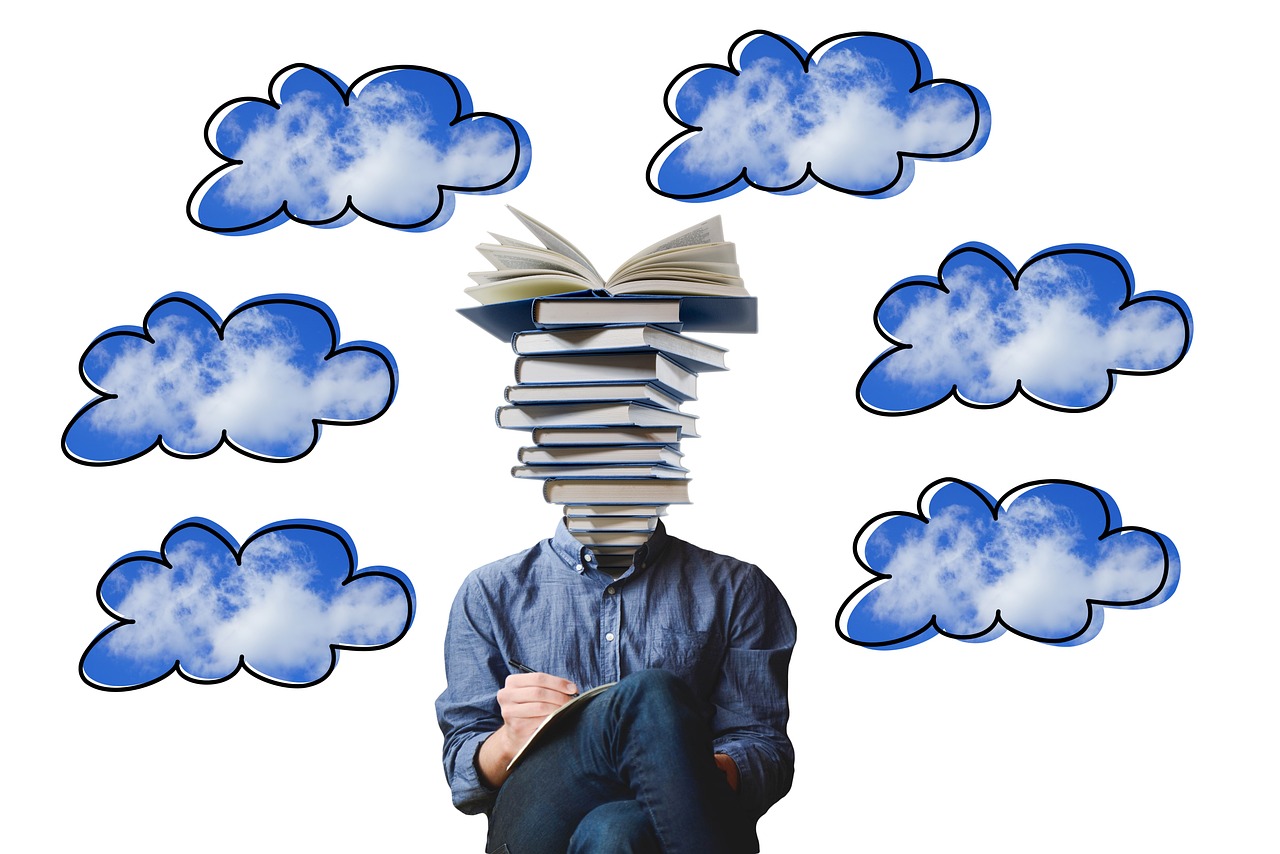Online tools have revolutionized the way we live and work, offering unparalleled convenience, efficiency, and accessibility. From enhancing productivity to facilitating collaboration and streamlining complex processes, these digital solutions have become indispensable in today’s fast-paced world. This blog post explores the vast landscape of online tools, highlighting their key benefits, diverse applications, and practical tips for maximizing their potential.
Boost Your Productivity with Online Project Management Tools
Streamlining Tasks and Collaboration
Online project management tools are designed to help teams organize, track, and manage projects more effectively. They offer a centralized platform for communication, task assignment, and progress monitoring, ensuring that everyone is on the same page.
- Benefits of using project management tools:
Improved team collaboration and communication
Enhanced task organization and prioritization
Better time management and deadline adherence
Increased transparency and accountability
Reduced risk of project delays and failures
- Popular project management tools:
Asana: Known for its user-friendly interface and powerful features, Asana is suitable for teams of all sizes.
Trello: With its Kanban-style boards, Trello offers a visual and intuitive way to manage tasks and workflows.
Monday.com: A highly customizable platform that allows teams to create custom workflows and dashboards.
Basecamp: A simple and straightforward project management tool that focuses on communication and collaboration.
Tips for Effective Project Management
- Choose the right tool: Select a tool that aligns with your team’s needs and project requirements. Consider factors like team size, project complexity, and budget.
- Define clear goals and objectives: Before starting a project, clearly define your goals and objectives to ensure everyone is working towards the same outcome.
- Break down tasks into smaller, manageable steps: Divide large tasks into smaller, more manageable steps to make them less daunting and easier to track.
- Assign tasks to specific individuals: Clearly assign tasks to specific individuals to ensure accountability and prevent confusion.
- Set realistic deadlines: Set realistic deadlines for each task to ensure that the project stays on track.
- Regularly monitor progress: Regularly monitor progress to identify potential issues and take corrective action.
- Utilize communication features: Use the communication features of the project management tool to keep team members informed and engaged.
Enhance Communication with Online Collaboration Platforms
Connecting Teams and Facilitating Real-Time Interaction
Online collaboration platforms enable teams to communicate, share files, and work together in real-time, regardless of their location. These tools are essential for fostering collaboration and productivity in today’s distributed workforce.
- Benefits of using collaboration platforms:
Improved communication and information sharing
Enhanced teamwork and collaboration
Increased productivity and efficiency
Reduced travel costs and time
Greater flexibility and accessibility
- Popular collaboration platforms:
Slack: A messaging app that allows teams to communicate in real-time through channels and direct messages.
Microsoft Teams: A comprehensive collaboration platform that integrates chat, video conferencing, and file sharing.
Google Workspace (formerly G Suite): A suite of online productivity tools that includes Gmail, Google Drive, Google Docs, and Google Meet.
Zoom: A video conferencing platform that allows teams to conduct virtual meetings and webinars.
Best Practices for Online Collaboration
- Establish clear communication guidelines: Establish clear communication guidelines to ensure that everyone is on the same page and that communication is efficient and effective.
- Use video conferencing for important meetings: Use video conferencing for important meetings to foster a sense of connection and engagement.
- Encourage active participation: Encourage active participation from all team members to ensure that everyone’s voice is heard.
- Utilize file sharing features: Use the file sharing features of the collaboration platform to easily share documents and other files.
- Provide feedback and support: Provide feedback and support to team members to help them improve their performance.
- Set boundaries and manage time effectively: When working remotely, it’s important to set boundaries and manage time effectively to avoid burnout.
Consider using focus modes or scheduling specific times for communication.
Simplify Design and Content Creation with Online Tools
Empowering Creativity and Efficiency
Online design and content creation tools empower individuals and businesses to create high-quality visuals and content without requiring extensive technical skills or expensive software.
- Benefits of using online design and content creation tools:
Reduced cost and complexity
Increased speed and efficiency
Enhanced creativity and flexibility
Greater accessibility and convenience
Improved collaboration and feedback
- Popular design and content creation tools:
Canva: A user-friendly graphic design platform that offers a wide range of templates and tools for creating visually appealing graphics, presentations, and social media content.
Adobe Creative Cloud Express: A simplified version of Adobe’s Creative Cloud suite that allows users to create professional-quality graphics and videos quickly and easily.
Grammarly: An AI-powered writing assistant that helps users improve their grammar, spelling, and writing style.
Hemingway Editor: A tool that helps users simplify their writing and make it more clear and concise.
Tips for Creating Engaging Content
- Know your audience: Understand your audience’s needs and interests to create content that resonates with them.
- Use visuals to enhance your content: Use visuals such as images, videos, and infographics to make your content more engaging and visually appealing.
- Write clear and concise copy: Write clear and concise copy that is easy to understand.
- Optimize your content for search engines: Optimize your content for search engines by using relevant keywords and phrases.
- Promote your content on social media: Promote your content on social media to reach a wider audience.
Analyze Data and Gain Insights with Online Analytics Tools
Understanding Performance and Making Informed Decisions
Online analytics tools provide valuable data and insights into website traffic, user behavior, and marketing campaign performance, enabling businesses to make informed decisions and optimize their strategies.
- Benefits of using online analytics tools:
Improved understanding of website traffic and user behavior
Enhanced marketing campaign performance
Increased ROI on marketing investments
Better decision-making based on data
Identification of areas for improvement
- Popular analytics tools:
Google Analytics: A free and powerful web analytics platform that provides detailed insights into website traffic, user behavior, and conversions.
Mixpanel: A product analytics platform that helps businesses understand how users interact with their products and services.
SEMrush: A comprehensive SEO and marketing platform that provides tools for keyword research, competitor analysis, and website auditing.
* HubSpot Analytics: Part of the HubSpot marketing automation platform, this tool helps track marketing campaign performance and lead generation.
Best Practices for Data Analysis
- Define your goals and objectives: Before analyzing data, clearly define your goals and objectives to ensure that you are focusing on the right metrics.
- Collect relevant data: Collect relevant data from various sources to get a complete picture of your business performance.
- Clean and organize your data: Clean and organize your data to ensure that it is accurate and reliable.
- Use data visualization techniques: Use data visualization techniques such as charts and graphs to make your data easier to understand.
- Identify trends and patterns: Identify trends and patterns in your data to gain insights into user behavior and marketing performance.
- Take action based on your findings: Take action based on your findings to optimize your website, marketing campaigns, and overall business strategy.
Conclusion
Online tools offer a wide range of benefits for individuals and businesses, including increased productivity, enhanced collaboration, and improved decision-making. By leveraging these tools effectively, you can streamline your workflows, optimize your processes, and achieve your goals more efficiently. Choosing the right tools, and more importantly, using them effectively, is key to unlocking their full potential and staying competitive in today’s digital landscape. Experiment with different tools, find what works best for you and your team, and continuously adapt your strategy to maximize the benefits of these powerful online resources.
Read our previous article: Passwordless Authentication: The Future Of Secure Access