In today’s interconnected world, our digital lives are constantly under threat from malware, viruses, and other cyber threats. Navigating the digital landscape without adequate protection is akin to walking through a minefield blindfolded. Antivirus software acts as a crucial shield, safeguarding our devices, data, and personal information from malicious attacks. This comprehensive guide will delve into the world of antivirus, exploring its functionalities, benefits, and how to choose the right solution for your specific needs.
Understanding Antivirus Software
What is Antivirus Software?
Antivirus software, at its core, is a program designed to detect, prevent, and remove malicious software (malware) from your computer, smartphone, or tablet. This malware can take many forms, including:
For more details, visit Wikipedia.
- Viruses: Programs that replicate themselves and spread to other files, often causing damage or data corruption.
- Worms: Self-replicating malware that can spread across networks without user interaction.
- Trojans: Malicious programs disguised as legitimate software, often used to steal data or gain unauthorized access.
- Spyware: Software that secretly monitors your activity and collects personal information.
- Adware: Software that displays unwanted advertisements.
- Ransomware: Malware that encrypts your files and demands a ransom payment for their decryption.
How Antivirus Software Works
Antivirus software employs several techniques to protect your devices:
- Signature-Based Detection: This traditional method involves comparing files and programs against a database of known malware signatures. If a match is found, the software flags the file as malicious.
Example: If an antivirus program detects a file with a signature matching a known ransomware variant, it will quarantine or delete the file to prevent infection.
- Heuristic Analysis: This more advanced approach analyzes the behavior of files and programs to identify suspicious activity. Even if a file doesn’t match a known malware signature, heuristic analysis can detect potentially malicious actions, such as attempts to modify system files or connect to suspicious servers.
Example: If a program tries to access your webcam without your permission, heuristic analysis might flag it as potentially malicious.
- Real-Time Scanning: This feature continuously monitors your system for malware activity, providing immediate protection against threats.
Example: Real-time scanning will check every file you download or open for viruses, preventing them from infecting your system.
- Behavior Monitoring: This technique monitors the behavior of programs to identify suspicious activities, such as attempts to encrypt files or steal data.
Example: If a program starts encrypting your documents in the background, behavior monitoring will flag it as a potential ransomware attack.
Benefits of Using Antivirus Software
Enhanced Security
The primary benefit of antivirus software is enhanced security. It significantly reduces the risk of malware infections and protects your devices from a wide range of cyber threats.
- Protection against viruses, worms, Trojans, spyware, and ransomware.
- Prevention of data loss and corruption.
- Reduced risk of identity theft.
- Protection against phishing attacks.
Improved Performance
While some older antivirus programs were known to slow down systems, modern solutions are designed to be lightweight and efficient. In fact, a clean system, free of malware thanks to antivirus protection, often performs better than an infected one.
- Removal of malware that can consume system resources.
- Prevention of background processes that can slow down your computer.
- Optimized system performance.
Peace of Mind
Knowing that your devices are protected by a reliable antivirus solution provides peace of mind. You can browse the internet, download files, and use your computer without constantly worrying about malware infections.
- Reduced stress and anxiety about cyber threats.
- Confidence in the security of your data and personal information.
- Ability to focus on your work or leisure activities without distractions.
Choosing the Right Antivirus Software
Factors to Consider
Selecting the right antivirus software requires careful consideration of several factors:
- Detection Rate: How effectively does the software detect and block malware? Look for independent testing results from reputable organizations like AV-Test and AV-Comparatives.
- Performance Impact: How much does the software slow down your system? Choose a lightweight solution that minimizes performance impact.
- Features: What additional features does the software offer, such as a firewall, VPN, password manager, or parental controls?
- Ease of Use: Is the software easy to install, configure, and use? Look for a user-friendly interface and clear instructions.
- Price: How much does the software cost? Compare the prices of different solutions and consider the features offered at each price point.
- Customer Support: Does the software provider offer reliable customer support? Check for availability of phone, email, and chat support.
- Operating System Compatibility: Ensure the software is compatible with your operating system (Windows, macOS, Android, iOS).
Free vs. Paid Antivirus
- Free Antivirus: Often provides basic protection against common malware threats. May lack advanced features, such as a firewall or real-time scanning. Can sometimes be ad-supported or collect user data.
- Paid Antivirus: Offers more comprehensive protection, including advanced features, real-time scanning, and customer support. Usually provides a cleaner user experience and better overall performance.
- Practical Example: Avast Free Antivirus is a popular free option, offering basic protection and a user-friendly interface. However, it may display advertisements and lacks some advanced features found in paid solutions like Norton 360 or McAfee Total Protection.
Key Features to Look For
- Real-Time Scanning: Essential for preventing malware infections before they occur.
- Firewall: Blocks unauthorized access to your network.
- Web Protection: Protects against phishing attacks and malicious websites.
- Email Scanning: Scans incoming and outgoing emails for malware.
- Ransomware Protection: Protects against ransomware attacks by detecting and blocking encryption attempts.
- Password Manager: Helps you create and manage strong, unique passwords.
- VPN (Virtual Private Network):* Encrypts your internet traffic and protects your privacy.
Best Practices for Antivirus Usage
Keep Your Software Up-to-Date
Regularly update your antivirus software to ensure it has the latest malware definitions and security patches. This is crucial for protecting against emerging threats. Most antivirus programs offer automatic updates, which should be enabled.
Run Regular Scans
Schedule regular scans of your system to detect and remove any existing malware. Perform full system scans at least once a week, and quick scans more frequently.
Be Cautious When Downloading Files
Only download files from trusted sources. Be wary of suspicious emails, attachments, and websites.
Use Strong Passwords
Create strong, unique passwords for all your online accounts. Consider using a password manager to help you manage your passwords securely.
Enable Two-Factor Authentication
Enable two-factor authentication (2FA) whenever possible to add an extra layer of security to your accounts.
Be Aware of Phishing Attacks
Phishing attacks attempt to trick you into revealing personal information, such as your passwords or credit card details. Be cautious of suspicious emails and websites that ask for sensitive information.
Conclusion
Choosing and using the right antivirus software is a critical step in protecting your digital life. By understanding how antivirus software works, the benefits it provides, and how to select the best solution for your needs, you can significantly reduce your risk of malware infections and safeguard your valuable data. Remember to keep your software up-to-date, run regular scans, and practice safe online habits to maximize your protection. The threat landscape is constantly evolving, so staying informed and proactive is key to maintaining a secure digital environment.
Read our previous article: AI Chip Evolution: Bespoke Architectures Emerge




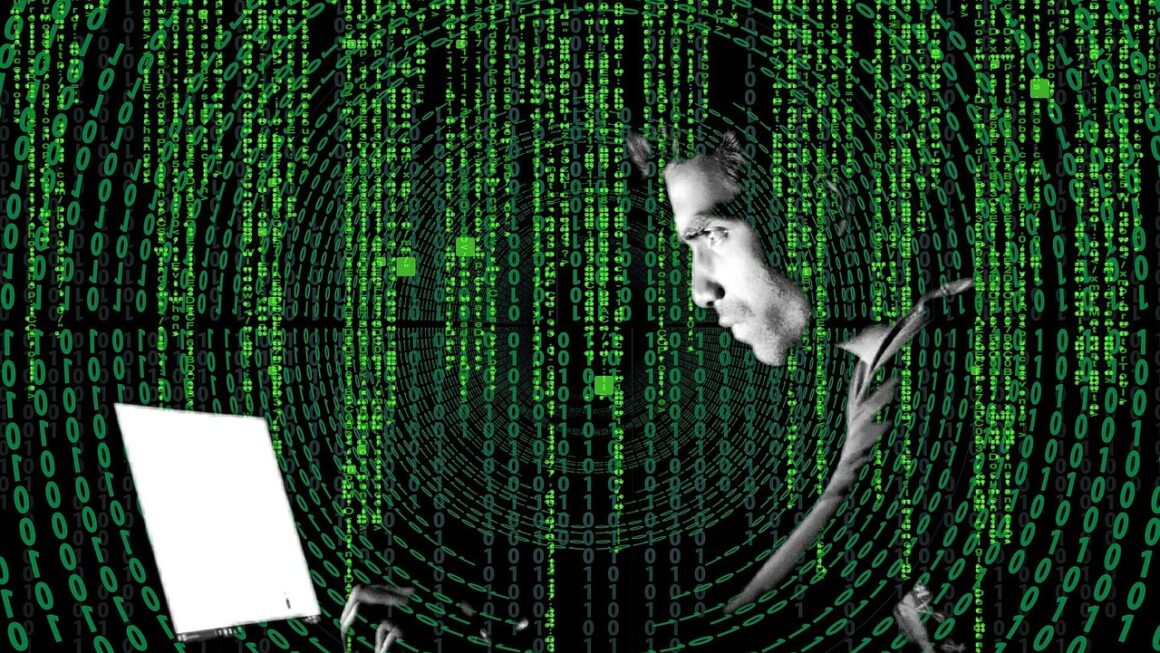
One thought on “Antivirus Evolved: AI-Driven Defense Against Polymorphic Threats”