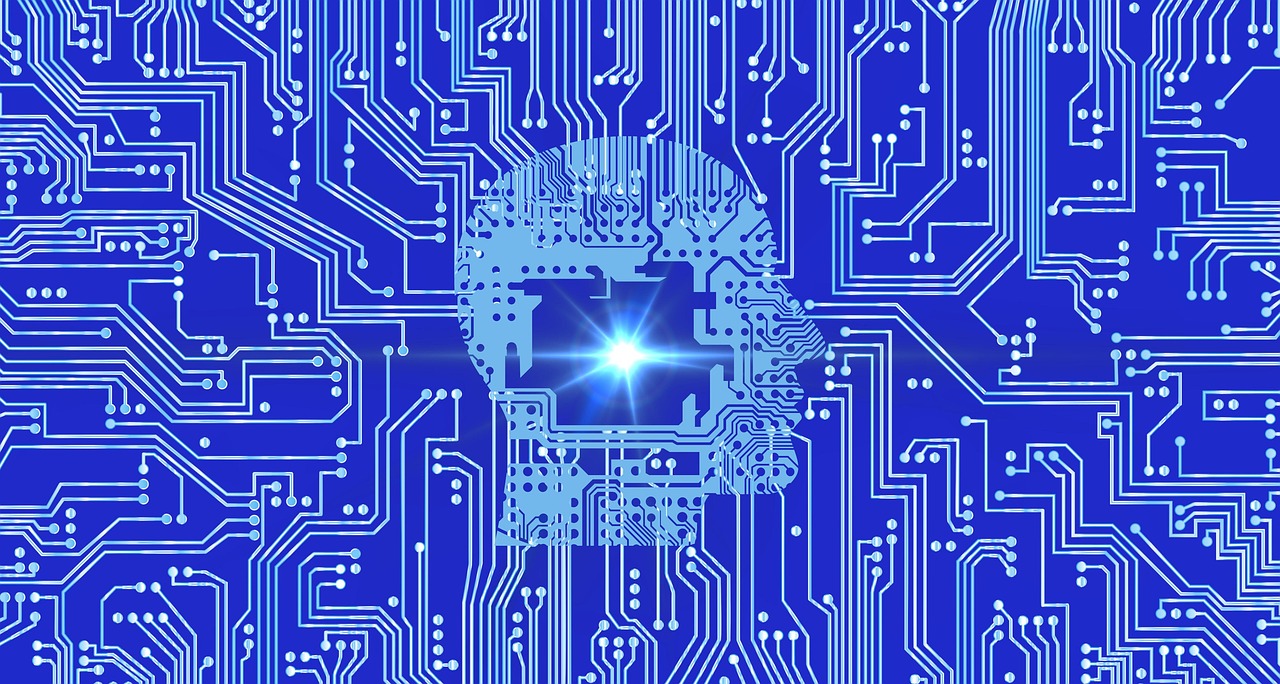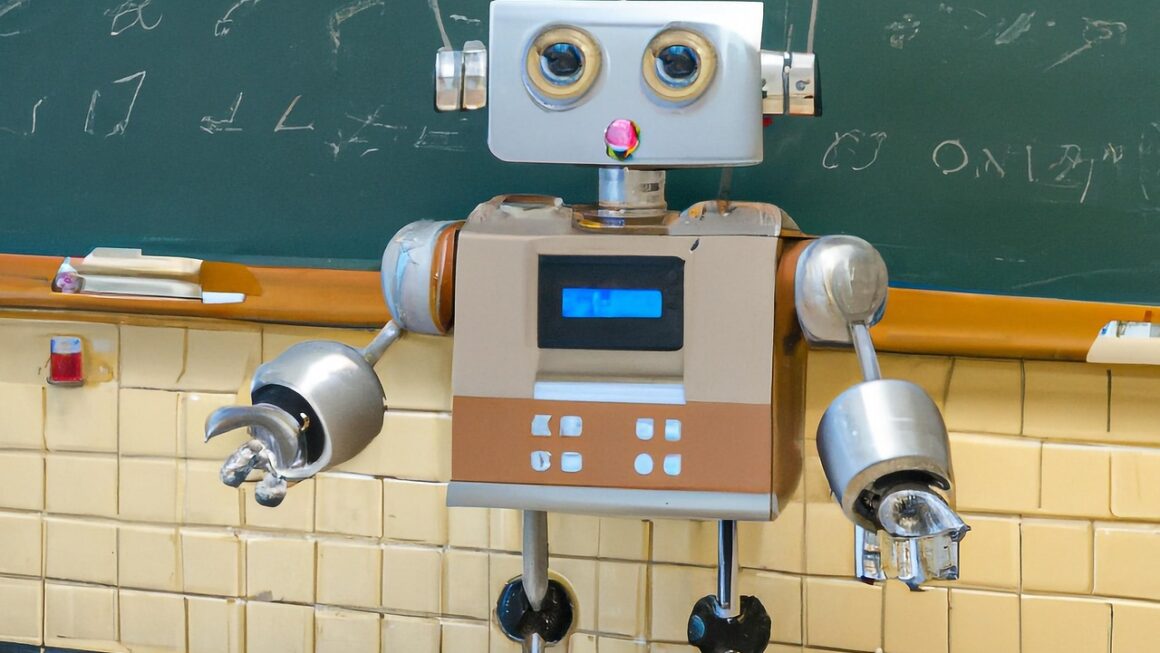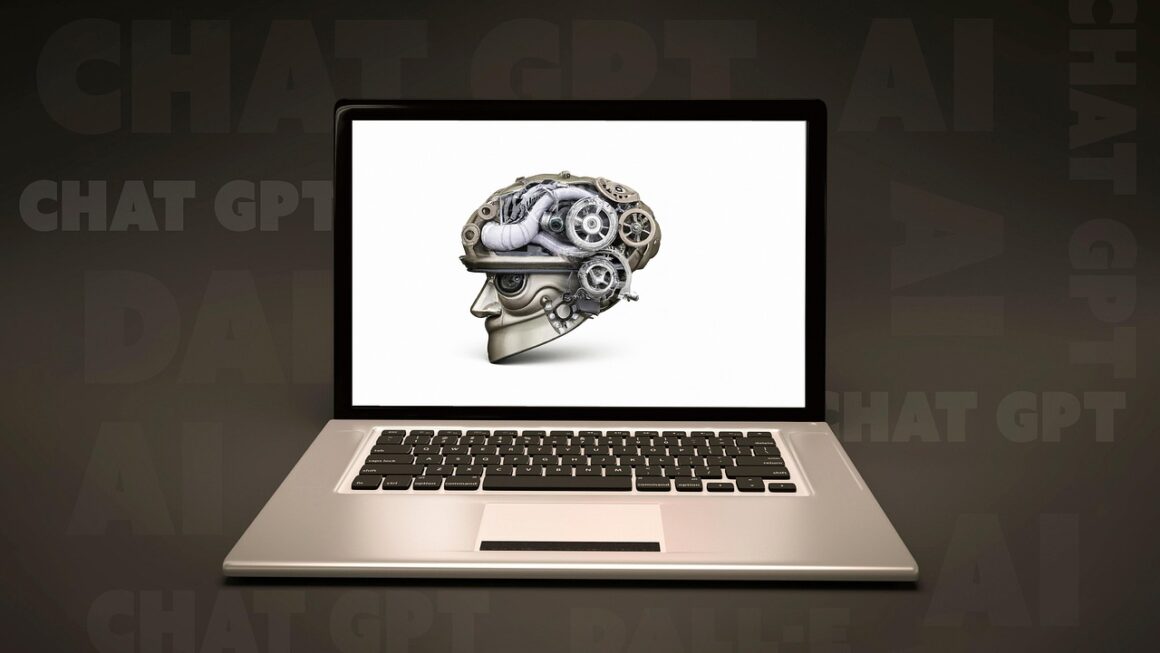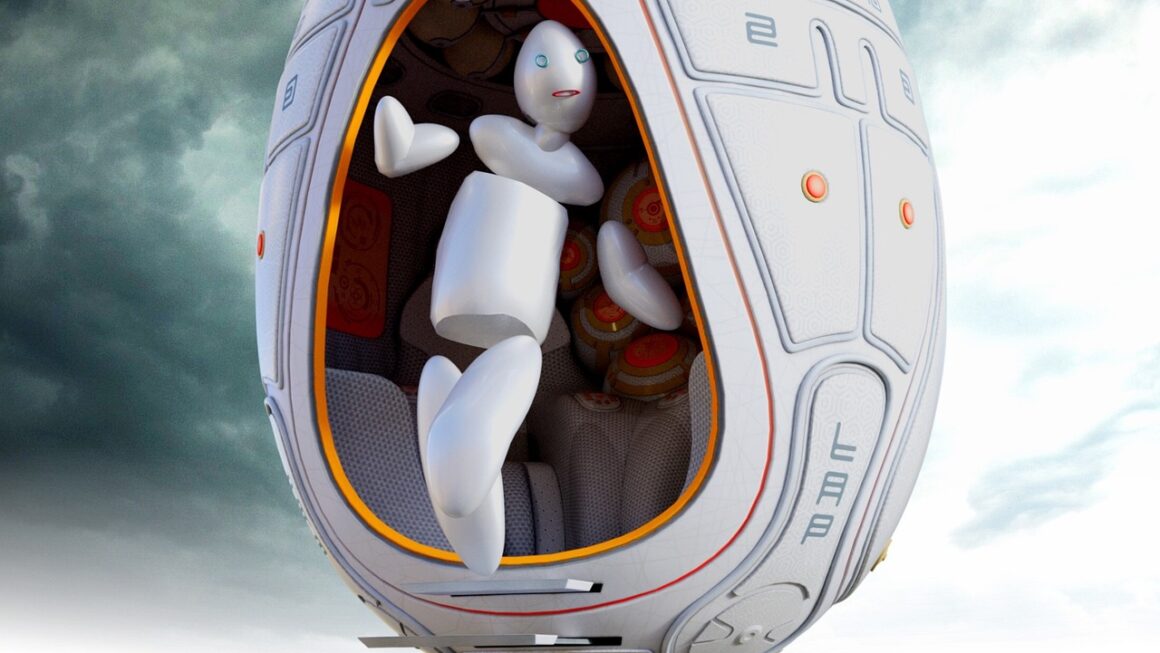Navigating the ever-expanding landscape of Artificial Intelligence (AI) tools can feel like wandering through a digital maze. With countless options promising to revolutionize workflows and boost productivity, knowing where to start, let alone which tools are right for your specific needs, is a significant challenge. This comprehensive guide aims to demystify the AI tools landscape, offering a detailed comparison across various categories and use cases, empowering you to make informed decisions and harness the transformative power of AI.
AI for Content Creation: A Head-to-Head Comparison
The content creation domain has been particularly revolutionized by AI. From generating blog posts to crafting marketing copy, AI tools are proving invaluable assets.
Text Generation Tools
These tools focus on producing written content, ranging from short-form marketing messages to long-form articles.
- GPT-3 (OpenAI): A powerful language model capable of generating human-quality text on almost any topic. It’s used extensively in content creation, chatbot development, and coding assistance.
Example: Use GPT-3 via the OpenAI API or platforms like Jasper.ai to write blog post outlines, product descriptions, or even entire articles based on a few keywords and a desired tone.
Pros: Highly versatile, excellent text quality, widely adopted.
Cons: Can be expensive depending on usage, requires careful prompt engineering for optimal results, potential for generating biased or inaccurate information.
- Jasper.ai: Built on top of GPT-3, Jasper.ai is specifically designed for marketing and sales content. It offers various templates and workflows to streamline content creation.
Example: Use Jasper.ai to generate Facebook ad copy, email subject lines, or landing page content. The “Long-Form Assistant” can help write longer articles.
Pros: User-friendly interface, specialized for marketing, offers a wide range of templates.
Cons: More expensive than directly using the OpenAI API, output quality still depends on prompt quality.
- Copy.ai: Another AI-powered copywriting tool that focuses on generating marketing copy and sales letters.
Example: Use Copy.ai to write compelling website headlines, social media posts, or sales email sequences.
Pros: Easy to use, good for generating short-form marketing copy, offers a free plan with limited features.
Cons: Output quality can be variable, may require significant editing.
- Actionable Takeaway: Experiment with different prompt structures and iterations when using text generation tools to achieve the desired results. Always fact-check and edit AI-generated content before publishing.
Image and Video Generation Tools
AI is now capable of creating stunning visuals from text prompts or existing images.
- DALL-E 2 (OpenAI): Creates realistic images and art from natural language descriptions.
Example: Type “a cat riding a unicorn through a rainbow” and DALL-E 2 will generate several unique images based on your prompt.
Pros: High image quality, produces unique and imaginative results.
Cons: Limited access, requires a paid subscription, can struggle with complex or ambiguous prompts.
- Midjourney: Generates artistic and surreal images through Discord.
Example: Use text prompts like “cyberpunk city at night, highly detailed” to create stunning digital artwork.
Pros: Excellent for creating artistic images, vibrant community, relatively affordable.
Cons: Requires using Discord, can be unpredictable, the quality of results depends heavily on the prompt.
- RunwayML: A comprehensive AI-powered video editing and generation platform.
Example: Use RunwayML to remove backgrounds from videos, generate new video content from text, or style transfer between videos.
Pros: Versatile, offers a wide range of video editing and generation tools, user-friendly interface.
Cons: Can be expensive, requires a stable internet connection.
- Actionable Takeaway: When using image generation tools, be specific with your prompts. Use descriptive adjectives and clear instructions to guide the AI towards the desired outcome.
AI for Business Intelligence and Analytics
AI tools are revolutionizing how businesses analyze data, predict trends, and make data-driven decisions.
Data Analysis and Visualization
These tools help extract meaningful insights from raw data.
- Tableau: A leading data visualization and business intelligence platform that uses AI to suggest insights and automate data preparation.
Example: Connect Tableau to your sales data to identify top-performing products, customer segments, and sales trends.
Pros: Powerful data visualization capabilities, user-friendly interface, integrates with various data sources.
Cons: Can be expensive, requires training to use effectively.
- Power BI (Microsoft): Another popular business intelligence platform offering similar features to Tableau.
Example: Use Power BI to create interactive dashboards that track key performance indicators (KPIs) in real-time.
Pros: Affordable, integrates seamlessly with other Microsoft products, offers a wide range of data connectors.
Cons: Can be complex to learn, limited customization options compared to Tableau.
- Google Data Studio: A free data visualization tool that integrates with Google’s ecosystem.
Example: Connect Google Data Studio to Google Analytics to visualize website traffic and user behavior.
Pros: Free, easy to use, integrates with Google products.
Cons: Limited features compared to Tableau and Power BI, less powerful data analysis capabilities.
- Actionable Takeaway: Start with a clear business question and use data visualization tools to explore the data and identify patterns that answer your question.
Predictive Analytics
These tools use AI to forecast future outcomes based on historical data.
- DataRobot: An automated machine learning platform that helps businesses build and deploy predictive models.
Example: Use DataRobot to predict customer churn, optimize pricing strategies, or forecast demand for products.
Pros: Automated machine learning, easy to use, offers a wide range of machine learning algorithms.
Cons: Expensive, can be a black box if users don’t understand the underlying machine learning concepts.
- Amazon Forecast: A fully managed service that uses machine learning to deliver highly accurate time-series forecasts.
Example: Use Amazon Forecast to predict inventory levels, forecast energy consumption, or optimize supply chain logistics.
Pros: Scalable, reliable, integrates with other Amazon Web Services.
Cons: Requires knowledge of Amazon Web Services, can be complex to configure.
- Actionable Takeaway: Carefully evaluate the accuracy and reliability of predictive models before relying on them for critical business decisions.
AI for Customer Service and Support
AI-powered chatbots and virtual assistants are transforming customer service, providing instant support and personalized experiences.
Chatbots
These tools automate conversations and provide instant answers to customer inquiries.
- Dialogflow (Google): A platform for building conversational interfaces (chatbots) powered by natural language understanding (NLU).
Example: Build a chatbot that answers frequently asked questions on your website, provides product information, or helps customers place orders.
Pros: Powerful NLU capabilities, integrates with various messaging platforms, free for small projects.
Cons: Can be complex to set up, requires technical knowledge to customize.
- ManyChat: A platform for building chatbots on Facebook Messenger, Instagram, and WhatsApp.
Example: Use ManyChat to send automated messages to customers, run marketing campaigns, or provide customer support.
Pros: Easy to use, visually intuitive interface, integrates with popular messaging platforms.
Cons: Limited functionality compared to Dialogflow, primarily focused on marketing and sales.
- Zoho SalesIQ: A live chat and chatbot platform that integrates with Zoho’s CRM and other business applications.
Example: Use Zoho SalesIQ to provide instant customer support on your website and seamlessly transfer conversations to human agents when needed.
Pros: Integrates with Zoho’s ecosystem, offers both live chat and chatbot functionality, affordable pricing.
Cons: Less powerful NLU capabilities compared to Dialogflow.
- Actionable Takeaway: Design your chatbots with a clear understanding of your customer’s needs and expectations. Use data analytics to continuously improve chatbot performance.
Virtual Assistants
These tools provide personalized assistance to customers and employees.
- Ada: A platform for building AI-powered customer service automation solutions.
Example: Use Ada to automate repetitive customer service tasks, resolve common issues, and personalize customer experiences.
Pros: Powerful AI capabilities, integrates with various CRM and support systems, offers personalized customer experiences.
Cons: Expensive, requires significant setup and training.
- Microsoft Virtual Agent: Enables anyone to create powerful chatbots using a guided, no-code graphical interface without the need for data scientists or developers.
Example: Create a virtual agent for internal use that can answer employee questions about HR policies, IT support, or benefits.
Pros: No-code platform, integrates with Microsoft Power Platform, relatively easy to use.
Cons: Limited customization options, can be expensive for large organizations.
- Actionable Takeaway: When implementing virtual assistants, focus on providing value to both customers and employees. Use AI to automate tasks and improve efficiency.
AI for Marketing and Sales
AI is transforming marketing and sales by personalizing customer experiences, automating marketing campaigns, and improving sales efficiency.
Personalization
AI tools can analyze customer data to deliver personalized content and offers.
- Dynamic Yield (McDonald’s acquired): Personalization platform that analyzes user behavior to deliver personalized content and recommendations.
Example: Use Dynamic Yield to personalize website content based on user demographics, browsing history, and past purchases.
Pros: Powerful personalization capabilities, integrates with various marketing platforms, offers A/B testing functionality.
Cons: Expensive, requires significant data and technical expertise.
- Optimizely: A platform for experimentation and personalization.
Example: Use Optimizely to A/B test different website designs, personalize email campaigns, and optimize landing page conversion rates.
Pros: Easy to use, offers a wide range of experimentation and personalization tools, integrates with various marketing platforms.
Cons: Can be expensive, requires significant testing and optimization effort.
- Actionable Takeaway: Focus on delivering personalized experiences that are relevant and valuable to your customers. Use data analytics to track the effectiveness of your personalization efforts.
Marketing Automation
AI tools can automate repetitive marketing tasks, such as email marketing and social media posting.
- HubSpot: A comprehensive marketing automation platform that uses AI to personalize email campaigns, optimize social media posts, and generate leads.
Example: Use HubSpot to automate email marketing campaigns, track website activity, and generate leads through inbound marketing.
Pros: Comprehensive marketing automation features, user-friendly interface, integrates with various CRM and sales platforms.
Cons: Can be expensive, requires significant setup and training.
- Marketo (Adobe): Another popular marketing automation platform offering similar features to HubSpot.
Example: Use Marketo to automate email marketing campaigns, personalize website content, and track customer engagement across multiple channels.
Beyond Unicorns: Building Resilient Tech Startups
Pros: Powerful marketing automation features, integrates with Adobe’s ecosystem, offers advanced analytics and reporting capabilities.
Cons: Expensive, requires technical expertise to configure and manage.
- Actionable Takeaway: Use marketing automation to streamline your marketing efforts, personalize customer experiences, and generate leads efficiently.
Conclusion
The world of AI tools is vast and continuously evolving. By understanding the different categories of AI tools, their features, and their use cases, you can make informed decisions and leverage the power of AI to improve your business operations, enhance customer experiences, and drive growth. Remember to prioritize your specific needs, experiment with different tools, and continuously evaluate their performance to achieve optimal results. As AI technology advances, staying informed about the latest trends and developments is crucial for staying ahead of the curve.
Read our previous article: Bitcoins Energy Paradox: Powering Tomorrows Green Revolution?
For more details, visit Wikipedia.