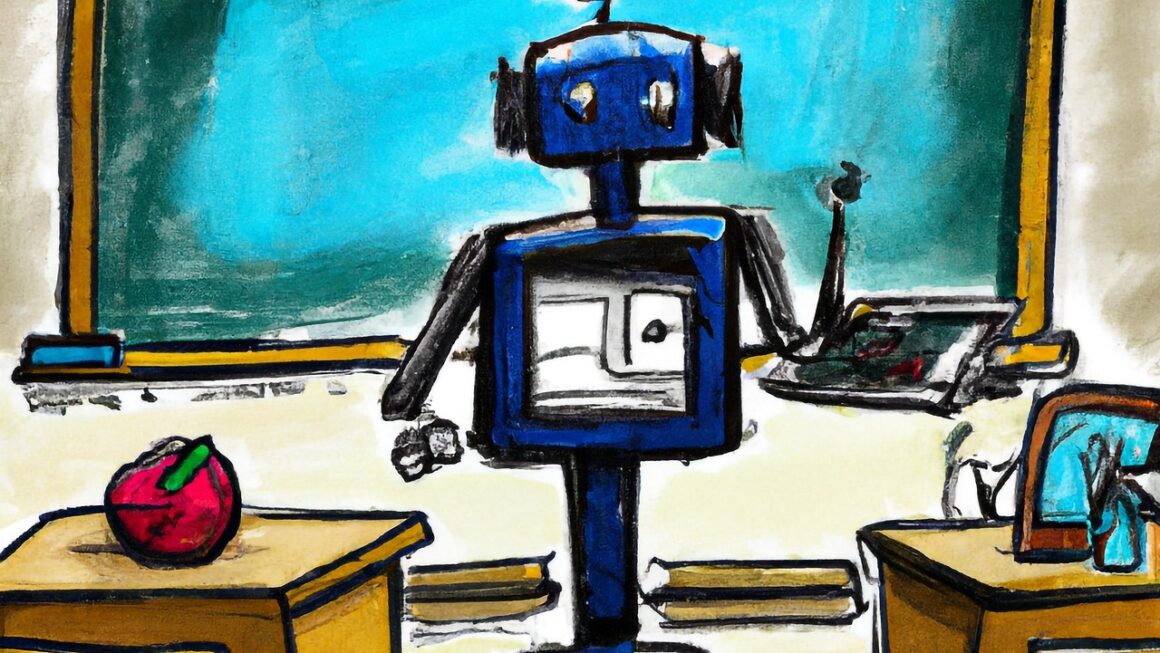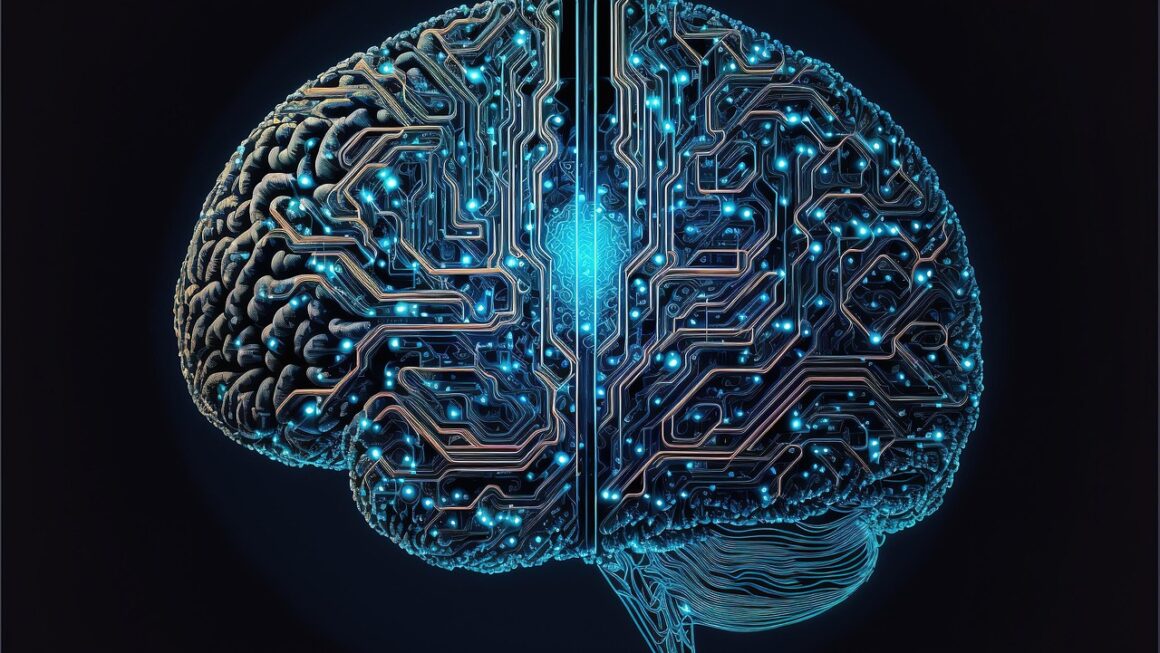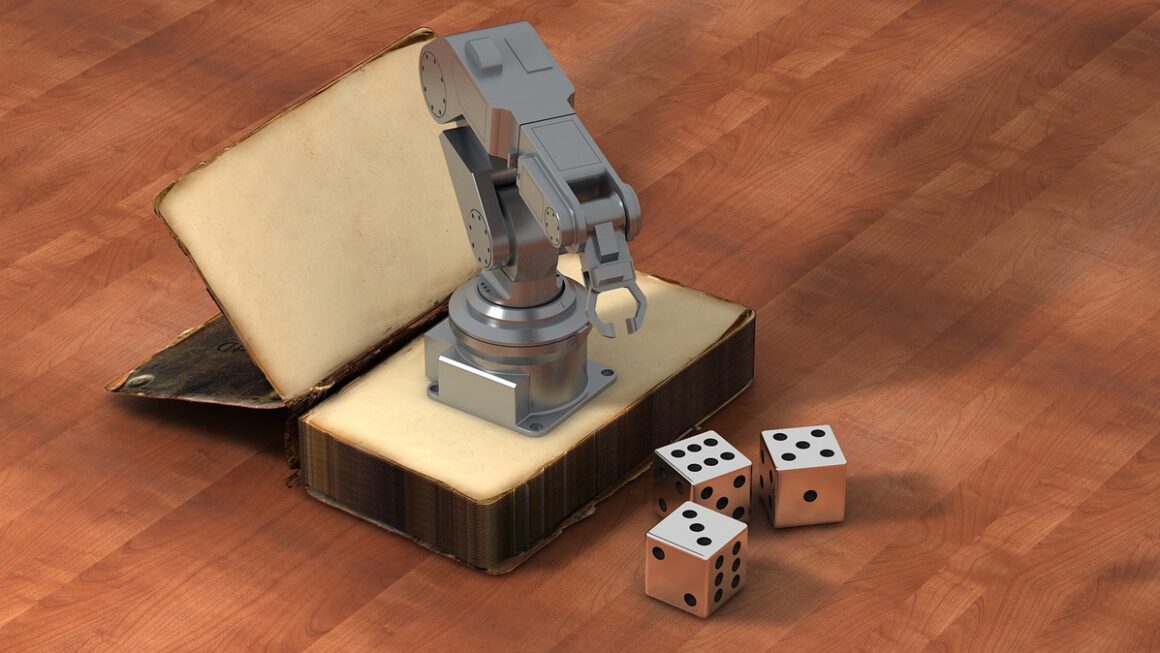Navigating the ever-expanding landscape of artificial intelligence (AI) tools can feel like wandering through a digital maze. From content creation to data analysis, AI promises to revolutionize the way we work and live. But with countless options available, how do you choose the right tools for your specific needs? This comprehensive guide provides a detailed comparison of popular AI tools, helping you make informed decisions and unlock the power of AI for your personal or professional endeavors.
AI Tools for Content Creation
AI content creation tools are rapidly evolving, offering assistance with everything from generating blog posts to crafting compelling marketing copy. They use natural language processing (NLP) to understand and generate human-like text.
Text Generation: ChatGPT vs. Jasper
Two dominant players in the text generation arena are ChatGPT and Jasper. While both leverage advanced AI models, they cater to slightly different needs.
- ChatGPT (OpenAI): A versatile chatbot capable of answering questions, generating different creative text formats (poems, code, scripts, musical pieces, email, letters, etc.), translating languages, writing different kinds of creative content, and answering your questions in an informative way.
Pros: Highly flexible, excellent for brainstorming, generating diverse content types, and free access with limitations.
Cons: Can sometimes produce inaccurate or biased information, less specialized for specific business needs compared to Jasper.
Example: Use ChatGPT to outline a blog post, write a product description, or generate ideas for social media campaigns.
- Jasper (Previously Jarvis): Specifically designed for marketing and sales content, offering a range of templates and workflows tailored for business use.
Pros: High-quality marketing copy generation, integrated with Surfer SEO for content optimization, excellent customer support.
Cons: More expensive than ChatGPT, less versatile for general-purpose tasks.
Example: Use Jasper to write website copy, create email marketing campaigns, or generate ad headlines.
- Actionable Takeaway: If you need a versatile, free tool for brainstorming and general content creation, ChatGPT is an excellent choice. For businesses seeking high-quality, optimized marketing content, Jasper offers a more specialized and feature-rich solution.
Image Generation: DALL-E 2 vs. Midjourney
AI image generators have taken the world by storm, allowing users to create stunning visuals from simple text prompts. DALL-E 2 and Midjourney are two of the most popular options.
- DALL-E 2 (OpenAI): Known for its ability to create realistic and detailed images, DALL-E 2 excels at interpreting complex prompts and generating variations.
Pros: High image quality, realistic outputs, and relatively easy to use.
Cons: Can be slow to generate images, limited free credits, and may struggle with abstract concepts.
Example: Use DALL-E 2 to create realistic portraits, generate product mockups, or visualize architectural designs.
- Midjourney: Creates more artistic and surreal images, often with a distinct painterly style. It operates primarily through a Discord server, fostering a collaborative and experimental community.
Pros: Generates visually stunning and unique images, offers a vibrant community for inspiration and feedback, and excels at abstract art.
Cons: Requires familiarity with Discord, can be less predictable than DALL-E 2, and image quality can be inconsistent.
Example: Use Midjourney to create abstract art, design fantasy landscapes, or generate unique social media visuals.
- Actionable Takeaway: If you need realistic and precise images, DALL-E 2 is a strong contender. For artistic and visually captivating creations, Midjourney provides a more creative and expressive outlet.
AI Tools for Data Analysis and Insights
AI is transforming data analysis, enabling faster and more accurate insights extraction. These tools leverage machine learning algorithms to identify patterns, predict trends, and automate repetitive tasks.
Data Visualization: Tableau vs. Power BI
Tableau and Power BI are leading data visualization tools that incorporate AI-powered features to simplify data exploration and presentation.
- Tableau: A powerful and flexible platform for creating interactive dashboards and visualizations.
Pros: Extensive customization options, strong data connectivity, and user-friendly interface.
Cons: Can be expensive, requires a learning curve to master advanced features, and less integrated with Microsoft ecosystem compared to Power BI.
Example: Use Tableau to create interactive dashboards for sales performance, marketing campaign analysis, or financial reporting.
- Power BI (Microsoft): Tightly integrated with Microsoft products, Power BI offers a comprehensive suite of data analysis and visualization tools.
Pros: Affordable pricing, seamless integration with Excel and other Microsoft applications, and AI-powered insights generation.
Cons: Limited customization options compared to Tableau, can be challenging to handle large datasets, and less versatile data connectivity.
Example: Use Power BI to create reports on website traffic, track key performance indicators (KPIs), or analyze customer demographics.
- Actionable Takeaway: If you need a flexible and highly customizable data visualization tool, Tableau is a solid choice. For businesses heavily invested in the Microsoft ecosystem, Power BI offers a more seamless and cost-effective solution.
Machine Learning Platforms: TensorFlow vs. PyTorch
For more advanced data analysis and model building, machine learning platforms like TensorFlow and PyTorch provide the necessary tools and libraries.
- TensorFlow (Google): A widely used open-source machine learning framework known for its scalability and production readiness.
Pros: Large community support, extensive documentation, and excellent for deploying models in production environments.
Cons: Steeper learning curve, can be complex to use for simple tasks, and less flexible for research compared to PyTorch.
Example: Use TensorFlow to build image recognition models, train natural language processing models, or develop recommendation systems.
- PyTorch (Facebook): A more research-oriented framework known for its flexibility and ease of use, particularly for rapid prototyping.
Pros: Dynamic computational graph, excellent for research and experimentation, and more Pythonic than TensorFlow.
Cons: Smaller community compared to TensorFlow, less mature for production deployment, and limited scalability.
Example: Use PyTorch to develop novel machine learning algorithms, conduct research on deep learning techniques, or build custom neural networks.
- Actionable Takeaway: For production-ready deployments and large-scale projects, TensorFlow is a reliable choice. For research, experimentation, and rapid prototyping, PyTorch offers a more flexible and intuitive environment.
AI Tools for Productivity and Automation
AI-powered productivity tools are designed to streamline workflows, automate repetitive tasks, and enhance overall efficiency.
Task Management: ClickUp vs. Asana with AI Integrations
Task management platforms are incorporating AI to help users prioritize tasks, automate workflows, and improve team collaboration.
- ClickUp: A highly customizable task management platform with built-in AI features for task prioritization, smart estimates, and automated workflows.
Pros: Highly customizable, affordable pricing, and strong AI-powered features.
Cons: Can be overwhelming due to its extensive features, requires a learning curve to master all functionalities, and AI features are still under development.
Example: Use ClickUp to manage project timelines, track task progress, and automate repetitive tasks with AI-powered workflows.
- Asana: A popular task management platform with AI integrations through third-party apps and built-in features like smart suggestions and task recommendations.
Pros: User-friendly interface, seamless integration with other tools, and strong collaboration features.
Cons: Limited built-in AI features, requires integration with third-party apps for advanced AI functionalities, and can be expensive for larger teams.
Example: Use Asana to manage project tasks, assign responsibilities, and track progress with AI-powered suggestions and automation.
- Actionable Takeaway: If you need a highly customizable and AI-powered task management platform, ClickUp is a compelling option. For a user-friendly and collaborative platform with strong integrations, Asana offers a more established solution.
Email Management: Gmail Smart Compose vs. Superhuman
AI is revolutionizing email management, helping users write faster, prioritize messages, and automate routine tasks.
- Gmail Smart Compose (Google): A built-in feature in Gmail that uses AI to suggest phrases and complete sentences as you type, saving time and improving writing efficiency.
Pros: Free to use, seamlessly integrated with Gmail, and improves writing speed and accuracy.
Cons: Limited customization options, may not be suitable for complex or technical writing, and can sometimes generate generic suggestions.
Example: Use Gmail Smart Compose to quickly draft emails, respond to inquiries, and compose messages with greater efficiency.
- Superhuman: A premium email client designed to supercharge productivity with AI-powered features like priority inbox, smart snippets, and advanced search.
Pros: Blazing-fast performance, AI-powered features, and designed for power users.
Cons: Expensive subscription fee, requires learning a new interface, and may not be necessary for casual email users.
Example: Use Superhuman to prioritize important emails, quickly find information, and manage your inbox with AI-powered efficiency.
- Actionable Takeaway: For basic email assistance and improved writing speed, Gmail Smart Compose is a valuable free tool. For power users seeking a comprehensive and AI-driven email management solution, Superhuman offers a premium experience.
AI Tools for Customer Service
AI-powered customer service tools are enhancing customer experiences and streamlining support operations. Chatbots, virtual assistants, and AI-powered analytics are transforming the way businesses interact with their customers.
Chatbots: ManyChat vs. Dialogflow
Chatbots are becoming increasingly popular for providing instant customer support, answering frequently asked questions, and guiding users through complex processes.
- ManyChat: A user-friendly platform for building chatbots on Facebook Messenger, Instagram, and WhatsApp, designed for marketing, sales, and customer support.
Pros: Easy to use, visually appealing interface, and integrates with popular marketing tools.
Cons: Limited customization options, can be expensive for advanced features, and primarily focused on social media platforms.
Example: Use ManyChat to create automated welcome messages, answer frequently asked questions, and provide product recommendations on Facebook Messenger.
- Dialogflow (Google): A powerful platform for building conversational AI agents that can handle complex dialogues and integrate with various channels, including websites, mobile apps, and voice assistants.
Pros: Scalable, integrates with Google Cloud services, and supports multiple languages.
Cons: Requires technical expertise, can be complex to set up, and less intuitive than ManyChat.
Example: Use Dialogflow to create a virtual assistant that can answer customer inquiries, schedule appointments, and process orders on your website.
- Actionable Takeaway: If you need a user-friendly platform for building chatbots on social media, ManyChat is a great option. For more complex and scalable conversational AI solutions, Dialogflow offers a more powerful and flexible platform.
Help Desk Software: Zendesk vs. Freshdesk with AI
Help desk software is incorporating AI to automate ticket routing, prioritize issues, and provide personalized customer support.
- Zendesk: A comprehensive customer service platform with AI-powered features like intelligent routing, sentiment analysis, and automated responses.
Pros: Feature-rich, scalable, and integrates with various business applications.
Cons: Can be expensive, complex to set up, and may require extensive training.
Example: Use Zendesk to manage customer inquiries, automate ticket routing, and provide personalized support with AI-powered insights.
- Freshdesk: An affordable and user-friendly help desk software with AI features like Freddy AI, which provides automated ticket categorization, suggested solutions, and chatbot integration.
Pros: Affordable pricing, easy to use, and offers strong AI-powered features.
Cons: Limited customization options, less scalable than Zendesk, and may not be suitable for large enterprises.
Example: Use Freshdesk to streamline customer support, automate ticket categorization, and provide quick answers with Freddy AI.
- Actionable Takeaway: For a feature-rich and scalable customer service platform, Zendesk is a strong contender. For a more affordable and user-friendly solution with robust AI features, Freshdesk is a great choice.
AI Tools for Marketing and Sales
AI is transforming marketing and sales by enabling personalized customer experiences, automating repetitive tasks, and generating valuable insights.
CRM: Salesforce Einstein vs. HubSpot AI
Customer relationship management (CRM) platforms are integrating AI to help businesses better understand their customers, personalize interactions, and drive sales.
- Salesforce Einstein: Salesforce’s AI platform provides predictive insights, personalized recommendations, and automated workflows to help sales teams close more deals.
Pros: Powerful AI features, integrates seamlessly with Salesforce products, and scalable for large enterprises.
Cons: Expensive, requires extensive training, and can be complex to implement.
Example: Use Salesforce Einstein to identify high-potential leads, personalize sales pitches, and automate sales processes.
- HubSpot AI: HubSpot’s AI-powered features include lead scoring, contact enrichment, and personalized email marketing to help marketers and sales teams attract, engage, and delight customers.
Pros: User-friendly interface, affordable pricing, and integrates seamlessly with HubSpot marketing and sales tools.
Cons: Limited AI features compared to Salesforce Einstein, less scalable for large enterprises, and primarily focused on inbound marketing.
Example: Use HubSpot AI to score leads, personalize email campaigns, and automate marketing workflows.
- Actionable Takeaway: For a powerful and enterprise-grade CRM with advanced AI capabilities, Salesforce Einstein is a strong choice. For a more user-friendly and affordable CRM with essential AI features, HubSpot AI offers a compelling solution.
Social Media Management: Buffer vs. Hootsuite with AI
Social media management tools are leveraging AI to automate scheduling, analyze engagement, and optimize content performance.
- Buffer: A simple and intuitive social media management platform with AI-powered features like best time to post suggestions and content recommendations.
Pros: Easy to use, affordable pricing, and helps users schedule and analyze social media posts efficiently.
Cons: Limited AI features, less comprehensive analytics than Hootsuite, and primarily focused on scheduling and posting.
Example: Use Buffer to schedule social media posts, analyze engagement metrics, and optimize your posting schedule with AI-powered suggestions.
- Hootsuite: A comprehensive social media management platform with AI-powered features like social listening, sentiment analysis, and automated content curation.
Pros: Feature-rich, scalable, and provides in-depth analytics and social listening capabilities.
Cons: Can be expensive, requires a learning curve, and may be overwhelming for casual users.
Example: Use Hootsuite to monitor social media conversations, analyze brand sentiment, and curate relevant content with AI-powered insights.
- Actionable Takeaway: For a simple and affordable social media management tool with basic AI features, Buffer is a great option. For a more comprehensive and scalable platform with advanced AI capabilities, Hootsuite offers a robust solution.
Conclusion
The world of AI tools is constantly evolving, offering a wealth of opportunities to enhance productivity, automate tasks, and gain valuable insights. By carefully evaluating your specific needs and comparing the features and benefits of different tools, you can make informed decisions and unlock the transformative power of AI. Remember to stay updated on the latest advancements and experiment with different tools to find the perfect fit for your personal and professional goals. The key is to embrace AI as a partner, leveraging its capabilities to augment your skills and achieve greater success.
Read our previous article: Beyond Bitcoin: Crafting Resilient Crypto Portfolios
For more details, visit Wikipedia.