Controlling who has access to what is a foundational principle of security, whether we’re talking about your bank account, a corporate server room, or the files on your computer. Access control isn’t just about locking doors; it’s a strategic process that protects valuable assets and ensures data integrity. Understanding and implementing robust access control mechanisms is crucial in today’s interconnected world, where data breaches and unauthorized access can have devastating consequences. This blog post will delve into the complexities of access control, exploring its various types, implementation strategies, and best practices for maintaining a secure environment.
What is Access Control?
Definition and Importance
Access control is the selective restriction of access to a place or other resource. It dictates who or what can view or use resources in a computing environment. Essentially, it’s a security technique that regulates who or what can access and use specific resources, such as data, systems, applications, physical locations, and more. Without robust access controls, organizations are vulnerable to data breaches, compliance violations, and other security threats.
For more details, visit Wikipedia.
- Key Benefits of Access Control:
Prevents unauthorized access to sensitive data and systems.
Reduces the risk of data breaches and cyberattacks.
Helps organizations comply with regulatory requirements (e.g., GDPR, HIPAA, PCI DSS).
Enhances overall security posture and trust.
Improves operational efficiency by streamlining access management processes.
Access Control vs. Authorization
While often used interchangeably, access control and authorization are distinct concepts. Access control is the overarching process of determining who is allowed access to specific resources. Authorization, on the other hand, is the process of verifying whether a user or system has the necessary permissions to perform a specific action. Think of it this way: Access control is the guard at the gate, and authorization is checking if you have the correct ID to get in and do what you need to do.
Example: An employee attempts to access a sensitive financial report. The access control system verifies their identity (authentication) and then checks their authorization to determine if they have the necessary permissions to view financial reports. If they do, access is granted. If not, access is denied.
Types of Access Control Models
Discretionary Access Control (DAC)
DAC is a model where the owner of a resource determines who has access to it. Users can grant access to others at their discretion. This is a flexible but potentially less secure model, as it relies on individual users to make informed access decisions.
- How it Works: Each file or resource has an owner who controls access permissions. Owners can grant or revoke access to other users or groups.
- Example: In a personal computer operating system, a user creates a file and grants read/write access to another user.
- Pros: Simple to implement and manage, provides flexibility for users.
- Cons: Prone to security vulnerabilities due to potential for misconfigured permissions or malicious users granting unauthorized access.
Mandatory Access Control (MAC)
MAC is a more restrictive model where access is determined by a central authority based on security labels assigned to both resources and users. Users can only access resources if their security level matches or exceeds the resource’s security level. This model is commonly used in high-security environments.
- How it Works: The operating system or security kernel controls access based on predefined security policies.
- Example: Government agencies use MAC to classify information (e.g., Top Secret, Secret, Confidential) and grant access only to users with the appropriate security clearance.
- Pros: Highly secure, prevents unauthorized access even by privileged users.
- Cons: Complex to implement and manage, can be inflexible for users.
Role-Based Access Control (RBAC)
RBAC is a widely used model where access is based on roles assigned to users. Each role is associated with a set of permissions, and users inherit those permissions by being assigned to a role. This simplifies access management and ensures consistency across the organization.
- How it Works: Users are assigned to roles (e.g., Manager, Developer, Analyst), and each role has specific permissions (e.g., read, write, execute).
- Example: In a hospital, nurses are assigned the “Nurse” role, which grants them access to patient medical records but not financial data. Doctors are assigned the “Doctor” role, which grants them access to both medical and limited financial data.
- Pros: Easy to manage, improves security, reduces administrative overhead.
- Cons: Requires careful role definition and management, can become complex in large organizations.
Attribute-Based Access Control (ABAC)
ABAC is the most flexible and granular model, where access is determined based on a combination of attributes associated with the user, the resource, and the environment. This model allows for highly customized access policies based on various factors, such as user location, time of day, and resource sensitivity.
- How it Works: Access is granted based on policies that evaluate attributes, such as user attributes (e.g., department, job title), resource attributes (e.g., data classification, sensitivity level), and environmental attributes (e.g., time of day, location).
- Example: A policy might state that “Only employees in the Finance department can access financial reports between 9 am and 5 pm from the office network.”
- Pros: Highly flexible, granular control, adaptable to changing business needs.
- Cons: Complex to implement and manage, requires significant planning and policy development.
Implementing Access Control: Best Practices
Authentication and Authorization
Robust authentication and authorization mechanisms are essential for effective access control. Strong authentication methods, such as multi-factor authentication (MFA), should be implemented to verify user identities. Authorization policies should be clearly defined and enforced to ensure that users only have access to the resources they need.
- Authentication Methods:
Passwords (should be strong and regularly changed)
Multi-Factor Authentication (MFA) – e.g., one-time password (OTP) via SMS or authenticator app, biometric authentication
Biometric Authentication – e.g., fingerprint scanning, facial recognition
Digital Certificates
- Authorization Best Practices:
Principle of Least Privilege: Grant users only the minimum level of access necessary to perform their job duties.
Regularly Review and Update Permissions: Periodically review user permissions and revoke access that is no longer needed.
Enforce Segregation of Duties: Separate critical tasks to prevent fraud and errors.
Access Control Lists (ACLs)
ACLs are lists of permissions associated with a specific resource, specifying which users or groups have access to that resource and what actions they are allowed to perform. ACLs are commonly used in file systems, network devices, and databases.
- How ACLs Work: Each entry in an ACL specifies a user or group and their associated permissions (e.g., read, write, execute). When a user attempts to access a resource, the ACL is checked to determine if they have the necessary permissions.
- Example: In a Windows file system, an ACL might specify that “User A has read and write access to this file,” while “User B only has read access.”
- Benefits of Using ACLs:
Granular control over access to individual resources.
Relatively simple to implement and manage.
Widely supported across various platforms and systems.
Regular Audits and Monitoring
Access control is not a one-time implementation; it requires ongoing monitoring and auditing to ensure its effectiveness. Regular audits should be conducted to review user permissions, identify potential vulnerabilities, and verify compliance with security policies. Monitoring access logs can help detect unauthorized access attempts and security incidents.
- Audit Activities:
Review user accounts and permissions.
Verify compliance with access control policies.
Identify and remediate security vulnerabilities.
Analyze access logs for suspicious activity.
- Monitoring Tools:
Security Information and Event Management (SIEM) systems
Intrusion Detection Systems (IDS)
User and Entity Behavior Analytics (UEBA) tools
Access Control in Different Environments
Cloud Computing
In cloud environments, access control is critical for protecting sensitive data and resources. Cloud providers offer various access control mechanisms, such as Identity and Access Management (IAM) services, to manage user permissions and control access to cloud resources.
- Cloud IAM Best Practices:
Use roles and groups to manage user permissions.
Implement MFA for all user accounts.
Regularly review and update IAM policies.
Monitor cloud access logs for suspicious activity.
- Example: AWS IAM allows you to create and manage AWS users and groups, and use permissions to allow and deny their access to AWS resources.
Physical Security
Access control is not limited to digital environments; it also plays a crucial role in physical security. Physical access controls, such as keycards, biometric scanners, and security guards, are used to restrict access to physical locations and protect valuable assets.
- Physical Access Control Methods:
Keycards and Proximity Cards
Biometric Scanners (fingerprint, facial recognition)
Security Guards and Receptionists
Security Cameras and Surveillance Systems
- Example: A company uses keycard access to control entry to its office building. Only employees with valid keycards can access the building.
Database Security
Databases are prime targets for cyberattacks, making access control a vital component of database security. Database access control mechanisms, such as user accounts, roles, and permissions, are used to restrict access to sensitive data and prevent unauthorized modifications.
- Database Access Control Best Practices:
Use strong passwords for all database accounts.
Implement the principle of least privilege.
Regularly audit database access logs.
Encrypt sensitive data at rest and in transit.
Conclusion
Access control is a cornerstone of any robust security strategy. By understanding the different types of access control models, implementing best practices, and adapting access control mechanisms to various environments, organizations can significantly reduce the risk of data breaches and unauthorized access. Regularly reviewing and updating access control policies and procedures is essential to maintain a secure environment and protect valuable assets. Embracing a comprehensive approach to access control is not just about preventing security incidents; it’s about building trust, ensuring compliance, and fostering a culture of security throughout the organization.
Read our previous article: AI Datasets: Bias Mitigation Or Amplification?




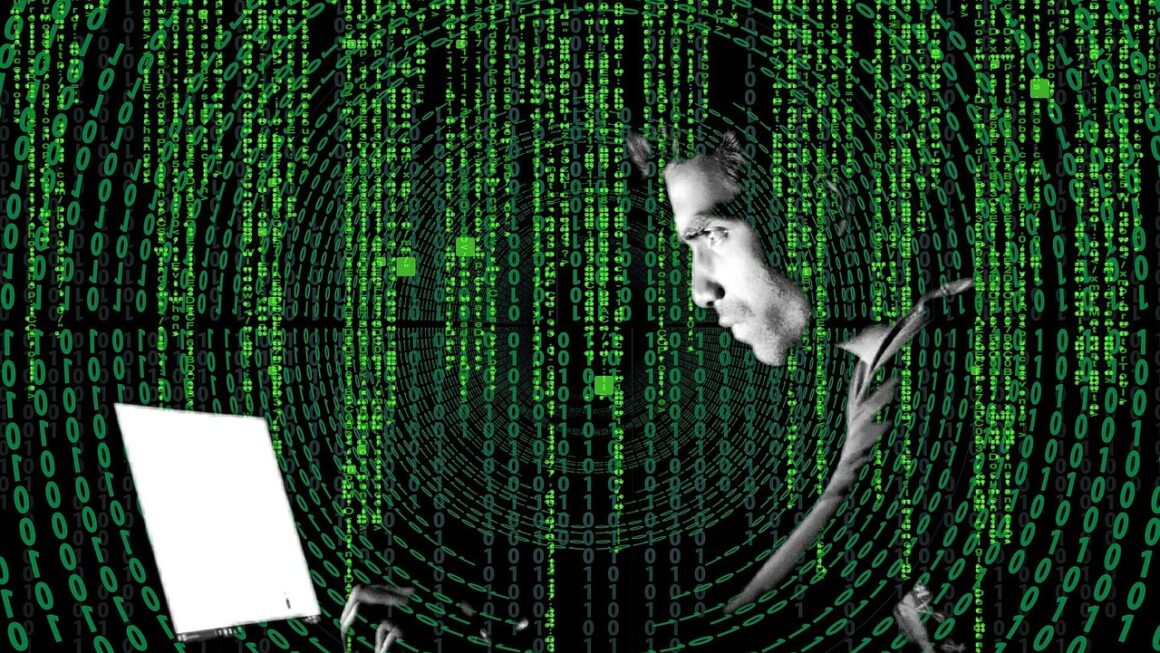
One thought on “Access Control: Beyond The Lock And Key”